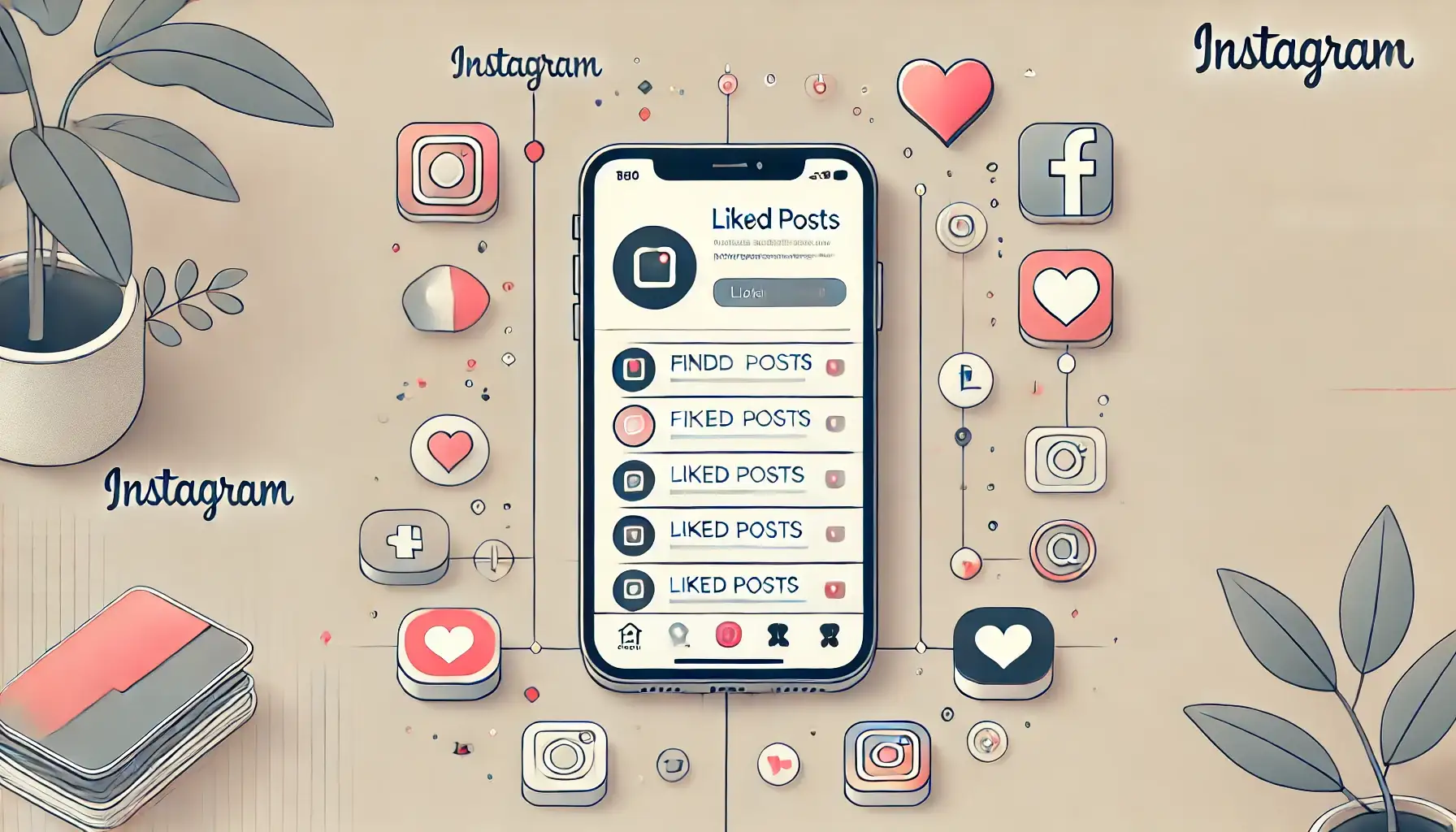Have you ever wondered how to view liked posts on Instagram?
If you’re anything like me, you’re probably quick to hit that heart button while scrolling through your feed.
But sometimes, you see something cool, like a post or a funny meme, and want to revisit it later.
Luckily, Instagram saves a history of your posts, making it super easy to go back and find them whenever you want.
Whether you’re using an Android device or an iPhone, these steps will work for you. Let’s dive in!
Table of Contents
How to View Liked Instagram Posts (Step-by-Step)

Ever wondered how to revisit all those posts you’ve liked on Instagram?
Whether you’re trying to find that great recipe or a memorable quote, viewing your liked posts on Instagram is simple.
Follow this step-by-step guide to rediscover your favorites!
- Open the Instagram app on your device.
- Log into your Instagram account if you haven’t already.
- Tap the hamburger menu (three horizontal lines) in the top right corner of your Instagram profile screen.
- Select Your activity from the menu.
- Under Interactions, tap on Likes.
Accessing Liked Posts on Android and iOS Devices
The steps to view liked posts are the same on both Android devices and iPhones. However, Instagram limits the number of posts you’ve liked to the last 300 posts.
So, if you’re looking for something you liked on Instagram months ago, you might not be able to find it.
To sum it up, follow these steps:
- Instagram app > Menu > Your activity > Interactions > Likes.
Can I See Posts I’ve Viewed on Instagram?

Unfortunately you can’t see Instagram posts you’ve viewed but didn’t engage with.
Unlike liked posts which are saved in your Activity section, posts you just scroll through without interacting won’t be saved anywhere.
But there’s a workaround. If you liked on Instagram , commented or shared a post it will show up in your Activity feed and make it easier to find.
You can get to your Activity by going to your Instagram profile, tapping the hamburger menu and selecting Your activity.
From there check your Instagram likes or comments to find posts you’ve interacted with, or save them by tapping the bookmark icon.
How to View Your Saved Instagram Posts?
The saved posts feature is great if you want to save posts to look at later. You can save photos, videos, and even Instagram Reels into collections.
To view them:
- Go to your Instagram profile.
- Tap on the hamburger menu in the top right.
- Select Saved.
All your saved posts will be organized here, and you can even categorize them into different collections to keep things organized.
Troubleshooting: Issues with Viewing Liked Posts
If you’re having trouble finding the posts you’ve liked on Instagram or they’re not showing up, here are a few things to try:
- Check your app version: Make sure your Instagram app is up to date.
- Log out and back in: Sometimes a quick log-out can fix any display issues.
- Reinstall the app: If all else fails, reinstalling the app can solve many common issues.
In rare cases, if you still can’t see the posts you’ve liked on Instagram, it could be due to an issue on Instagram’s end, and waiting for an update might be your best bet.
Conclusion
Learning how to view liked posts on Instagram is a simple process that only takes a few taps.
Whether you’re using an Android device or iPhone, Instagram stores your recently liked posts for easy access.
Just remember, Instagram limits how far back you can go, so if you liked something more than a few months ago, it may not show up in your activity.
If you’re having trouble seeing your liked posts, check your app settings or try updating the app.
Frequently Asked Questions

How do I find my liked posts on Instagram?
To find your posts liked on Instagram, follow these steps:
- Open Instagram and go to your profile.
- Tap the hamburger menu (three lines) in the top right corner.
- Select Your activity, then tap Interactions > Likes.
Why Can’t I See Likes on my Instagram App?
If you’re not seeing counts on some Instagram posts, there’s no need to worry.
Instagram has been testing a feature that hides like numbers for certain users as part of an effort to make the platform less focused on popularity.
The goal is to create a more relaxed environment where users engage with content based on what they enjoy, rather than how many Instagram likes a post has received.
This change is designed to reduce pressure, especially for younger users who might feel anxious about their posts not getting enough likes.
Even though the public can’t see the like count, you can still view the number of likes on your own post.
To do this, go to “Your activity” tap “Likes”, and you’ll be able to view all the posts you’ve liked and check the like counts on your content.
How to See Liked Instagram Reels?
To view the Instagram Reels you’ve liked, follow the same steps as you would for regular posts. Here’s how:
- Open Instagram and go to your profile.
- Tap the hamburger menu in the top right corner.
- Select Your activity.
- Tap Interactions > Likes.
How do you see posts you’ve viewed on Instagram?
Instagram doesn’t have a feature to track posts you’ve viewed but didn’t interact with (like or comment).
Once you scroll past a post without engaging, it’s hard to find it again unless you’ve taken action.
The easiest way to keep track of posts you’re interested in is to like them or tap the save icon to add them to your bookmarked posts.
When you save posts you create a collection you can go back to anytime under your profile’s saved section.
This is especially helpful if you want to categorize posts into different sections like inspiration, shopping or memorable moments so you can find them later without searching through your feed.