The best Twitter downloaders are essential tools for anyone looking to preserve memorable content from the platform.
Last month, I found myself desperately trying to save videos from a now-deleted account that had posted rare footage of my hometown.
After trying several mediocre solutions, I discovered that the right downloader could make all the difference.
Whether you’re looking to download Twitter videos for entertainment, research, or archiving purposes, having a reliable tool is important.
Explore the top Twitter downloaders available today, examining their features, compatibility, and ease of use.
Key Takeaways
- The best Twitter downloaders offer high-quality video preservation while maintaining original resolution
- Many tools allow you to download videos from Twitter in various formats, including MP4
- Free options exist alongside premium tools with advanced features
- Mobile and desktop solutions cater to different user needs
- Some downloaders offer batch processing to save multiple videos at once
Top Twitter Downloaders to Try in 2025
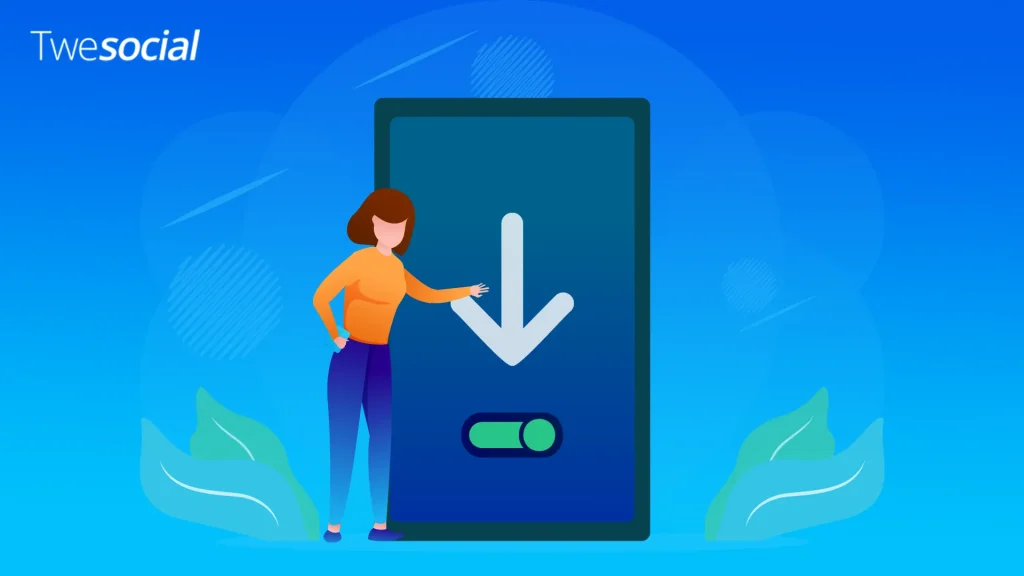
Explore the best Twitter downloaders that make saving content from Twitter quick, easy, and high-quality.
If you’re looking for a web-based tool or a premium desktop app, there’s a solution for every need. Below are some of the top options you should try.
1. Twesocial Twitter Downloader
Twesocial’s Twitter video downloader stands out for its clean, ad-free interface and powerful features.
This web-based Twitter downloader tool lets you download videos in their original quality, including HD content, without requiring any software installation or sign-up. Simply paste a tweet URL, and the downloader handles the rest.
What makes Twesocial’s downloader exceptional is its universal compatibility across all device types, from mobile phones to desktop computers.
Users particularly appreciate how quickly it processes content while maintaining full video quality.
2. SSSTwitter
SSSTwitter excels at downloading both videos and GIFs from Twitter quickly and efficiently.
It’s a user-friendly online tool that lets you choose between multiple resolution options, giving you control over quality and file size.
The interface is simple: paste the Twitter link, choose your preferred format, and you’re done.
It works perfectly on both desktop and mobile browsers.
- Multiple download resolutions (SD to HD)
- One-step process with clean UI
- Works cross-platform (desktop & mobile)
3. SaveTweetVid
SaveTweetVid makes it simple to save videos from Twitter in MP4 format or convert them to MP3 audio files.
This versatile Twitter to MP4 converter handles both standard videos and Twitter GIF content with equal efficiency.
The standout feature is its QR code generation, allowing you to easily transfer downloaded content to your mobile device with a single click.
4. SnapDownloader
As a premium desktop application, SnapDownloader offers the most comprehensive Twitter downloading experience.
Available for both Windows and macOS, this powerful tool supports batch processing to download videos from Twitter in bulk.
The app requires installation but delivers professional-grade functionality for serious content collectors.
It also offers a private downloading mode that doesn’t leave traces in your browsing history.
5. Download-Twitter-Video
Download-Twitter-Video is a no-fuss, no-installation-required web tool for grabbing Twitter videos in high quality.
It doesn’t ask for sign-ups or additional software and is perfect for users with limited tech skills.
Just paste the video URL, pick a resolution, and download.
- No account or installation required
- Straightforward copy-paste process
- Offers different video quality options
6. SnapSave
For those focused on versatility, SnapSave handles Twitter videos, GIFs, and images with equal proficiency.
This free Twitter video downloader preserves content at its highest available resolution without compromising on speed.
What sets this online downloader apart is its comprehensive format support and intuitive design.
The clean interface makes it easy to download Twitter videos in HD with minimal effort, all while respecting user privacy with its no-log policy.
7. TWDOWN
TWDOWN is ideal for those who want a quick, lightweight way to grab Twitter content without complications.
This free Twitter video downloader is browser-based and works in seconds, maintaining excellent video quality throughout.
For users who value speed and simplicity, TWDOWN hits the mark.
- Ultra-fast video processing
- Simple and browser-accessible
- No installations required
8. Highperformr AI Twitter Downloader
Highperformr brings artificial intelligence to Twitter downloading. This innovative Twitter to MP4 tool uses AI to optimise the downloading process, guaranteeing you get the best possible quality for each video.
The clean, modern interface makes it easy to download videos from Twitter with just a few clicks.
For users concerned about security, the private browsing mode makes sure your download history isn’t tracked or stored.
9. Video Downloader Professional
Video Downloader Professional takes the form of a browser extension for Chrome, making it the perfect tool for users who frequently save Twitter content.
The extension works without requiring account information, protecting user privacy while still delivering excellent results.
With just one click, you can save any compatible Twitter media directly to your computer.
10. SurFast Video Downloader
The final pick, SurFast Video Downloader, is a reliable desktop application available for both Windows and macOS.
It supports every Twitter media type and can convert files into either MP4 or MP3, making it super flexible.
Great for bulk downloads and format compatibility, this app also includes a private mode to protect your download history.
- Converts to MP4 and MP3
- Handles all Twitter media
- Private mode for safe, untracked usage
Fun Fact: Twitter users watch approximately 2 billion videos on the platform every day, with video tweets receiving 10x more engagement than those without visual content.
How These Tools Help Preserve Twitter Content

The best Twitter downloaders do more than just save files – they preserve digital moments that might otherwise be lost. These tools serve different user groups in unique ways:
- Content creators: Easily repurpose their own videos for other platforms
- Researchers and journalists: Archive important social media content for reference
- Casual users: Save memorable videos, GIFs, and moments from their feed
- Educators: Collect relevant media for teaching materials
- Marketers: Track and save competitor content for analysis
By supporting various formats and quality levels, these downloaders make sure that captured content remains usable for years to come.
Smart marketers sometimes buy Twitter followers to get the ball rolling, then use these downloaders to study what their competitors are doing right.
Why You Should Download Twitter Videos with the Right Tools
Quality matters when choosing the best Twitter downloaders. The best solutions maintain the original quality of the content while providing a simple user experience.
Many users need to download Twitter videos for legitimate purposes:
- Content creators repurposing their own work across platforms
- Researchers archiving important information from social media
- Fans preserving memorable moments and viral content
- Educators using video tweets in presentations or lessons
- Marketers analyzing trends or saving competitor content
Different device compatibility is another important consideration:
- Works on Android phones, iPhones, and desktop computers
- Many tools include Twitter to MP4 conversion for universal media player support
- Some offer private browsing features to protect your activity
Content creators who understand how much Twitter pays for views often use these tools to repurpose successful content across multiple platforms, maximizing their earnings potential.
What to Look For in the Best Twitter Downloaders
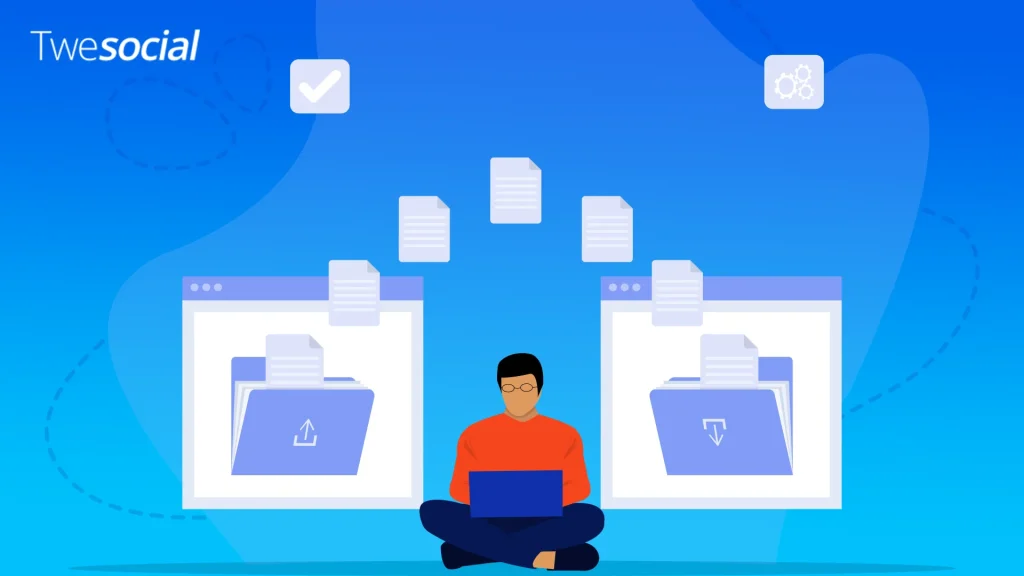
When evaluating the best Twitter downloaders, several factors separate the exceptional from the mediocre. Here are the key features to consider:
- Quality maintenance: Look for tools that preserve the original resolution and clarity
- Format support: The best options handle MP4 format, GIFs, and various other file types
- User interface: Tools offering one-click simplicity are preferable for most users
- Platform compatibility: Consider if you need support for mobile, desktop, or both
- Installation requirements: Web-based vs. dedicated app (each has advantages)
- Processing speed: Faster tools save you time, especially when downloading multiple videos
- Batch capabilities: Some downloaders allow you to download videos from Twitter in bulk
Web tools require no installation but might offer fewer features, while apps provide more functionality but take up space on your device.
Content creators who know the strategies for getting free likes and retweets on Twitter can build their audience organically while also using downloaders to save successful videos that help them understand what content performs best.
Conclusion
Finding the best Twitter downloaders can transform how you interact with content on the platform.
Each option on our list offers unique advantages, from supporting various formats to providing mobile accessibility.
Consider your specific needs of quality, convenience, or batch-processing capabilities when choosing your ideal downloader.
By selecting the right tool, you’ll never have to worry about losing valuable Twitter videos again. Explore these options today and start building your personal Twitter media library.
Frequently Asked Questions
What is the fastest browser for Twitter?
Chrome and Firefox offer the best performance for Twitter browsing, with Edge increasingly becoming a strong contender.
For downloading videos, browsers with good extension support like Chrome, typically provide the smoothest experience.
How do I bulk download tweets?
To bulk download tweets, use a specialized Twitter downloader with batch-processing capabilities.
Tools like VideoGrab Pro and SaveTweet Pro allow you to input multiple links or even download all media from a specific account at once, saving significant time.
Is Twitter video downloader trustworthy?
The best Twitter video downloaders are trustworthy, but you should stick to well-reviewed options.
Look for tools that don’t require unnecessary permissions, have clear privacy policies, and don’t install additional software without consent.
What is the best Twitter alternative?
Threads, Bluesky, and Mastodon are currently the most popular Twitter alternatives.
Each offers unique features and communities, though none has fully replicated Twitter’s comprehensive experience or user base as of 2025.


