Download Twitter GIF
Ever found the perfect GIF on Twitter and wished you could save it forever? We get it - sometimes you just need that hilarious moment or reaction saved to your device without the extra trouble. That’s why at Twesocial, we made it super easy for you to download any Twitter (X) GIF in just a few clicks!
Our Services
Save Any GIF from Twitter Quickly and Easily with Twesocial
Finding the perfect reaction or funny moment on Twitter (X) is great, but saving it?That’s where Twesocial comes in.
With our simple Twitter GIF downloader, you can download GIF from Twitter without jumping through hoops.
No apps, no confusing steps – just a clean and easy way to grab what you love.
Twesocial is built for speed and simplicity, making every Twitter GIF download super fast and stress-free.
Whether it’s a viral meme, a relatable moment, or a cute pet clip, you can save any GIF you want in seconds.
If you’ve been wondering how to finally download GIF Twitter clips without stress, you’re in the right place. Give it a try – you’ll never miss a favorite GIF again!

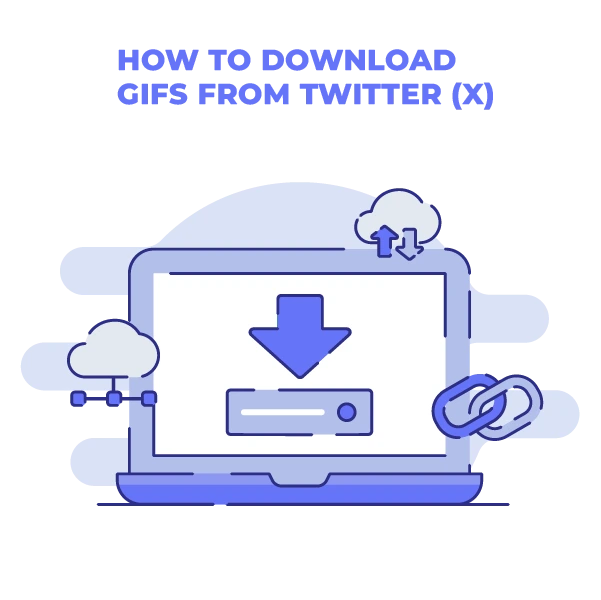
How to Download GIFs from Twitter (X)
Already here on Twesocial? Perfect – you’re just a few clicks away from saving your favorite GIFs forever.
Here’s exactly how you can use our Twitter GIF downloader without any problems:
- Find the GIF you want on Twitter: Scroll through your feed, spot the perfect reaction, and copy the tweet link that has the GIF you want to save.
- Paste the tweet link into the box on our homepage: Just come back here, drop the link in, and get ready to start your Twitter GIF download – no complicated steps needed.
- Click the “Download” button: Our tool will instantly prepare your download GIF Twitter file in seconds. You won’t have to deal with any popups or distractions.
- Save your GIF to your device: Once the GIF is ready, just tap download again and save it to your phone, tablet, or computer. That’s it!
Using Twesocial makes GIF download Twitter quick, simple, and stress-free. No extra apps, no fees, and no limits – just a clean and easy way to grab every hilarious, cute, or must-save moment straight from Twitter (X).
Why Choose Twesocial's Twitter GIF Downloader?
We know how important it is to feel safe when you download GIFs from X. That’s why we built our Twitter GIF downloader with your privacy and security as top priorities.
You never have to sign up, share personal details, or worry about hidden tricks – our tool is clean, direct, and ready to help you grab your favorite GIFs in seconds.
Every Twitter download GIF process happens directly between you and our tool, with no middleman.
No sketchy redirects, no spammy ads, and no risk of downloading anything you didn’t ask for. Just a fast, safe way to save the GIFs you love.
If you’ve been searching for a GIF downloader Twitter users can trust, you’ve found it! With Twesocial, downloading your favorite reactions, memes, or funny clips is not just easy – it’s safe, simple, and made for you.
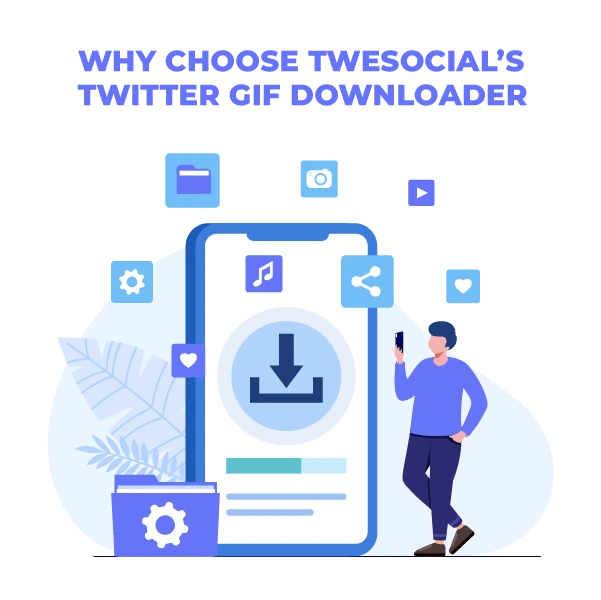
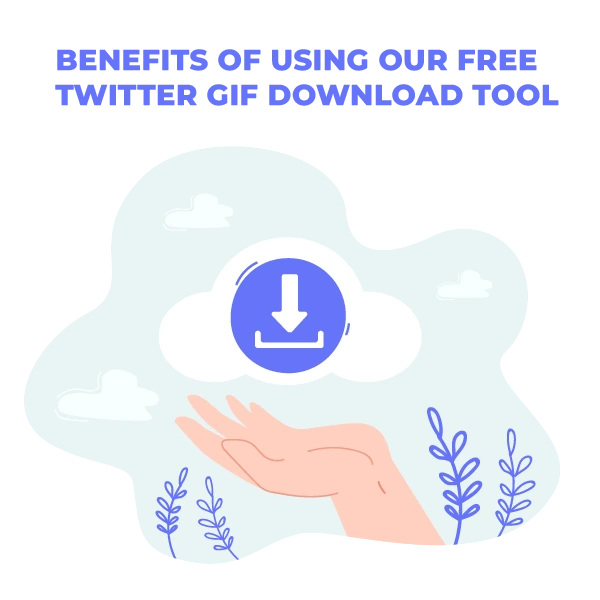
Benefits of Using Our Free Twitter GIF Download Tool
Downloading GIFs from Twitter shouldn’t be complicated, and with Twesocial, it isn’t. Here’s why our free tool is the easiest and safest way to save all the GIFs you love:
Fast and Smooth Experience
100% Free and Unlimited
Works on Any Device
Our Twitter download GIF tool works on your phone, tablet, laptop, or desktop – whatever you’re using right now.
No extra apps, no installs, and no complicated setups. It’s simple, clean, and fully mobile-friendly for saving GIFs on the go.
Safe and Private
When you use Twesocial, your information stays private. We don’t ask for logins, passwords, or personal data.
Downloading a GIF from Twitter (X) with us is all about keeping things between you and the content you want.
More Ways to Grow Your Twitter
Twesocial doesn’t just help you save GIFs – we also help you grow your presence.
If you’re looking to build your account fast, check out our service for buying Twitter followers to boost your reach and connect with a bigger audience effortlessly.
Frequently Asked Questions
No, we keep the original quality of the GIF as it appears on Twitter. You’ll get the same animation you see online, with no loss in resolution. Twesocial is all about clean and direct downloads.
Right now, our tool is focused on one GIF download at a time for the smoothest performance. This keeps the speed fast and avoids technical issues.
We are working on adding batch download options soon.
No updates are needed to use Twesocial’s downloader.
Since everything runs online, you always have access to the latest version just by visiting the site. No apps, no software, no maintenance.
In most cases, you can download GIFs from promoted tweets if the tweet format allows it. Some sponsored content might be restricted based on how X embeds media.
If it’s downloadable, Twesocial will grab it.
No, Twesocial can only download GIFs from public tweets. If an account is private, the content is protected and cannot be accessed through our tool.
We respect user privacy across the platform.
There’s no strict file size limit for downloads through Twesocial. Very large GIFs might take a few extra seconds to prepare, but they’ll still save properly.
Most regular Twitter GIFs download in under 5 seconds.
Yes, once you download a GIF, it’s saved to your device, and you can upload it like any other media.
Just remember to respect original creators when reposting. Twesocial gives you the freedom to save and use content easily.
No, Twesocial does not add any watermarks to your downloaded files. You get the clean, original version of the GIF without any branding.
We believe in keeping your downloads exactly the way they were shared.
Yes, Twesocial works perfectly on Chrome, Safari, Firefox, Edge, and others. You can even switch between devices without losing any functionality.
It’s designed to be easy, no matter where you are.
If a GIF isn’t downloading, double-check that you copied the full tweet link correctly. Try refreshing the page and pasting the link again.
If it still doesn’t work, it might be a protected or restricted tweet.

