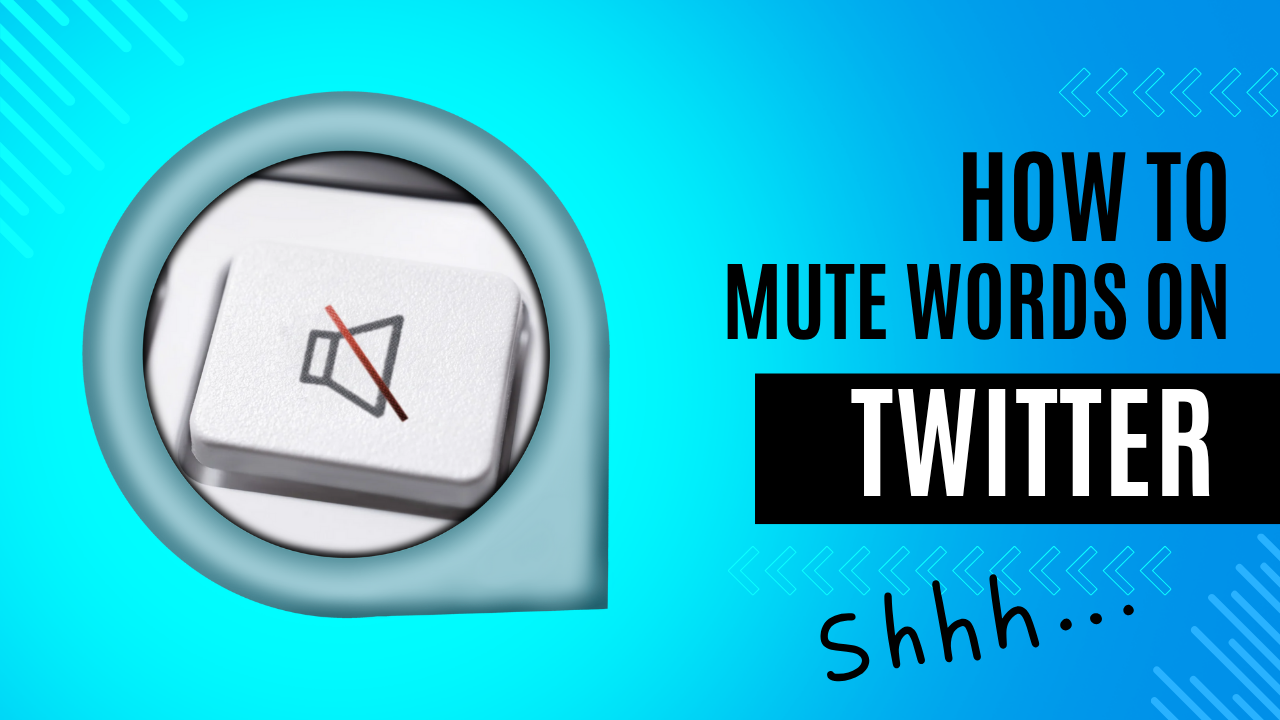If you’re using Twitter (now known as X) as a content creator, business owner, or brand builder, your timeline matters. You want to stay focused, avoid distractions, and protect your mental space.
That’s where knowing how to mute words on Twitter becomes a key part of your social media strategy.
The mute feature helps you filter out tweets you don’t want to see without having to block people or unfollow accounts.
No matter if you’re avoiding spoilers, silencing negativity, or steering clear of certain trends, muting keeps your Twitter content feeds clean and on-brand.
It’s different than turning off retweets or hiding followers. It’s a completely separate feature that gives you more control over your X account.
In this guide, we’ll walk you through exactly how to mute words on Twitter, why it matters for creators and entrepreneurs, and how to manage your muted word list effectively.
Key Takeaways
- Muting words on Twitter helps creators stay focused and on-brand.
- You can mute specific words, phrases, or hashtags on mobile or desktop.
- Update your mute list regularly to keep your timeline clean and relevant.
Why Would You Mute Words on Twitter?
When you’re using X, formerly Twitter, to grow your brand, build community, or promote products, your attention is valuable. If you continually see things that negatively affect your mindspace, you might see your performance on X suffering.
Muting words helps you protect your Twitter growth. Here are some creator-focused reasons why you might want to mute a word or phrase:
- To avoid distractions
As a creator, every second counts. Muting viral topics, celebrity drama, or off-topic hashtags helps you stay focused on content that actually helps your brand.
- To protect your mental health
Burnout is real. If certain words or topics trigger stress, muting them gives you breathing room without logging off completely.
- To filter negative vibes
If you’re in a (think politics, NFTs, or crypto), you might want to mute specific phrases or hashtags to keep things positive and professional on your feed.
- To skip irrelevant trends
Not every trend or meme is useful for your niche. Muting lets you stay dialed into what matters to your audience—and skip the rest.
What You Need to Know Before Muting on Twitter
Before you start muting words on Twitter, it’s important to understand how the feature works so you can use it strategically, especially if you’re managing a personal brand or business account.
First, muted words apply to your Twitter feed and your notifications, depending on the settings you choose. This means you can hide tweets containing those words from your general feed, your mentions, or both, which is great for filtering out particular words without disconnecting from your audience.
Another key detail is that muting is case-insensitive. So whether a tweet says “LaunchDay” or “launchday,” Twitter will mute it either way.
However, the platform doesn’t automatically recognize partial word matches. So, if you mute the word “cat,” tweets that include “cats” or “caterpillar” will still show up. To fully filter out variations, you’ll need to mute each version separately.
In other words, you need to have an exact match for each word or phrase you are trying to mute. Use the specific word if you don’t want to see it on Twitter (X). This also doesn’t include Twitter handles.
Finally, it’s important to know that muting words only affects your personal Twitter experience. The tweets still exist, and others can still see and interact with them, you just won’t.
This gives you more control over your Twitter account without changing how others use the platform. For creators, this is a helpful way to customize your space without blocking people or missing opportunities to engage when it matters.
It also allows you to block out sensitive topics that may not suit you, filtering unwanted content that better allows you to focus on business instead without notifications.
How to Mute Words on Twitter
There are two main ways to mute words: on the Twitter app (iPhone or Android mobile devices) and on the Twitter website (desktop).The process is pretty similar, but we’ll walk through both.
Muting Tweets on the Twitter app
Here’s how to mute words using the X app (formerly Twitter) on an Apple or Android device:
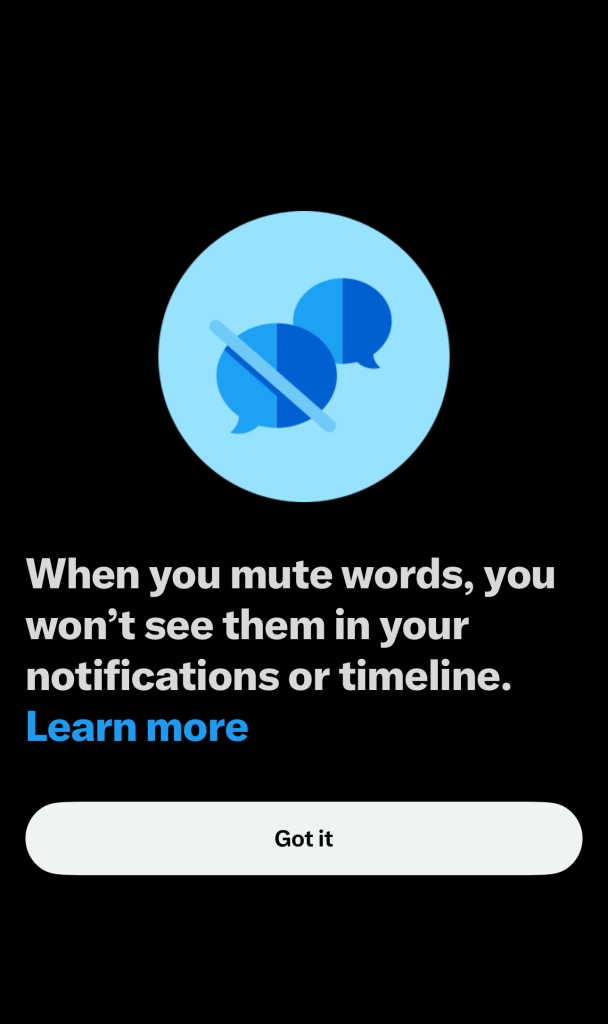
- Open the Twitter app (iOS or Android).
- Tap your profile picture in the top left corner.
- Go to Settings and privacy > Privacy and safety > Mute and block > Muted words.
- Add words by tapping the Add button in the bottom right corner to add a new word or phrase.
- Enter the word, phrase, or hashtag you want to mute (like “#TheBachelor” or “Bitcoin”).
- Choose where you want it muted:
- Home timeline: toggle the switch if you want it to be removed from your timeline.
- Notifications: toggle the switch on or off to adjust notifications.
- Select how long you want the word muted:
- Forever
- 24 hours
- 7 days
- 30 days
- Click Save in the bottom right corner.
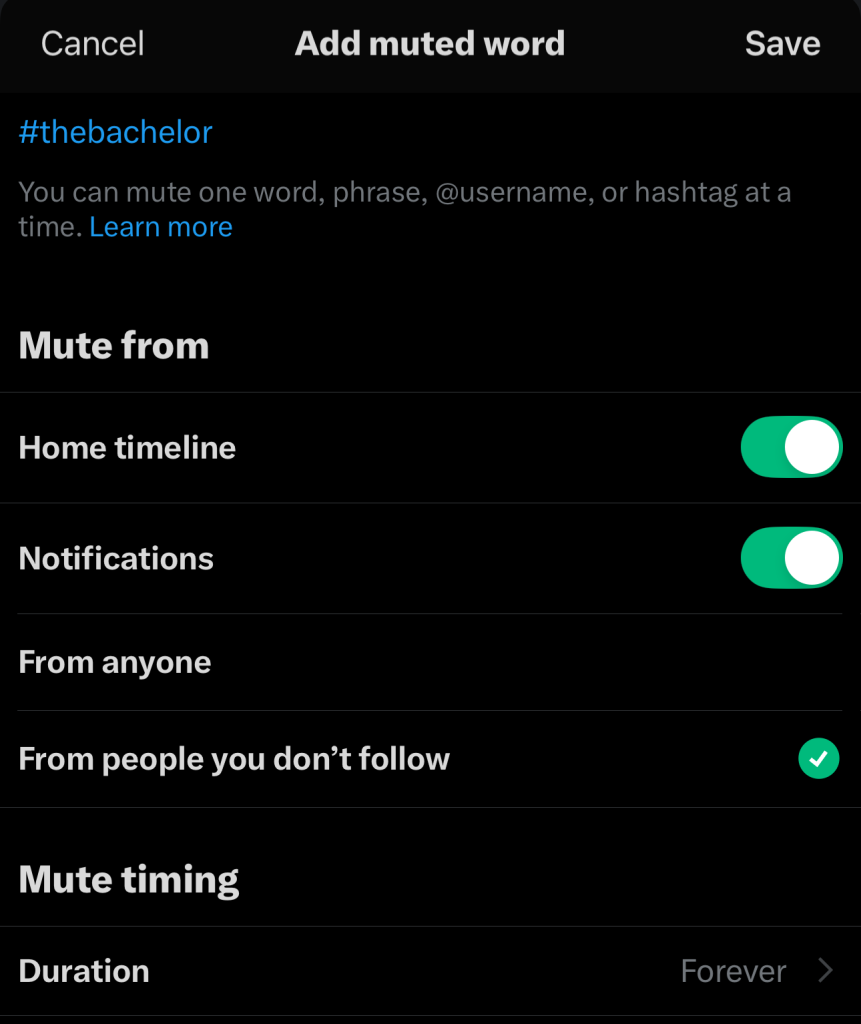
As you can see, you can choose the mute time of the words or phrases you selected. That means you can use this feature to temporarily mute words you don’t want to see for a while.
After the time frame has ended, it will automatically unmute any of the specific keywords you put in.
Muting Tweets on the Web
The process is relatively similar to mute words on the Twitter website, but we’ll go through the steps just in case.
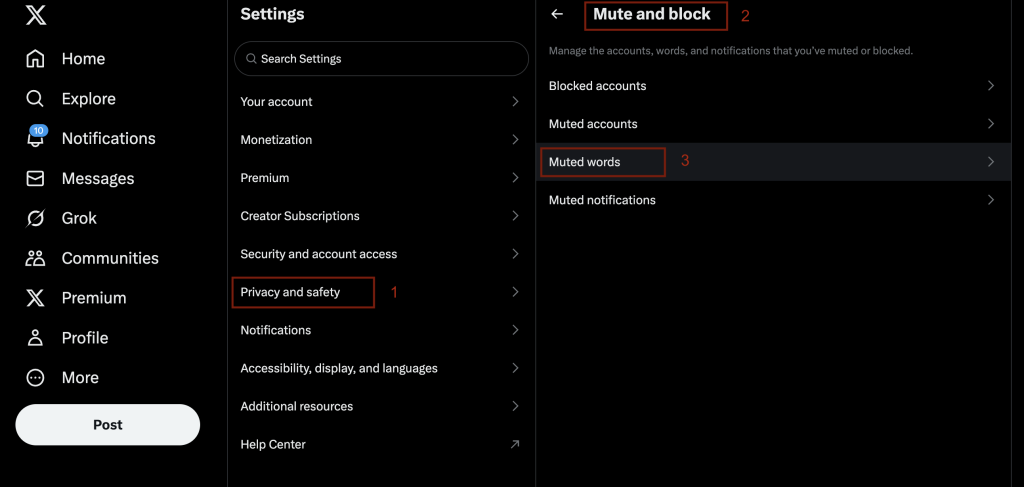
- Go to x.com and log into your account.
- Click More in the left-hand menu.
- Select Settings and privacy > Privacy and safety > Mute and block > Muted words.
- Click the plus icon (+) in the top right corner to add a new word or phrase.
- Enter the word or hashtag you want to mute.
- Choose where and for how long you want it muted (similar to mobile above)
- Click Save.
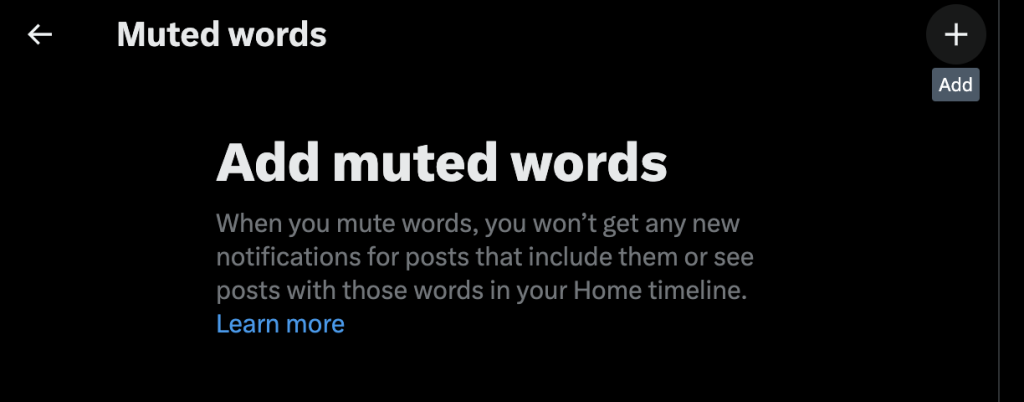
You can add multiple words or phrases to mute on the same list, which helps to manage them more quickly if you want to do a temporary mute. Don’t forget that the words aren’t case sensitive.
Whether you’re on desktop or mobile, the steps are nearly identical, and both give you control to mute a word.
How to Edit or Unmute Words on Twitter
Sometimes, you’ll want to make changes to your muted words; maybe a topic is no longer relevant, or you’ve changed your content strategy.
Here’s how to edit or unmute on the X app:
- Go back to Muted words in your Twitter settings.
- You’ll see a list of everything you’ve muted.
- Tap or click on the words or phrases.
- A pop up window will appear asking if you’d like to unmute the word or phrase(s).
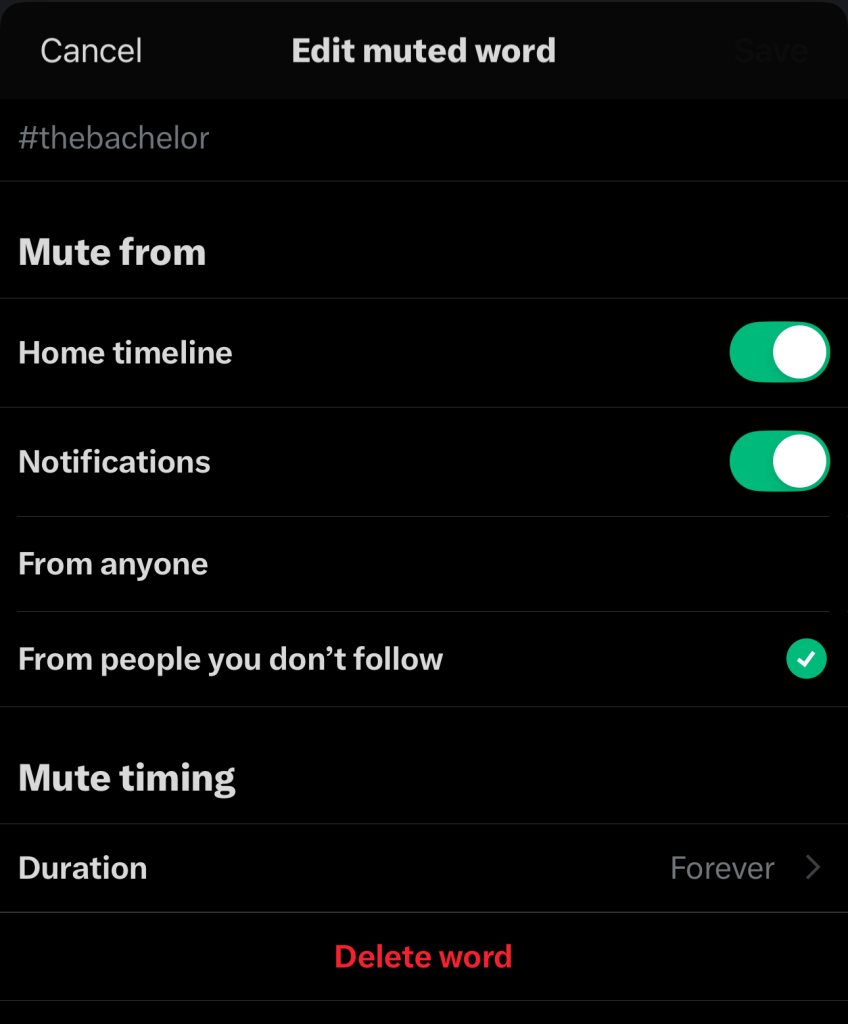
This is helpful for rotating in and out seasonal keywords, campaign-specific hashtags, or time-sensitive content filters. It’s very simple to manage.
Here’s how to do it on desktop:
- Go back to Muted words in your Twitter settings.
- You’ll see a list of everything you’ve muted.
- Tap or click on the red circle megaphone icon.
- A pop up window will appear asking if you’d like to unmute the word or phrase(s).
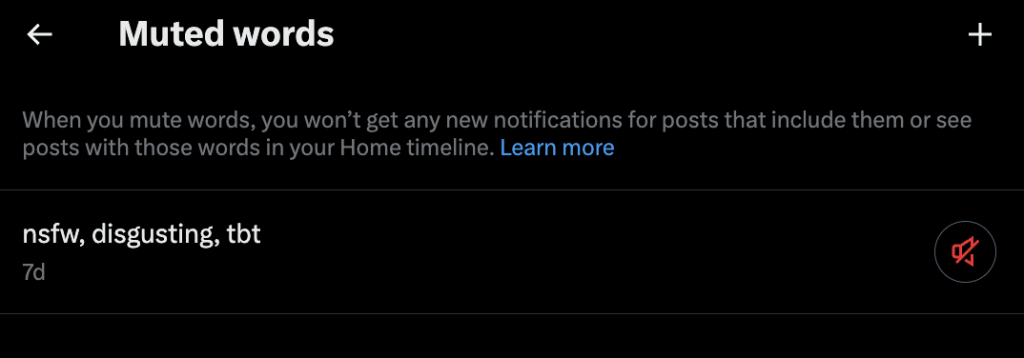
Pro Tip: You cannot delete word by word if you have a list of multiple; you have to unmute all of them at the same time. Also, once you unmute, they disappear and you cannot re-mute them without going to the plus sign icon in the top right corner and starting the process over again.
So, make sure you save a list of the words you usually mute so that the process can be quick and easy to redo.
FAQs About Muting on Twitter (X)
Before we go, let’s clear up some of the most common questions creators have about how to mute words on Twitter.
Are muting and blocking the same on Twitter?
Nope, not even close.
- Muting hides content from your feed without alerting the other person. You’ll still follow them, and they won’t know they’re muted. It doesn’t affect specific accounts and is focused on words and phrases.
- Blocking cuts all ties. The person can’t follow you, see your tweets, or interact with your account. This is more common for privacy and safety reasons, or simply because you want to remove that person from your timeline for good. Perhaps they interact poorly with your brand, or create issues on your profile.
If you’re trying to clean up your timeline without drama or burned bridges, muting is no doubt the way to go.
Will someone know if I mute them?
No. Twitter does not notify users when they’ve been muted and they will not be alerted in the notifications tab.
That’s part of what makes it such a powerful tool: it’s invisible. You can maintain relationships or collaborations while still controlling what you see, avoiding certain tweets.
You can still successfully get more Twitter followers with zero negative impact on your growth while using the mute feature, even when you mute accounts.
How do you mute hashtags on Twitter?
Just like words. When adding a new mute entry, include the hashtag symbol. For example, if you want to mute “#NFT,” type it exactly like that.
The word has to be exactly correct to remove it from the search results and keep the content off of your timeline.
This feature is especially useful for creators who want to skip viral Twitter hashtag trends that don’t align with their brand, or if you’re running a campaign and want to filter out similar competitor tags.
Follow our step by step guide above to find out exactly how to mute words or hashtags on twitter.
Does Twitter automatically mute explicit words and phrases?
Twitter has its own sensitive content filters, but they don’t automatically mute specific words. You need to manually mute anything you don’t want to see. That may be because it’s explicit, political, or just annoying.
However, you can adjust your media settings to filter out sensitive content under Privacy and safety > Content you see.
Level Up Your Twitter Game
Muting isn’t just about blocking out the noise—it’s about making room for the content that matters to you and your audience.
If you’re a creator, influencer, or small business owner, your timeline is part of your workspace. Keeping it relevant and distraction-free helps you stay focused, inspired, and on-brand. What you see on the search results page matters.
Here are a few pro tips to go even further when you mute a word:
- Use lists and mute together
Create curated Twitter lists for inspiration or niche topics, and mute everything else that’s not mission-critical using temporarily mute. - Pair with scheduling tools
If you’re using tools like Buffer or Hootsuite, mute during high-volume times to avoid getting overwhelmed. - Refresh your mute list monthly
As trends change, update your mute list to reflect what’s no longer useful or timely for your strategy.
By learning how to mute words on Twitter effectively, you’re not just cleaning up your feed! You’re taking control of your time and energy, which is priceless for any digital creator or online business in the world of social media.
Do you think you will mute a word on Twitter? Let us know what you think of this feature!