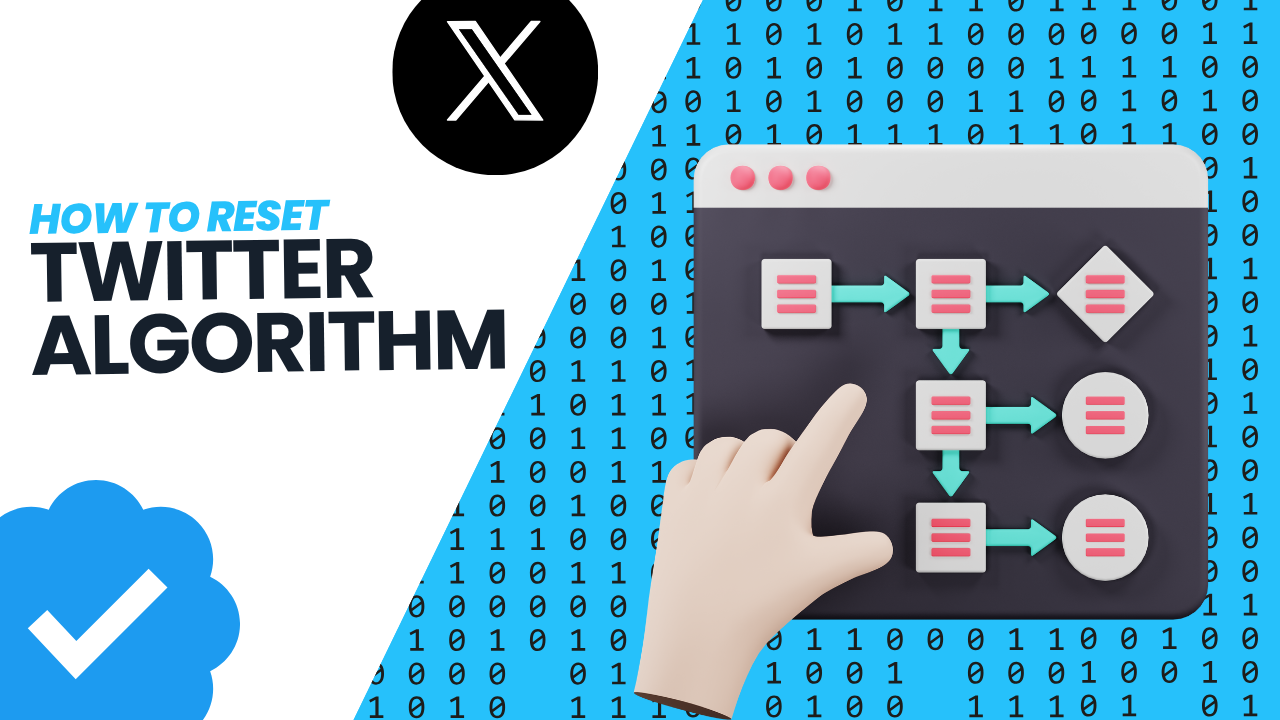If your Twitter feed feels stale or you’re not getting the engagement you want, it might be time to reset the Twitter algorithm.
Whether you’re a creator or a brand, understanding how Twitter’s algorithm works in 2025 can help you get more eyes on your content and convert followers into fans or customers.
If you want to get more Twitter followers and appear on the timeline of your ideal audience, this post is for you.
In this article, we’ll walk you through how the Twitter algorithm works, recent updates, tips for optimizing your content, and how to reset Twitter algorithm to start fresh.
Key Takeaways
- To reset Twitter’s algorithm in 2025, switch to the “Following” tab, unfollow irrelevant accounts, and engage with content you want to see more of. You can then create a winning strategy to reach your target audience.
- Verified accounts, comments, and rich media now carry more weight in the algorithm, so optimize your tweets to match.
- Stick to the 80/20 rule (value vs. promotion), use Twitter’s native features, and post when your audience is active to boost reach and ROI.
What is the Twitter Algorithm?
The algorithm decides what tweets show up on a Twitter feed and in what order.
It ranks tweets based on several factors like engagement, recency, and relevancy. Twitter’s main goal is to keep different users on the app longer, so it prioritizes tweets it thinks those accounts will care about most.
Think of it like a sophisticated robot that provides personalized suggestions or suggested topics.
In 2025, the algorithm uses advanced machine learning models that consider:
- Who you interact with (comments, DMs, likes)
- What kind of content you interact with (media-rich tweets, threads, links)
- The time of day you’re most active
- Past engagement history with specific accounts and latest tweets
Example: If you consistently like tweets about marketing tips, the algorithm will start surfacing similar tweets, even from twitter accounts you don’t follow.
Every time your audience is interested in a particular topic, it will appear in their Twitter feed. Your goal must be to win over the algorithm and get more reach to people who are interested in your niche.
The Difference Between ‘For You’ and ‘Following’ Tweets
The Twitter app now has two main feed options:
- For You: A curated mix of latest tweets from accounts you follow and tweets the Twitter algorithm thinks you’ll like. This includes viral tweets, promoted content, and trending topics.
- Following: Only tweets from people you follow, shown in real-time and in chronological order.
Tip: If you’re trying to reset your Twitter feed, start using the “Following” tab more often. This helps reduce the influence of past interactions and gives you more control over what you see on your home timeline.
Recent Twitter Algorithm Changes
Since Elon Musk made Twitter’s algorithm open source in 2023, users and developers have gained more insight into how content is ranked.
That doesn’t mean you can reset Twitter algorithm, per se, but it does give a better understanding into why popular tweets are popular.
In 2025, several key changes are influencing visibility on Twitter feeds:
- Verified accounts get priority: posts from verified users are more likely to appear in “For You.”
- Engagement types are weighted differently: comments and quote tweets are weighted more heavily than likes and retweets.
- Longer shelf life for high-performing tweets: if a tweet continues to receive engagement, it can stay on home timelines for hours or even days.
- Hidden engagement penalties: Tweets from users who frequently post spammy content or get muted often are downgraded.
Example: A creator tweeting a valuable thread that gets high comments and shares may see their content go viral and stay visible in feeds for several days. They can get way more Twitter views that way.
What’s the 80/20 Rule for Twitter Posts?
The 80/20 rule is a social media strategy that helps you balance value and promotion. For your Twitter account, it means:
- 80% of your tweets should provide value: Share tips, answer questions, post relatable content, and co with your community.
- 20% can be promotional: Talk about your product, share affiliate links, or drive traffic to your website.
Example: A digital course creator might tweet marketing tips, helpful threads, or motivational content most of the time. Then, once or twice a week, they promote a paid course or email list.
This builds trust and keeps your followers engaged.
10 Tips to Optimize your Content for Twitter’s Algorithm
If you want to get on the front page of Twitter and be seen, you need to tailor your content for optimal performance.
Here are 10 proven ways to make your tweets more visible in 2025.
1. Get verified
Verification increases your visibility in Twitter feeds. Twitter favors content from verified users because it sees them as more trustworthy out of all the accounts.
How to do it: Subscribe to Twitter Blue or meet eligibility criteria (active profile, verified identity, consistent activity). Brands should use a business profile for added authority.
2. Use the right hashtags

Hashtags help your posts show up in search results and trending topics on the app.
- Use 1–2 highly appropriate hashtags per tweet.
- Avoid stuffing too many hashtags—it looks spammy and appears needy.
Example: A productivity coach might use tags like #TimeManagement or #WorkSmart when sharing daily tips.
3. Tweet at the right time for your audience
Tweeting or retweeting at the best Twitter posting times can lead to more immediate engagement, which signals relevance to the Twitter algorithm.
You should have a solid idea of when your target audience opens Twitter and when they are likely to view more tweets.
That gives your page a higher chance of being seen on the home timeline and getting engagement.
Tools to try: Twitter Analytics, Hootsuite, Buffer, or Sprout Social for Twitter account management and post scheduling.
Example: A brand targeting U.S. professionals might schedule tweets between 8–10 AM and 4–6 PM EST on weekdays for highest traffic.
4. Use available features
It’s valuable to appeal to many interests and certain topics with content variety. Twitter rewards users who take advantage of native features like:
- Threads
- Polls
- Twitter Spaces
- GIFs and emojis
Example: Use a poll to ask your audience, “Which topic should I cover next?” This boosts interaction and gives you content ideas.
5. Set SMART goals
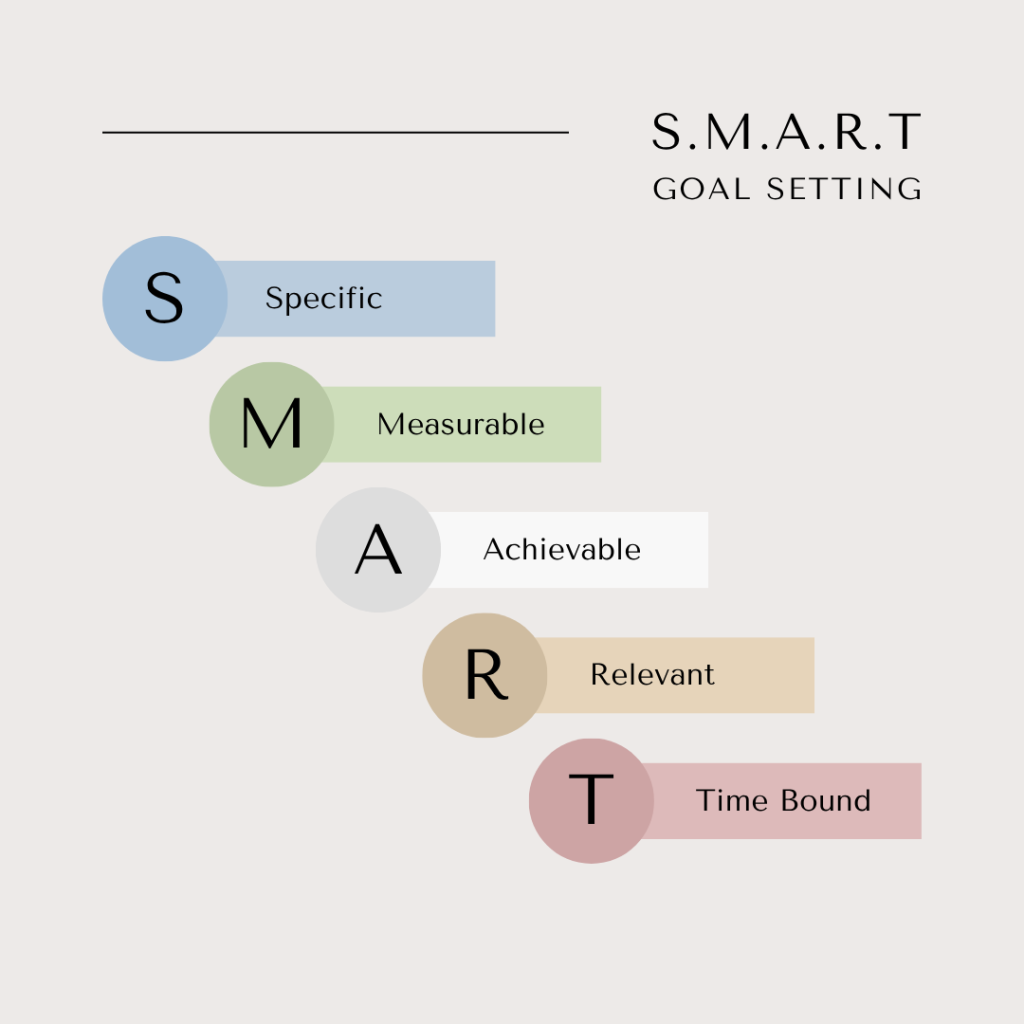
SMART goals are the chosen method across many business sectors for success.
On social media platforms like Twitter, it is no different. Taking advantage of SMART goals helps you stay focused and measure progress for your Twitter account. Here are some specific examples:
- Specific: “Gain 100 followers from Twitter in 30 days”
- Measurable: Track daily follower count
- Achievable: Based on historical growth
- Relevant: Tied to overall marketing efforts
- Time-bound: Within a set timeframe
Example: A creator aiming to build an email list might aim to get 20 new sign-ups per week through pinned tweets.
6. Measure ROI from Twitter
Success isn’t just likes. It’s clicks, sign-ups, sales, and DMs. You need to be aware of those things and monitor them in your Twitter settings.
Use:
- Google Analytics + UTM links
- Bitly or Rebrandly
- Twitter analytics dashboard
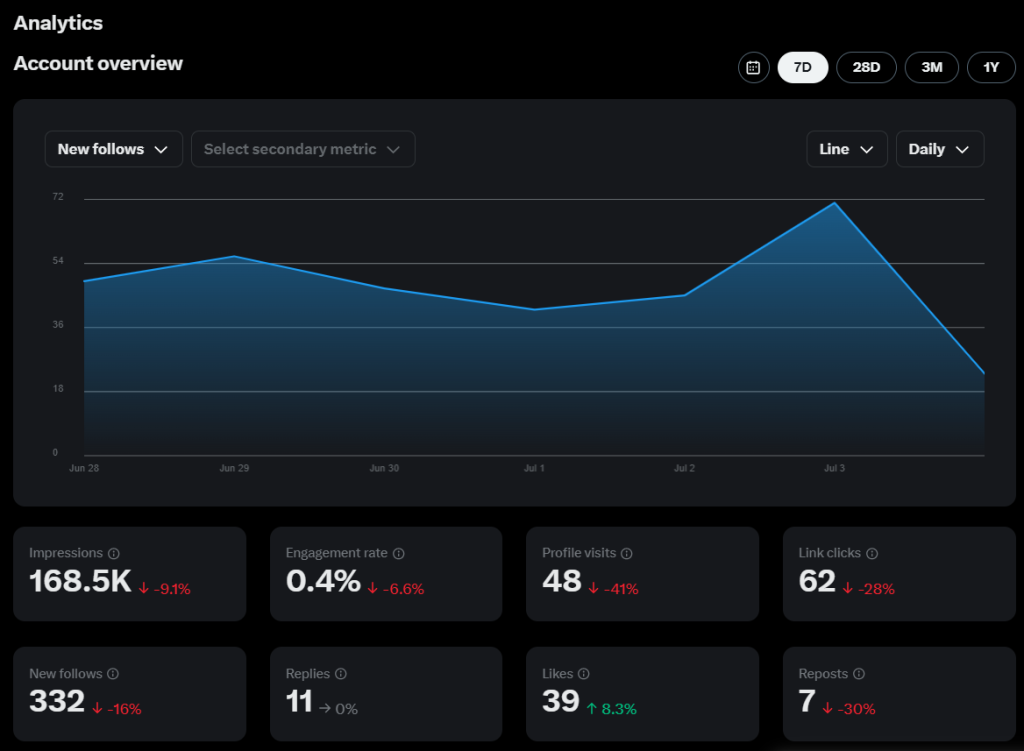
Example: A service provider sharing a lead magnet can track how many people clicked their tweet link and filled out a form.
Keep track of bulk tweets and recent tweets to see where the value is coming from. Every time you open Twitter you should be checking to see the interests of your audience and how things are going with your account.
You can manually check analytics or you could take advantage of third party tools that will control and report them for you.
7. Repurpose content for Twitter
Save time and amplify reach by reusing content:
- Break blog posts into threads
- Clip highlights from a YouTube video
- Turn testimonials into quote tweets
Example: A video titled “Top 5 Mistakes New Freelancers Make” can be broken into 5 tweet posts across a thread. This is a great method to save time but keep new content on your Twitter timeline.
8. Incorporate rich media
Posts with images or videos get significantly more engagement and can get up to 35% more retweets.
If you want to reset Twitter algorithm and see some success from your Twitter feed, make sure that you are getting photos on the screen.
Use photo ideas like:
- Infographics
- GIFs
- Short-form video
- Embed video
Example: A fashion brand promoting a product launch should include a product photo or a short video to drive more clicks and interest from their followers.
You can also use filters to control the appearance of the images.
9. Leverage relevant trends
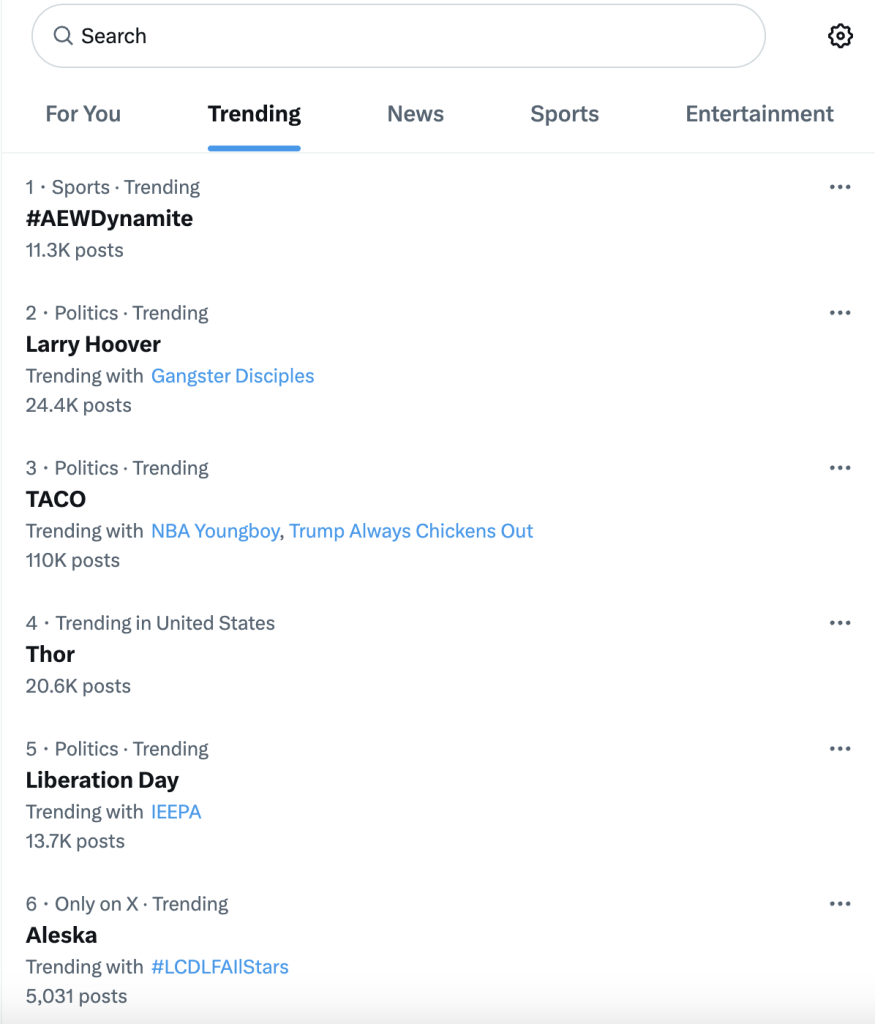
Monitor the Trends tab and jump in when valuable to your audience.
Tips:
- Don’t force it—make sure it aligns with your brand
- Add value or humor to stand out
Example: If #SmallBusinessSaturday appears trending, a local brand can tweet: “Supporting small means supporting dreams. Here’s our story. #SmallBusinessSaturday”
That means you need to pay attention to your own suggestions and get your competitors on your timeline; that way, you can easily follow their accounts and give yourself a competitive advantage.
10. Create Twitter lists
This feature on Twitter lets you organize and monitor accounts by topic:
- Industry leaders
- Customers
- Competitors
- Journalists or PR contacts
Example: A SaaS brand can create a list of tech journalists to engage with before pitching a product launch.
Third Party Tools and Brands’ Twitter Strategy
There are numerous all-in-one platforms like Dash, Hubspot, and Sprout Social that help creators and brands manage and grow their social media presence.
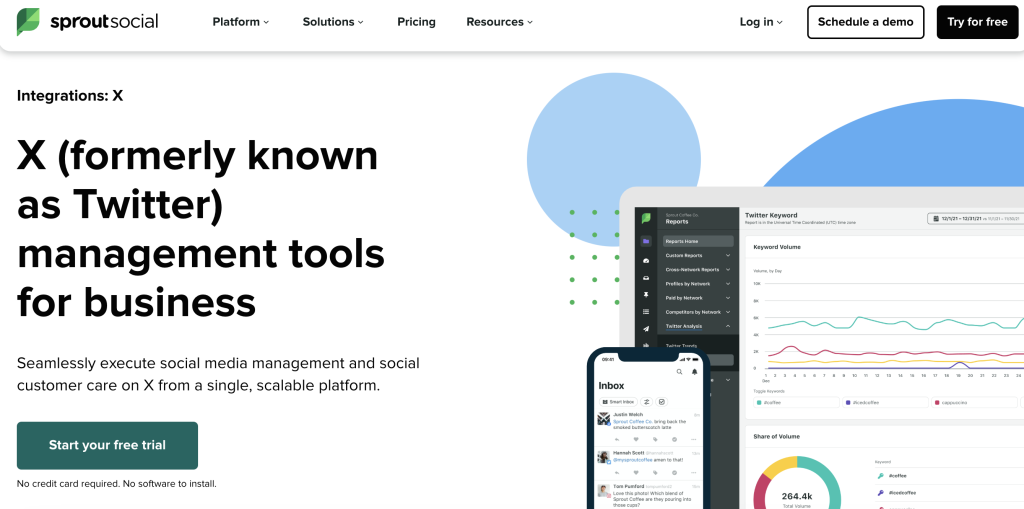
Key Features for Twitter Users:
- Content scheduler: Automatically posts at optimal times based on audience behavior
- Trend monitor: Identifies tags and trending topics you can jump on quickly
- Performance tracking: Deep analytics on tweet performance and ROI
- AI content tools: Generate optimized threads, polls, and replies with AI in the app
Example: A real estate agent using one of these suggestions can schedule market updates, auto-generate post topics, and track lead conversions all in one place. This can be done from desktop browser or mobile devices, making it easy to regain control over your Twitter app.
FAQs: How to Reset Twitter Algorithm
Still have some questions about your Twitter settings and what you can do? Here’s a brief FAQ section to hit those questions.
How to reset the Twitter algorithm?
There’s no official reset button, but you can regain control and retrain the algorithm by changing how you interact with Twitter.
That is the main takeaway: purposeful use of the Twitter app, helping you to generate new interests and appear on more people’s timelines.
Step by step guide to reset the algorithm:
- Switch to the “Following” tab
- Unfollow topics that are not connected to your account
- Unfollow irrelevant or inactive accounts
- Mute topics you don’t want to see more of in your feed
- Follow new accounts in your niche
- Engage more with tweets you enjoy (like, retweet, reply)
- Mute or block content that no longer interests you
This helps the algorithm learn what kind of content to prioritize in your “For You” tab.
Pay close attention to your timeline: when you see the right kind of content in your feed, you know that you are on the right track.
Is the Twitter algorithm open source?
Yes. Twitter made parts of its algorithm open source in 2023. While not 100% of the code is visible, much of the ranking logic is now accessible on GitHub.
Benefits for your Twitter page:
- Greater transparency
- Ability for developers to provide feedback
- Insight into why certain tweets perform better
Again, this doesn’t mean that any particular person can control Twitter feeds, but it does offer some suggestions into how the algorithm works and can be manually adjusted.
How do I change my Twitter algorithm?
You influence your feed by changing your behavior on the platform. The response you give influences what you see on the screen. There are a few things you can do, step by step guide:
How to reset Twitter algorithm manually:
- Pause longer on tweets you like
- Like and reply to high-value content
- Retweet posts to your feed
- Mute or unfollow noisy accounts
- Use Twitter Lists to refine who you interact with
Over time, these signals teach the algorithm to prioritize the kind of content and creators your audience cares about. You will also be able to better follow your competitors.
All in all, there really is no tried and true method on how to reset twitter algorithm 100%. In fact, resetting the Twitter algorithm is less about starting over and more about retraining it.
By making intentional changes to how you interact with the platform, you can improve your performance and reach your Twitter goals. Let’s do it!