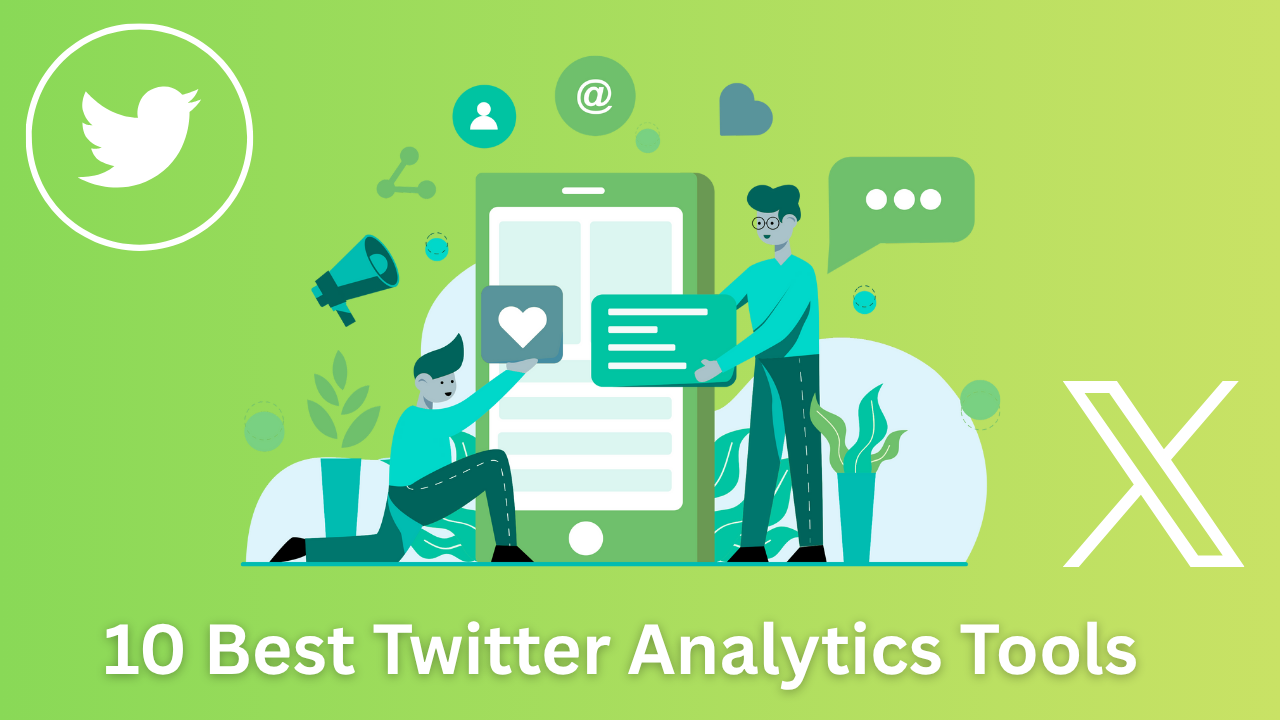If you’re serious about growth and monetization on X (formerly Twitter), analytics isn’t optional.
It’s how you learn what’s working, what’s not, and how to double down on content that
drives engagement, clicks, and followers.
Twitter analytics tools make that easier, faster, and more accurate so you can turn posting into revenue.
Whether you’re a creator, brand, or social media manager juggling multiple accounts, these tools help you track performance, understand your audience, and stay ahead of competitors.
Let’s break down why you need them and which ones are worth your time and budget.
Why Do You Need an X (Twitter) Analytics Tool?
Twitter analytics tools help you make smarter decisions based on real data instead of guesswork. Here’s what they unlock for your growth strategy.
Identify top-performing content
Your analytics show which posts get the most engagement, clicks, and profile visits. You can recreate those win-patterns to boost reach and grow followers faster.
Understand audience demographics
What does your audience care about? When are they most active? What topics push them to interact? Tools help you refine content to match audience behavior, not random trends.
Track brand sentiment
Are people hyped about your brand or annoyed with your posts? Sentiment tools help you read the room and protect your reputation.
Measure campaign performance
Running a promo, collab, or product drop? Twitter analytics tools track ROI, conversions, and which messages drive results.
Monitor competitors
You can benchmark your growth against other brands or creators and see what content strategies they’re winning with.
10 Best X/Twitter Analytics Tools
Below are powerful platforms that help creators and businesses turn tweets into growth.
1. Sprout Social
Sprout Social is one of the most powerful X/Twitter analytics platforms because it’s built to help you understand your performance at scale.
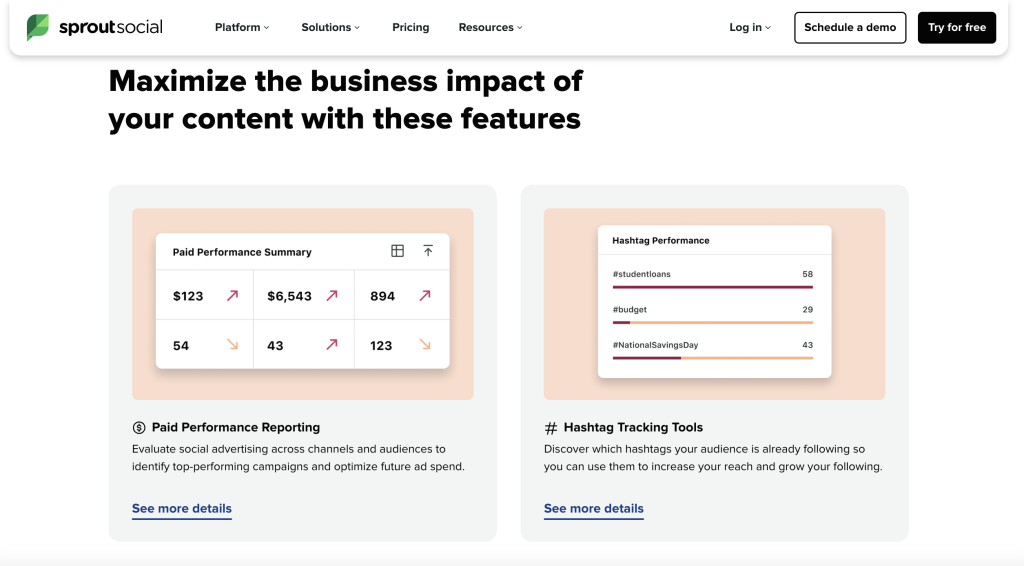
You get detailed engagement breakdowns, competitive benchmarks, follower growth insights, and advanced reporting tools that make it easy to visualize success.
It also gives deep data on hashtags, response rate trends, and brand mentions, so you always know how audiences are reacting to your strategy.
What makes Sprout Social stand out is how much it supports collaboration and professional social workflows.
You can assign messages to teammates, review inbound comments in a unified inbox, and export polished reports for clients or leadership.
If you’re managing business-level social marketing and want premium insights for growth and monetization, Sprout Social delivers a smarter way to optimize every Tweet and conversation.
2. Buffer
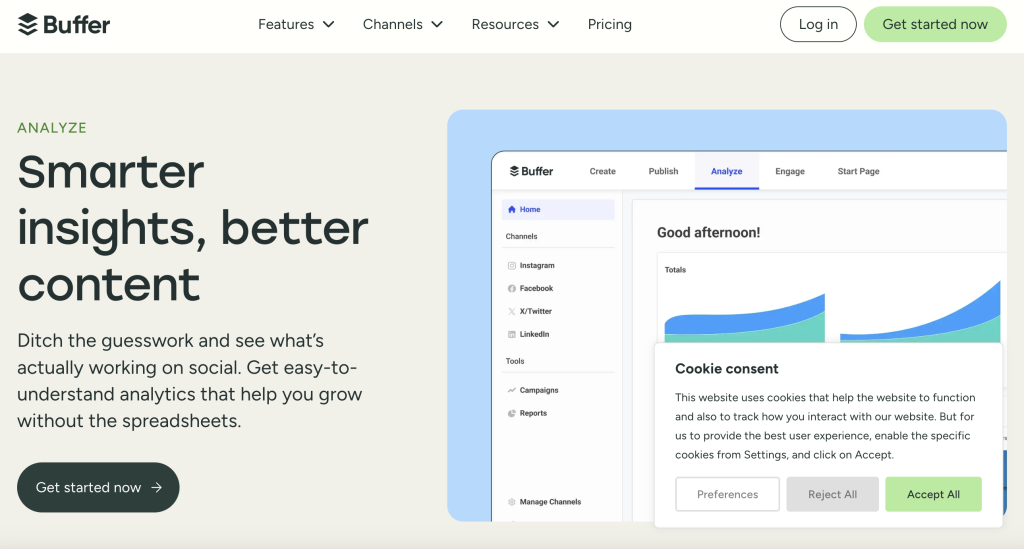
Buffer makes analytics less intimidating for creators and small businesses who want to improve performance without drowning in data.
It shows your best-performing tweets, best posting times, engagement metrics, and account growth trends in a clean and beginner-friendly dashboard.
You can quickly see what types of tweets work, including things like educational threads, visuals, or questions that spark conversation.
Because Buffer combines analytics with scheduling, you can apply insights right away. It’s great if you’re a solo creator who wants to build consistency and test different content strategies.
With simple performance summaries and recommendations, Buffer helps you post smarter, reach more people, and move toward monetization faster than simply tweeting randomly and hoping for the best.
3. Hootsuite
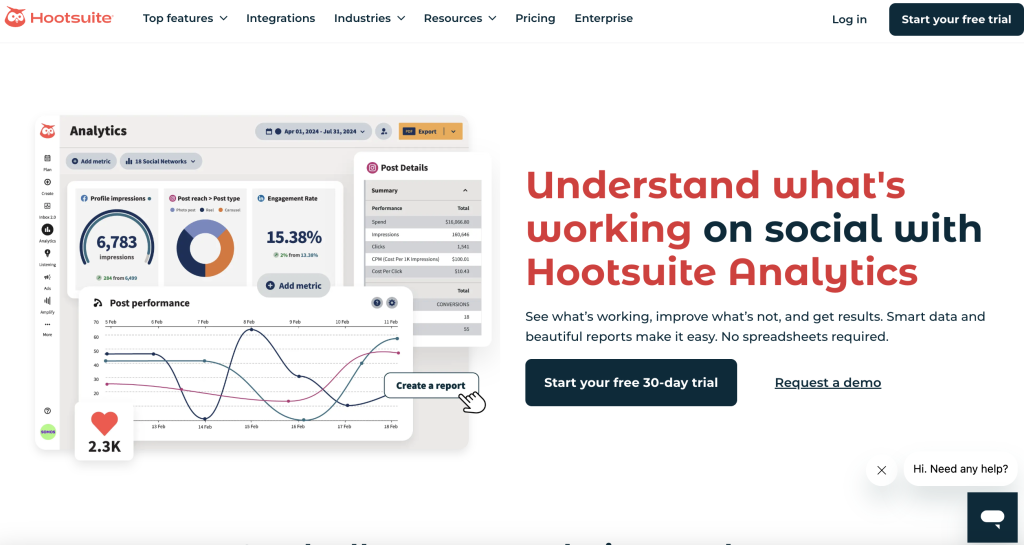
Hootsuite is built for teams and brands running bigger social campaigns.
Its Twitter analytics tools track everything from engagement and conversions to campaign-level performance across multiple platforms.
You get a full picture of what’s driving the most reach and interaction on Twitter and which posts are delivering ROI. It also suggests the ideal times to post based on when your audience is most active.
A key advantage is how well Hootsuite integrates scheduling, content organization, and monitoring. You can review performance alongside your posting calendar, see how campaigns shift over time, and collaborate with team members easily.
If you’re scaling your marketing and want reliable insights plus strong workflow tools, Hootsuite is a top contender.
4. Keyhole
Keyhole shines when it comes to social listening and Twitter hashtag analytics, which is perfect for creators who rely on trends or run branded campaigns.
You can track specific Twitter hashtags, keywords, and mentions in real time to see how conversations evolve. If you’re promoting a launch, hosting a live event, or partnering with influencers, Keyhole shows you exactly who is driving buzz and engagement.
It also offers competitive insights that reveal what’s helping other brands grow. You can compare follower trends, engagement rates, and brand share of voice on Twitter.
These insights help you make better content and monitor opportunities to join relevant discussions. For anyone working with campaign-driven content, Keyhole’s real-time tracking makes a huge difference.
5. Meltwater
Meltwater is designed for PR, enterprise brands, and organizations that need serious monitoring power. It tracks mentions in news outlets, blogs, and social platforms, including Twitter, to help you understand brand reputation on a bigger scale.
With sentiment analysis, it flags increases in negative or positive feedback so you can respond quickly and protect your public image.
This platform also gives deep audience data and industry benchmarks, making it easier to evaluate how your messaging stacks up.
Meltwater is a premium choice for brands with high visibility or crisis-management needs: any organization that can’t afford to miss what the media or the public is saying about them.
6. SparkToro
SparkToro focuses on audience intelligence rather than standard post analytics.
It shows you what your followers read, watch, and talk about, even which accounts influence them. This insight helps you build content that resonates deeply rather than just chasing trends.
If you’re trying to grow a niche community, these data points give you a major advantage.
With SparkToro, creators can also identify the best collaborations, newsletters, and communities to target. It reveals the most effective channels for increasing reach outside of Twitter, helping you grow both on and off-platform.
It’s especially valuable for businesses and thought leaders aiming to expand authority within a specific industry or interest group.
7. Brand24
Brand24 helps you monitor your online reputation by tracking mentions and sentiment across Twitter and other platforms.
If someone tweets something positive or negative about your brand, you’ll see it right away, including spikes in conversations that may need attention.
It keeps you informed about brand health so you can stay ahead of issues instead of reacting too late. You can also find potential viral tweets depending on your performance.
For creators, Brand24 is useful for discovering passionate fans or unhappy followers who need attention.
For businesses, it helps track customer experience and inform better messaging. It’s a strong pick for anyone who values audience feedback and wants to ensure conversations around their brand stay positive.
8. X Premium
X Premium is the simplest analytics upgrade since it’s built directly into the platform.
You get richer engagement charts, audience demographics, reach visibility, and expanded post performance data. It’s a low-risk investment for creators who want more insights before paying for a full analytics suite.
Since it’s native to X/Twitter, you don’t need integrations or learning curves. But keep in mind it’s not as deep as professional third-party platforms.
Still, if you want affordable analytics that improve your posting decisions and align with monetization tools offered by X, Premium adds a helpful layer of visibility.
9. Tweet Binder
Tweet Binder specializes in hashtag and campaign analytics, which is ideal for brands hosting Twitter Spaces, live events, contests, or product launches.
It breaks down conversations by reach, impressions, participant activity, and influence level, helping you measure real-time buzz.
It’s also great for agencies because it generates clean custom reports for clients.
Whether you’re tracking branded hashtags or user-generated content campaigns, Tweet Binder delivers a clear picture of social performance during big promotional pushes.
10. SocialPilot
SocialPilot offers a smart balance of affordability and analytics strength for creators managing multiple accounts.
It provides engagement metrics, follower insights, and content reports that show exactly what’s working.
Plus, with bulk scheduling and straightforward publishing tools, it supports consistent posting — a key part of Twitter growth.
Its team collaboration features also make it useful for small agencies or businesses working with multiple clients.
If you want budget-friendly analytics that help you optimize content without complexity, SocialPilot is one of the best value tools available.
Real-World Use Case of a Twitter Analytics Tool in Action
Imagine you’re a creator launching a digital product like an e-book on branding.
With analytics, you could track which tweets drive the most clicks to your sales page, identify posting schedules that lead to conversions, and see what messaging your audience responds to best.
Maybe tweets using case studies outperform motivational quotes. That’s valuable insight that shapes your next launch strategy.
Without analytics, you’d just be guessing. With analytics, you build a repeatable path to success.
What to Look for in an X/Twitter Analytics Tool

Not every marketer needs enterprise data. Focus on tools that support your goals. There are a few things you can keep an eye out for to ensure that the Twitter analytics tools are right for you.
Understand who your audience is and what they care about
Tools that reveal audience interests and active hours allow you to create content aligned with their behavior.
Measure how each post performs
Engagement metrics, impressions, and profile visits help you understand what drives growth.
Monitor competitors and benchmark your performance
See where you stand and adapt tactics from top performers in your space.
Track influencers and advocates driving engagement
Find supporters who amplify your reach and spark community involvement.
Which Is the Best X/Twitter Analytics Tool?

It depends on your goals. If you’re just starting, Buffer gives you strong data for less money.
For scaling brands or agencies, Sprout Social and Hootsuite offer deeper insights.
If you’re trend-driven or event-focused, Keyhole or Tweet Binder are your go-to options.
SparkToro is unmatched for audience intelligence.
Brand24 and Meltwater excel in reputation and sentiment.
Mold Your Social Media Strategy With the Right X/Twitter Analytics Tools
Finding the right analytics tool is important, but knowing what to do with the data is where your growth happens.
Instead of posting blindly, analytics show you which content moves your brand forward and which posts are just filling your feed.
When you understand your numbers, you can build a strategy that’s repeatable, not random.
Start by looking at your current top-performing tweets.
These usually tell you your strongest engines for engagement and reach. Ask yourself what they have in common.
Once you identify patterns, you can post more of what your audience already loves. At the same time, analytics help you experiment intentionally, trying one variable at a time to see what leads to improvements.
Another key strategy is posting when your audience is most active. Many tools will show peak engagement times so you’re not wasting good posts when fewer people are online.
This one simple change often increases impressions and engagement instantly.
Your analytics should also guide how you monetize your platform. For example, if link clicks are high, promote newsletters, websites, or product pages.
If engagement in replies is high, you may want to focus on community-driven offers or subscriptions.
And tools that reveal audience demographics and interests help you fine-tune your niche and pitch sponsors with confidence.
Finally, pay attention to competitors or creators you admire. Their data patterns can inspire ideas that save you months of trial and error.
The more you listen to the data, the easier growth becomes. And with a strong analytics tool behind you, your strategy becomes clear and repeatable.
Twitter Analytics Tools FAQs
What are Twitter analytics tools?
They are platforms that track post performance, follower behavior, and brand conversations so you can grow faster.
Are Twitter analytics tools worth paying for?
Yes — if you monetize your content. One insight that improves your engagement can pay for the subscription.
Can I track competitors with these tools?
Most advanced tools like Sprout Social and Keyhole allow competitor benchmarking.
Is native Twitter analytics enough?
It’s a good start but doesn’t offer full audience insights, social listening, or campaign tracking.
Do beginners need analytics tools?
You can start with free or low-cost tools like X Premium and Buffer, then scale as you grow.
Final Thoughts: Twitter Analytics Tools
Every creator or brand on X can benefit from better analytics. If you want more engagement, reach, and sales, the answer is simple: stop guessing and start tracking.
Use the tools that help you understand your audience, refine your messaging, and scale your presence with confidence.
The more you rely on what works, the faster you grow, and analytics tools are the map that gets you there.