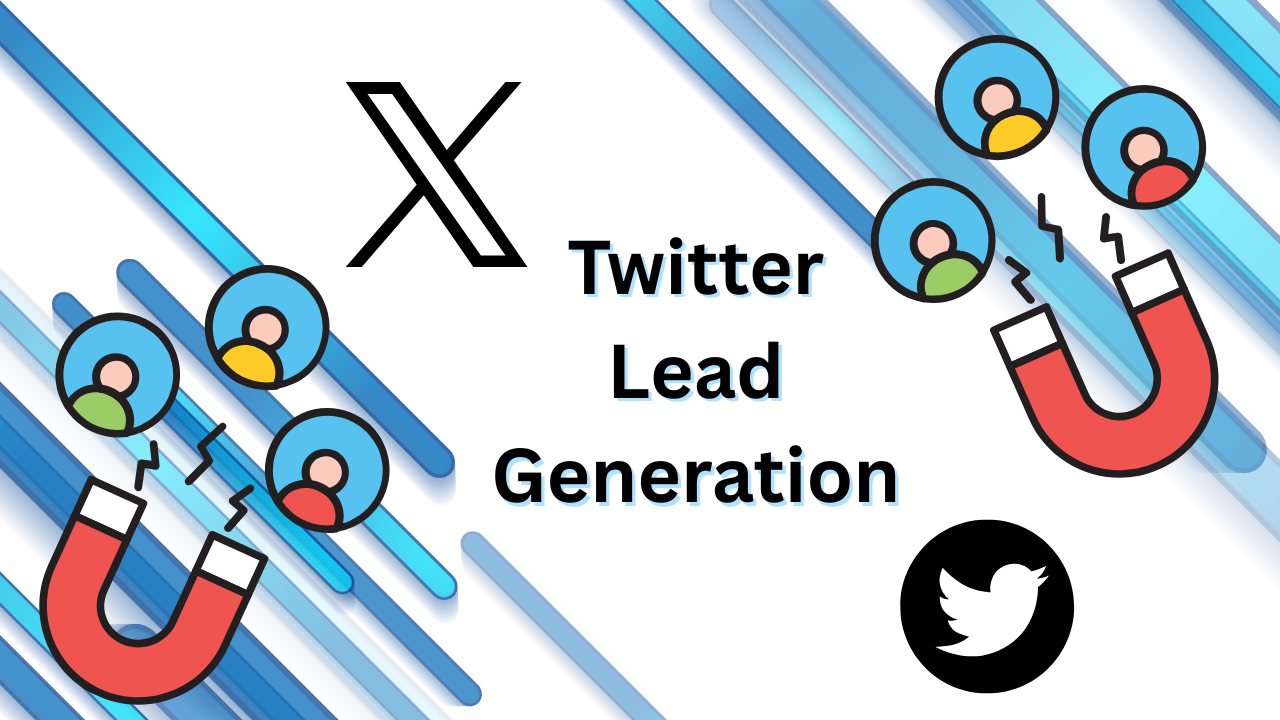Twitter (or X, as it’s now officially called) isn’t just a place for trending news and memes; it’s also a powerful tool for lead generation.
Whether you’re a brand, creator, or business, Twitter’s audience of over 540 million active users gives you access to people who are ready to engage, sign up, or buy.
The secret to success? Knowing how to turn conversations and clicks into qualified leads.
With the right mix of organic engagement, lead generation forms, and ad campaigns, you can transform your Twitter account into a full-time marketing funnel.
Let’s learn the ins and outs of Twitter lead generation.
Monetize Twitter Daily Active Users
Every single day, millions of users scroll Twitter looking for updates, entertainment, and opportunities. This makes it a prime platform to monetize engagement and generate leads without feeling “salesy.”
The key is creating value-driven content and offering something your audience can’t resist, whether that’s a free download, exclusive offer, or newsletter sign-up.
For creators and businesses, Twitter is no longer just about impressions: it’s about conversions.
Generating Leads via Twitter/X
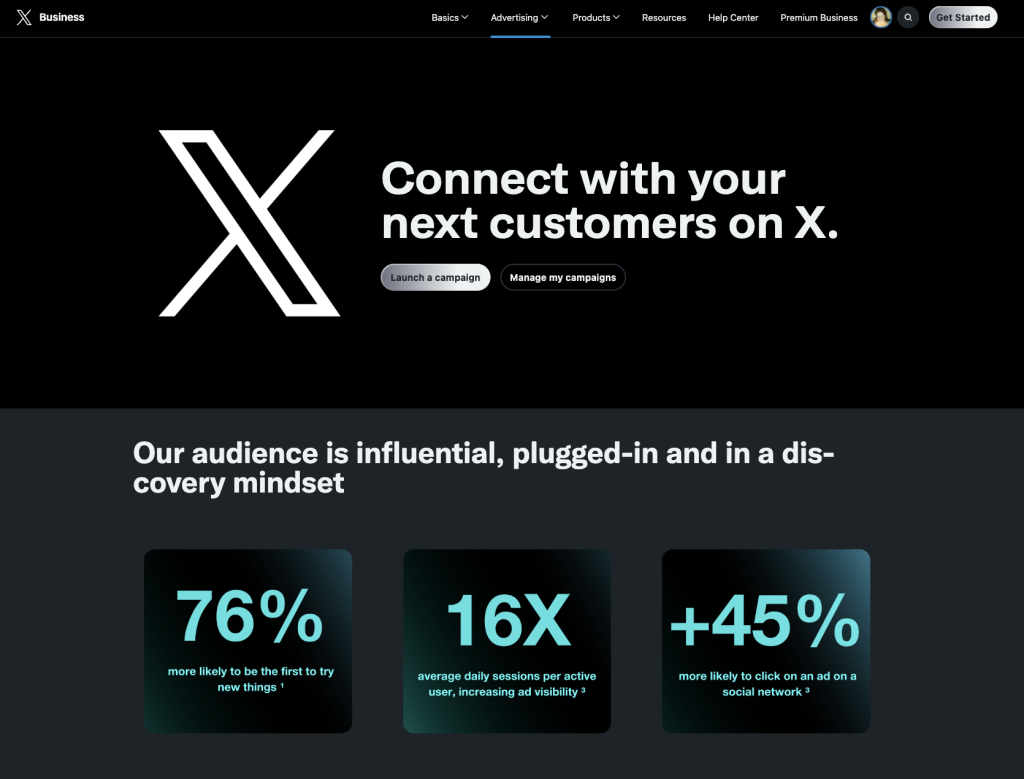
There are two main ways to generate leads on Twitter: organically (without ads) and through paid lead generation campaigns.
Both approaches can work beautifully when you understand your audience and optimize your funnel.
1. Without Ads
You can attract leads organically by building trust and engagement through consistent posting and smart use of links. Here’s how:
- Pin a lead magnet tweet: Keep your best-performing offer or sign-up link pinned to the top of your profile.
- Use compelling CTAs: End tweets with a clear action like “Download now,” “Join free,” or “Get early access.”
- Start conversations: Engage with trending topics and reply to relevant threads with insights that draw profile visits.
- Share proof: Showcase testimonials, user-generated content, or milestones to build social trust.
- Use Twitter Threads for storytelling: A strong narrative ending with a lead magnet link works wonders for conversions.
The beauty of organic lead generation on Twitter is that it costs nothing aside from time and consistency.
2. X / Twitter Lead Generation Cards
Lead Generation Cards were Twitter’s earlier tool for capturing leads directly inside the app.
Although they’ve evolved, the concept remains the same: a tweet-like ad with a call-to-action button that lets users submit their info (like name and email) without leaving the platform.

They’re ideal for:
- Email newsletter sign-ups
- Webinar registrations
- Free product trials or eBook downloads
3. X / Twitter Lead Generation Forms
In 2025, Twitter Lead Generation Forms have become the go-to for marketers. These forms collect leads directly from your ads.
When someone clicks your ad, a pre-filled form appears with their Twitter contact information. One tap, and you’ve got a verified lead.
This frictionless process is great for mobile users and helps you avoid losing prospects due to slow website load times.
Types of X (Twitter) Campaigns for Lead Generation Forms
Twitter Ads offers several campaign types you can use to support your lead generation goals. Each serves a unique purpose in the buyer journey.
A. Awareness
This is getting people to notice you and see what you’re all about.
1. Reach
The Reach campaign focuses on getting your content in front of as many people as possible. It’s perfect for top-of-funnel visibility: think product launches or awareness campaigns before running targeted lead ads.
Awareness campaigns prime your audience, making them more receptive to future offers.
B. Consideration
This is where users start engaging and showing interest in what you offer.
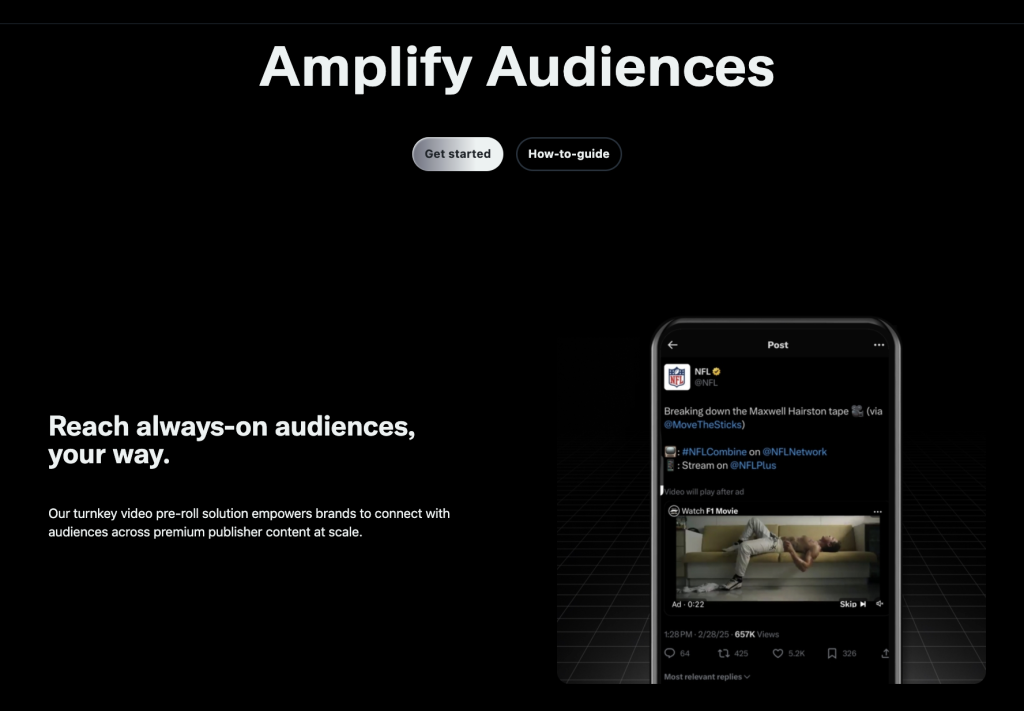
1. Video Views
Video ads tend to perform exceptionally well on Twitter, helping users quickly understand your brand or product. Use engaging clips that demonstrate value and end with a strong call to action.
2. Pre-roll Views
These are short ads that appear before other Twitter videos. They’re great for brand exposure and keeping your name top of mind among target users.
3. Website Traffic
Drive users to landing pages or sign-up forms with Traffic campaigns. They’re ideal when you already have a strong lead capture system on your website.
4. Engagement
Engagement campaigns focus on increasing likes, replies, and retweets, building relationships that later convert into leads. Once users interact with your brand, they’re easier to re-target with direct lead generation forms.
C. X (Twitter) Ad Specs
To make your Twitter lead generation ads look their best, follow these ad specs:
- Image size: 1200×628 pixels
- Video length: Up to 2 minutes and 20 seconds
- File size: Max 1GB
- Headline: 70 characters max
- Body text: 280 characters or fewer
Keeping visuals clean and text concise ensures your ads look great across devices.
Setting Up X / Twitter Lead Generation Forms
Getting started with lead generation forms on Twitter is easier than you might think.
Part I: Creating Your X (Twitter) Form
- Go to the Twitter Ads dashboard and select “Create a new form.”
- Add your headline and offer description (e.g., “Get our free guide to social media growth”).
- Include the fields you want users to fill in (name, email, or company).
- Add your privacy policy link; this is required for compliance.
- Customize your confirmation message, such as “Thanks for signing up!”
- Save your form to use in future campaigns.
Part II: Creating Your Campaign on X / Twitter and Connecting Your Form
- Go back to Campaigns and click Create Campaign.
- Choose the objective Leads or Website Traffic.
- Set your target audience: by demographics, interests, and keywords.
- Choose your budget and bidding strategy.
- Upload your creative (text, image, or video).
- Select the Lead Generation Form you created earlier.
- Launch your campaign and monitor its performance daily.
Once your campaign is active, you can download leads manually or use integrations like Zapier to send leads directly into your CRM or email marketing system.
Optimizing Your X / Twitter Lead Generation Forms
Even after launching your campaign, the work doesn’t stop. Optimization ensures your budget delivers maximum ROI.
1. Reporting and Tracking
Use Twitter Ads Analytics to track metrics like:
- Cost per lead (CPL)
- Click-through rate (CTR)
- Engagement rate
- Form completions
Compare performance across campaigns and creatives to identify top-performing ads.
You could also use a service like Driftrock to gain leads and monitor them, streamlining the process.

2. Lead Validation
Not all leads are equal. Make sure your leads are valid by checking for accurate email addresses and duplicate entries. Use a lead scoring system to prioritize the ones most likely to convert.
For example, if you’re a B2B company, prioritize leads that include a company domain or job title. For creators, focus on leads that show genuine interest through repeated engagement.
Best Practices for Twitter Lead Generation Forms
Creating a Twitter Lead Generation form is just the first step; the real success comes from how you design, optimize, and manage it.
The more user-friendly, visually appealing, and persuasive your form is, the better your results will be. Here are some expanded best practices to help you get the most out of your campaigns.
All of the best Twitter marketers swear by these tips.
1. Keep It Simple and Clear
Simplicity wins every time. Don’t overwhelm users with long descriptions or unnecessary fields. The goal is to make it as easy as possible for someone to give you their contact information.
Stick to basic questions like name, email, and company (if relevant).
Avoid friction by keeping your copy concise and direct. A simple, actionable line like “Get your free marketing guide” or “Join 10,000+ Twitter creators” works far better than a lengthy sales pitch.
You can check out viral tweets that could serve as inspiration.
2. Offer Something Valuable
People won’t hand over their details without getting something worthwhile in return. Always offer a value-driven incentive: something that immediately benefits the user.
Examples include:
- A free eBook or guide
- A discount code or trial offer
- Access to exclusive webinars or communities
- Early access to a product or service
Your offer should align with your audience’s needs and your brand’s mission. If your followers are small business owners, offer something that helps them grow.
If they’re creators, focus on monetization tips or engagement tools.
3. Use Strong Visuals and Copy
On a fast-moving platform like Twitter, visuals matter. A compelling image or video on Twitter will stop users from scrolling.
Use clean graphics, high-contrast colors, and text overlays that highlight your offer.
Pair that with clear, emotional copy, not jargon. Focus on benefits, not features.
Instead of “Download our marketing PDF,” say “Get 10 actionable tips to double your engagement.”
Keep your headline punchy (under 70 characters) and your body text conversational.
4. Test Multiple Variations
A/B testing is one of the easiest ways to improve conversions. Create two or three variations of your form and ad creative, changing one element at a time, such as the headline, CTA, or image.
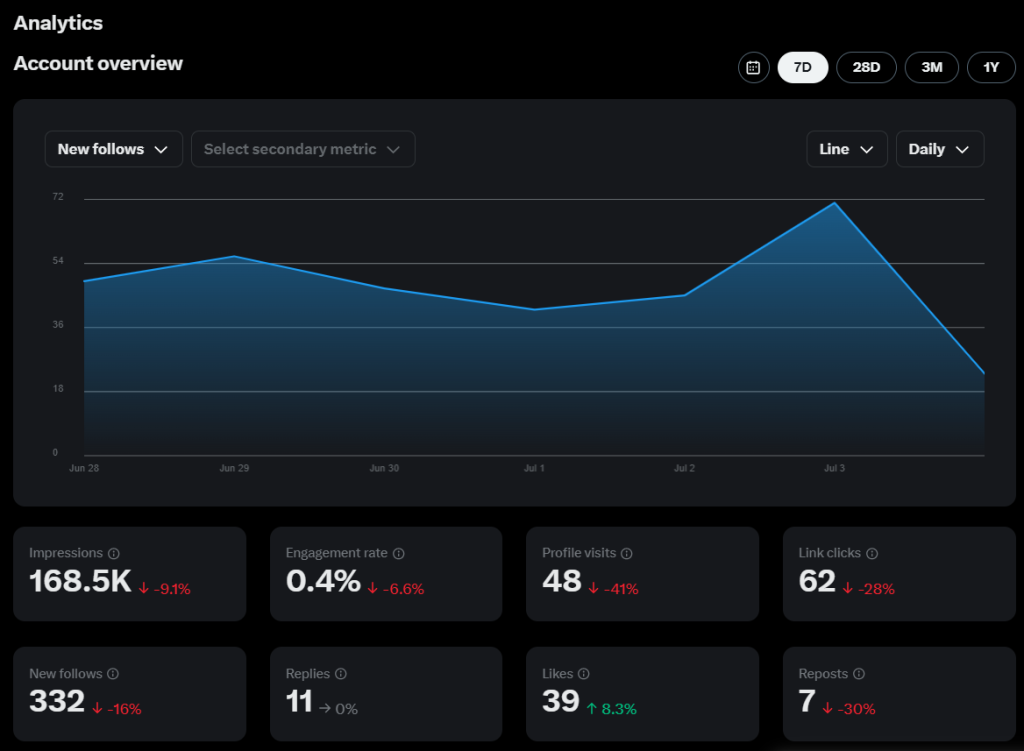
For example:
- Test “Join Free” vs. “Get Instant Access.”
- Try an image ad vs. a short video clip.
- Swap out your offer to see what resonates best.
Use Twitter’s built-in analytics to see which version produces the lowest cost per lead and the highest engagement rate.
5. Optimize for Mobile Users
More than 80% of Twitter users browse via mobile, so your form and ad must be designed with smartphones in mind.
Ensure text is readable without zooming and that your CTA button is easy to tap.
Short headlines, vertical-friendly visuals, and concise CTAs perform best. Always preview your ad in mobile view before launching.
6. Leverage Custom Audiences and Retargeting
Not everyone will sign up on the first try, and that’s okay. Use Twitter’s Custom Audiences to retarget people who have interacted with your tweets, visited your site, or watched your videos.
Show them slightly different messages that reinforce your offer, such as testimonials, social proof, or limited-time bonuses.
Retargeted ads often deliver 2–3x higher conversion rates than first-touch campaigns.
7. Follow Up Quickly
Once someone submits your form, timing is everything. Contact your leads within 24 hours: the faster you respond, the higher your chances of conversion.
Send a friendly welcome email, share the promised resource, and include a small next step (like booking a call or visiting your site).
Automating this process through a CRM or email marketing tool like Mailchimp, HubSpot, or ConvertKit helps you stay consistent.
8. Add Social Proof
People trust people. Include elements of social proof in your ad creative or confirmation message to build credibility.
For instance, mention how many people have already joined, show testimonials, or highlight recognizable client logos.
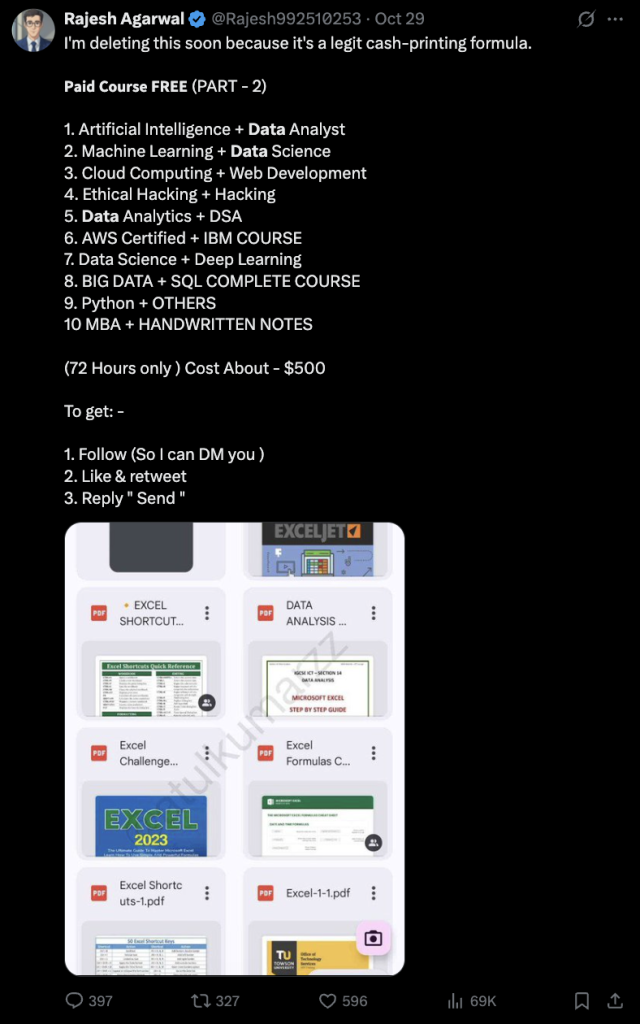
Example:
“Join 25,000+ creators using our toolkit to grow faster on Twitter.”
It’s simple but powerful and helps reassure potential leads that your offer is legit.
9. Refresh Your Campaigns Regularly
Even the best-performing ads lose momentum over time. Keep your campaigns fresh by rotating creatives, testing new offers, or updating visuals monthly.
Monitor performance metrics like CTR, engagement, and cost per lead weekly to catch early signs of fatigue.
10. Stay Compliant and Transparent
Always include a privacy policy link and make it clear how you’ll use collected data. Transparency builds trust, and Twitter’s ad system requires it.
Keep your data handling GDPR- and CCPA-compliant if applicable.
A short note such as “We’ll never share your information. Unsubscribe anytime.” reassures users and increases form completion rates.
Key Takeaway:
The best Twitter lead generation forms are simple, valuable, and built with the user in mind.
Combine a compelling offer, clean visuals, and fast follow-up with regular testing, and you’ll consistently capture high-quality leads without wasting ad spend.n-free.
Take Your Next Lead Generation Campaign to Twitter
If you’re not yet using Twitter for lead generation, you’re missing a goldmine of potential customers and clients.
With daily active users engaging in real-time conversations, Twitter offers an unbeatable mix of visibility, immediacy, and authenticity.
Start by setting up a few organic lead magnets, then experiment with Lead Generation Forms and ad campaigns. Once you find the formula that works for your brand, scale it up and watch your results grow.
Whether you’re promoting a product, newsletter, or course, Twitter’s ad tools make it easy to connect with people genuinely interested in what you offer.
Twitter Lead Generation FAQs

How Much Do 1000 Impressions Cost on Twitter?
The average cost per thousand impressions (CPM) ranges from $6 to $10, depending on your campaign type and audience targeting.
What Is the 4-1-1 Rule on Twitter?
The 4-1-1 rule means sharing four pieces of relevant content from others, one retweet, and one promotional post. It’s a balanced strategy for audience engagement without feeling spammy.
How to Get Leads on Twitter?
You can get leads by:
- Posting valuable content with CTAs
- Using Twitter Lead Generation Forms
- Running targeted ad campaigns
- Engaging consistently with your niche community
How Much Does Twitter Pay for 1000 Views?
Twitter doesn’t directly pay for views unless you’re in its creator ad revenue sharing program. However, advertisers typically pay $6–$12 per 1000 video views, depending on targeting and content quality.
Final Takeaway:
Twitter lead generation isn’t about shouting the loudest: it’s about connecting with the right people at the right time.
With the right mix of organic engagement, targeted campaigns, and optimized lead forms, you can turn casual scrollers into loyal customers. Start small, stay consistent, and let the data guide your next big move.