Questioning yourself are Twitter likes private ? You’re not alone.
Even if you’re someone who regularly likes tweets or just curious about how your interactions appear to others, it’s essential to understand how Twitter manages your likes and who can see them.
In this article, we’ll dive into what happens when you like a tweet, how you can hide likes, and whether Twitter likes are private by default.
We’ll also explore some settings and options you can use to control who sees your liked posts.
What Happens When You Like a Tweet on Twitter?
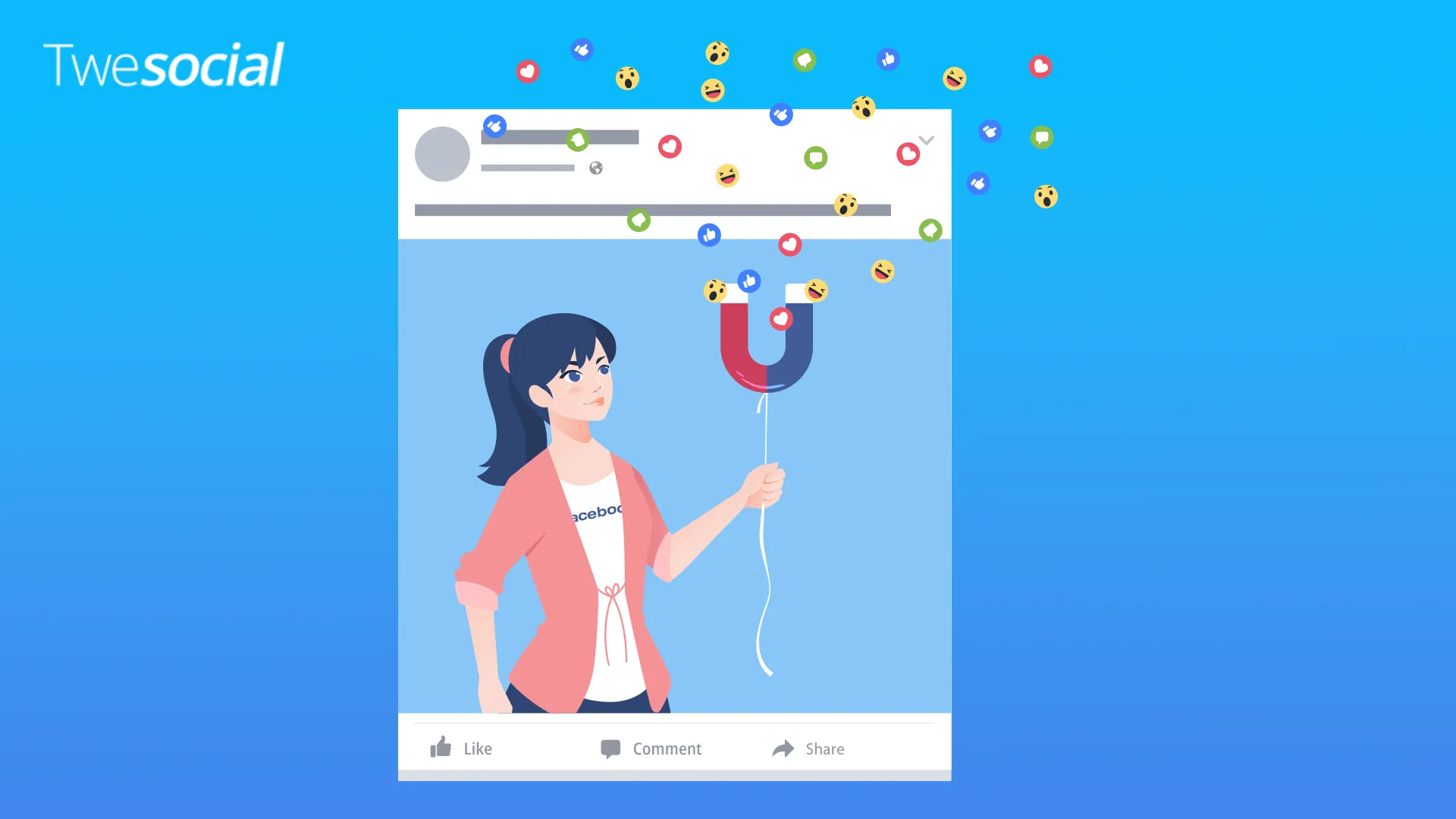
When you like a tweet, it’s a way of showing appreciation or agreement with someone else’s post.
It’s a common action on any social media platform, and Twitter is no exception.
Liking a tweet can influence its visibility and provide the user who posted it with engagement.
Visibility of Likes
By default, likes on Twitter are visible to everyone.
This means that anyone who can see your Twitter account will also be able to see which tweets you’ve liked.
This includes people who are not following you – non-followers – if they come across your profile.
Your like count can be seen by anyone who visits your Twitter profile or clicks on your profile icon.
When you visit someone’s profile or look at their liked tweets, it shows the posts they’ve liked on the likes tab.
This means that even if your Twitter account is private, your liked tweets are still visible to anyone who has access to your account.
Are Twitter Likes Private: How to Make Them Private
So, can you make likes on Twitter private?
The answer is yes, but it depends on how you configure your account settings.
How to Make Your Likes Private
If you want to keep your likes private, you have a few options:
- Set Your Account to Private: By switching your account private, only your followers will be able to see your likes. If someone is not following you, they won’t be able to access your liked posts.
- Manually Unlike Tweets: If you don’t want people to see your liked tweets, you can manually unlike tweets. This means going back to tweets you’ve liked and unliking them to remove them from your profile. While it’s a bit of a hassle, it’s one way to control what others see.
- Hide Likes: Another way to manage Twitter activity and protect your privacy is by hiding your likes. Twitter doesn’t offer a direct setting to hide your likes entirely, but you can limit the audience that sees them by switching your account to private.
Can You Hide Likes on Twitter?
While Twitter doesn’t give you a direct option to hide likes like some other social media platforms, making your account private will effectively limit who can see your liked posts.
You won’t have the same flexibility as Instagram, where you can hide likes from everyone.
But by controlling the privacy settings of your Twitter account, you can protect your activity from being seen by non-followers.
Privacy and Engagement: How Twitter Likes Impact Your Activity
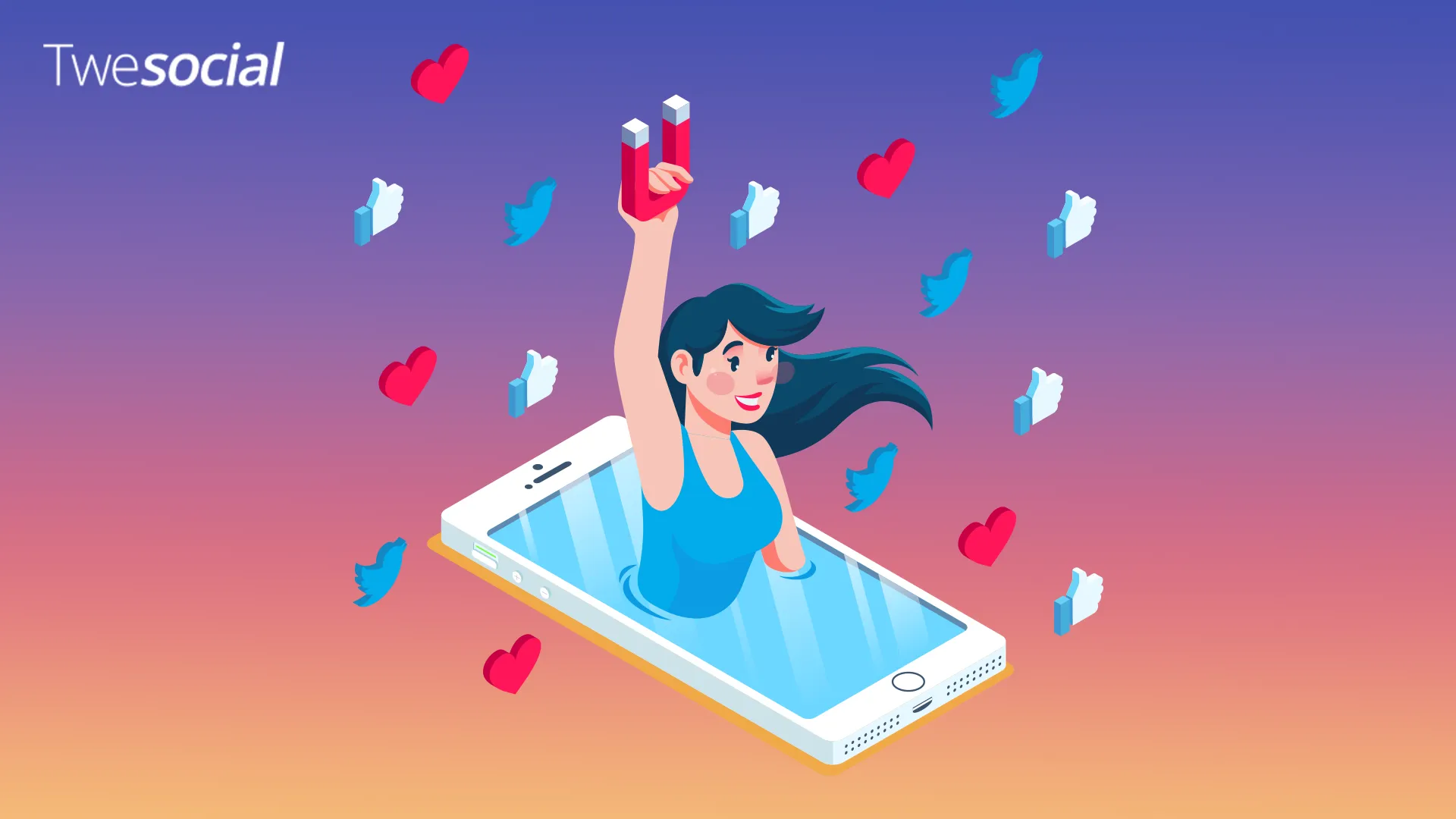
Twitter likes are not just a way to show appreciation for someone’s tweet; they also play a role in the Twitter algorithm.
When you like tweets, it sends a signal to Twitter about what content you engage with, which can influence the visibility of similar content in your Twitter feed.
Fact: In June 2024, Twitter, now known as X, made a significant change by making all user likes private.
This means that only the person who liked a tweet and the author of the tweet can see who liked it.
This decision sparked mixed reactions among users.
Some users expressed disappointment, feeling that it removed a way to discover new content through others’ likes.
Is Hiding Likes the Right Choice for You?
Ultimately, whether you choose to hide likes or make them private comes down to personal preference.
If you want to protect your Twitter activity and keep it within a closed circle, setting your account to private is the easiest solution.
This way, only your followers can see your likes and liked posts.
However, if you don’t mind your likes being visible to your followers, you might not need to worry about hiding them.
Likes are a great way to engage with content, especially when you’re supporting other users, participating in a hashtag game, or jumping into hashtag challenges.
Instead of hiding your Twitter likes, you can boost your engagement and visibility by buying Twitter likes through a reliable service like Twesocial.
Twesocial offers a fast and safe way to increase your Twitter likes, helping you attract more attention and followers without worrying about privacy concerns.
By buying Twitter likes, you can instantly increase your post’s visibility and reach a broader audience, which is especially helpful if you’re looking to grow your profile, enhance your content’s performance, and stay ahead of the competition.
Plus, buying likes from Twesocial ensures that you receive genuine likes from real users, so your engagement looks authentic and impactful.
Comparison Table: Public vs. Private Likes
The Comparison Table: Public vs. Private Likes helps highlight the key differences between having visible likes on Twitter versus keeping them private.
It outlines the visibility, engagement, and privacy implications of both options, allowing you to make an informed decision about how you want to manage your Twitter activity.
If you value privacy or want to maximize engagement, understanding these differences is crucial for controlling your Twitter presence.
| Aspect | Public Likes | Private Likes |
| Visibility | Everyone can see your likes and liked tweets | Only followers can see likes and liked tweets |
| Engagement | High visibility, higher chances of interaction | Limited engagement from a smaller audience |
| Privacy | Exposed to everyone on Twitter | Hidden from non-followers, protected within a private account |
| Control Over Likes | No control over who sees your likes | Full control by switching to a private account |
Conclusion
If privacy is important to you, switching your Twitter account to private is the best way to control who sees your likes.
While your followers can still view them, private likes allow you to engage without worrying about non-followers seeing your activity.
Each choice affects your Twitter presence and engagement.
Frequently Asked Questions

Are Twitter Likes Now Private?
Twitter recently introduced a change, making Twitter likes private by default for many Twitter users.
This change means that liked tweets are no longer publicly visible to everyone unless you actively choose to share them.
However, for public accounts, the likes on Twitter remain visible to all Twitter users, including non-followers.
Essentially, making likes private depends on whether your account is private or public.
Can Other People See My Likes on Twitter?
Whether other people can see your likes on Twitter depends on your account settings.
If you have a public account, your likes are visible to everyone who visits your Twitter profile or comes across your liked posts in their Twitter feed.
However, if you switch to a private account, only your followers will be able to see your likes, making it easier to protect your privacy.
How Do I Hide My Likes on Twitter?
If you’re trying to keep your likes private, here’s what you can do:
- Make your account private by going to your account settings and switching off the “public” option.
- Manually unlike tweets if you don’t want others to see your engagement with specific content.
- Adjust your notifications to avoid alerting users when you like their posts.
For those who want faster engagement and to avoid manually managing their likes, Twesocial offers a simple solution by buying Twitter likes to help increase your engagement while keeping your profile picture and likes natural and visible to your followers.
Does Twitter Show Others What You Like?
Yes, Twitter does show others what you like unless your account is set to private.
By default, anyone who visits your profile icon or looks at your Twitter feed can see your likes. This can be a concern for users who prefer to keep their tweets and likes private.
However, if you’re looking to maintain a more open Twitter activity, leaving your likes visible can help increase your engagement with other posts.


