Can you see who views your Twitter profile? That’s a question many ask, wanting to see who’s looking at their profile and who’s interested in their content.
Unlike some social medias, Twitter doesn’t notify you when someone has viewed your Twitter profile, but there’s ways to get insight.
Twitter analytics shows profile visits, tweet analytics and engagement metrics, but won’t show you who.
Let’s see what’s possible and how to check your Twitter profile visits safely.
How Can You See Who Views Your Twitter Profile?
We’ve all been there, curious about who’s checking out our Twitter profile.
Maybe you posted something viral, or maybe you just want to know if that ex, recruiter, or competitor has been lurking. But the big question remains:
Can you see who viewed your Twitter profile? The short answer? Not directly.
Twitter values user privacy, so it doesn’t notify you when someone stops by your profile. But don’t worry, you’re not completely in the dark.
While Twitter won’t give you names, Twitter analytics will show you profile visits, so you can see how many people are checking out your profile.
Does Twitter Show Who Viewed Your Twitter Profile?
If you’re hoping for a notification that says, “John just viewed your Twitter,” you’re out of luck.
Twitter doesn’t work like LinkedIn where you get a heads up when someone visits. The platform has a strict stance on user privacy and won’t tell you who’s dropping by.
That being said you can get some clues.
The Twitter analytics dashboard will give you a look into your profile visits and show you how many people have visited your page in a certain time frame.
It won’t name names but if you see a spike in views you’ll know something or someone is driving the attention.
Now here’s where things get tricky: some third party tools claim they can tell you who viewed your Twitter profile.
Sounds good right? But most of these tools don’t actually work, they might be harvesting your data or asking for the same password you use for Twitter.
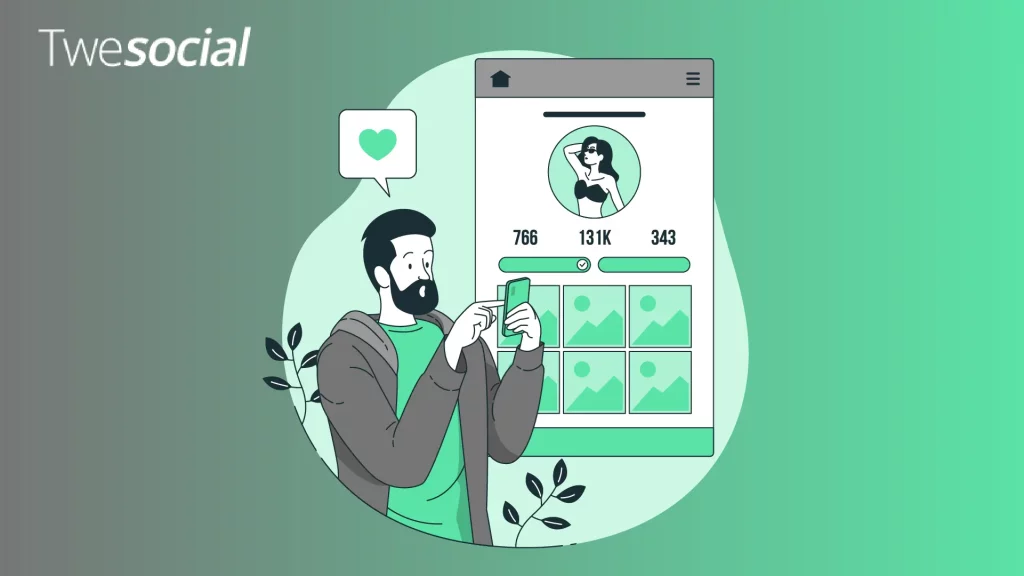
What Twitter Analytics Can Tell You About Your Profile
Want to know how many people have viewed your Twitter profile? Twitter analytics is your answer.
It won’t show you names but it will give you key insights into your profile visits, tweet performance and audience engagement.
With Twitter analytics you can see how often people visit your profile, which tweets are getting the most attention and how your content is performing over time.
How to Check Profile Visits with Twitter Analytics
Here’s how to access and use Twitter’s built-in tools to monitor your Twitter profile visits effectively.
Open Twitter Analytics
- On your desktop, log into your Twitter account, then click on “More” in the left sidebar.
- Select “Analytics” from the drop down menu to get to your analytics dashboard.
View Profile Visits
- The homepage of the Twitter analytics dashboard will show you your profile visits for the last 28 days.
- Compare to past performance to see if engagement is up.
Analyze Your Tweets
- Click on “Tweets” at the top to see which tweets are getting the most Twitter profile visits.
- Check tweet analytics for impressions, likes, retweets and clicks to see what’s bringing traffic to your profile.
Engagement on Twitter Videos
- If you have Twitter videos, click on the “Videos” tab in the analytics section.
- See total plays, retention rate and how many people clicked on your Twitter profile afterwards.

Do Third-Party Apps Reveal Who Viewed Your Twitter?
Let’s be honest, if there was a Twitter app that really let you see who viewed your Twitter, everyone would be using it by now.
But here’s the truth: those third party apps that claim to show your profile stalkers? They don’t work.
Many of these apps claim to track Twitter profile visits, but they can’t because Twitter doesn’t make that data public.
They pull random engagement metrics like likes and retweets and present them as “profile viewers”.
Some go even further and ask for your login credentials. If an app ever asks for your same password or extensive permissions, that’s a big red flag.
Not only do these third party tools not work, they can be dangerous.
Some harvest user data, inject spam or even compromise accounts. If you care about privacy stick with Twitter analytics where you can get real, honest insights into your profile views and engagement, without putting your Twitter account at risk.
Conclusion
Can you see who views your Twitter? Not exactly, but with the right tools, you can get a good idea of your profile’s reach.
Don’t fall for third-party apps that promise to reveal names, they don’t work and could put your account at risk.
If you want more visibility, the best way to attract real attention is by increasing engagement.
That’s where we come in, buy Twitter views to get your content noticed and make sure your tweets reach the right audience.

Frequently Asked Questions
Can you see if someone searched your name on Twitter?
No, Twitter doesn’t notify you when someone searches for your name or your Twitter profile.
Unlike LinkedIn which shows you who viewed your profile, Twitter doesn’t track or share search history with users.
If someone interacts with your tweets, likes, retweets or replies you’ll see that activity in your notifications.
Can someone see what you viewed on Twitter?
No, Twitter doesn’t show other Twitter users what profiles or tweets you’ve viewed.
Your browsing history is private, so you can check out profiles, threads and tweets without being detected.
The only way someone knows you’ve seen their content is if you engage with it by liking, commenting or retweeting.
Can you view Twitter anonymously?
Yes you can browse Twitter without logging in. Just go to Twitter’s website and search for a Twitter profile or tweet.
You’ll have limited access, you won’t be able to like, comment or follow accounts. If a Twitter account is private you won’t be able to see its tweets unless you’re an approved follower.
Does Twitter count multiple views from the same person?
Yes Twitter does count multiple views from the same user on Twitter videos. If someone watches your video more than once, each view is counted separately.
For profile visits, Twitter analytics doesn’t differentiate between unique visitors and repeat visitors, it just counts the total number of profile visits in a given period.
Can You See Who Views Your Twitter Account?
No, Twitter does not provide a feature that shows who has visited your Twitter account. While you can track profile visits using Twitter analytics, it won’t reveal specific usernames.
Many Twitter users turn to third-party tools for answers, but these apps don’t work as advertised and can put your data at risk.
If you’re concerned about privacy, enabling the Protect Your Tweets box will make your tweets visible only to approved followers.
How Does Twitter Compare to Other Social Media Platforms?
Unlike some social media platforms like LinkedIn, which lets users see who viewed their profile, Twitter protect user privacy and does not share profile visit data.
While platforms like Instagram notify users when someone views their stories, Twitter only provides general insights through Twitter analytics.


