In 2025, managing your online presence is more important than ever. Your old Tweets may not be serving the best interest of your Twitter brand anymore.
Whether you’re trying to clean up your digital footprint, remove outdated or irrelevant posts, or simply regain control over your social media accounts, knowing how to delete all tweets (or X posts) can be an essential part of your strategy.
After all, you want to get more Twitter followers, not lose ones that you have due to outdated tweets.
In this article, we’ll walk through the best methods for deleting old posts, explain why you might want to clear your tweet history, and introduce tools that can make the process faster and easier. Let’s do it!
Key Takeaways
- Deleting old tweets helps maintain a professional image and protect privacy.
- Automated tools save time by mass-deleting tweets based on specific filters.
- Regular tweet deletion keeps your Twitter/X profile aligned with your current goals.
How to Wipe Your Twitter / X Account History in Seconds
Deleting all your tweets might sound like a daunting task, especially if you’ve been using Twitter (now X) for years. And the truth is, it certainly can be!
But the good news is, it’s possible to wipe your account clean with the right methods. We will go over two main methods that can help you align your Twitter posts with your current brand or business goals.
Here’s how:
1. Manual Deletion
The most straightforward way to delete your tweets is to go through your account and manually remove posts.
However, this method is time-consuming, especially if you’ve been active for a long time and have hundreds or thousands of tweets.
Here’s how to delete tweets manually:
- Log in to your Twitter/X account.
- Go to your Profile page.
- Find the tweet you want to delete.
- Click on the three dots next to the tweet.
- Select Delete Tweet.
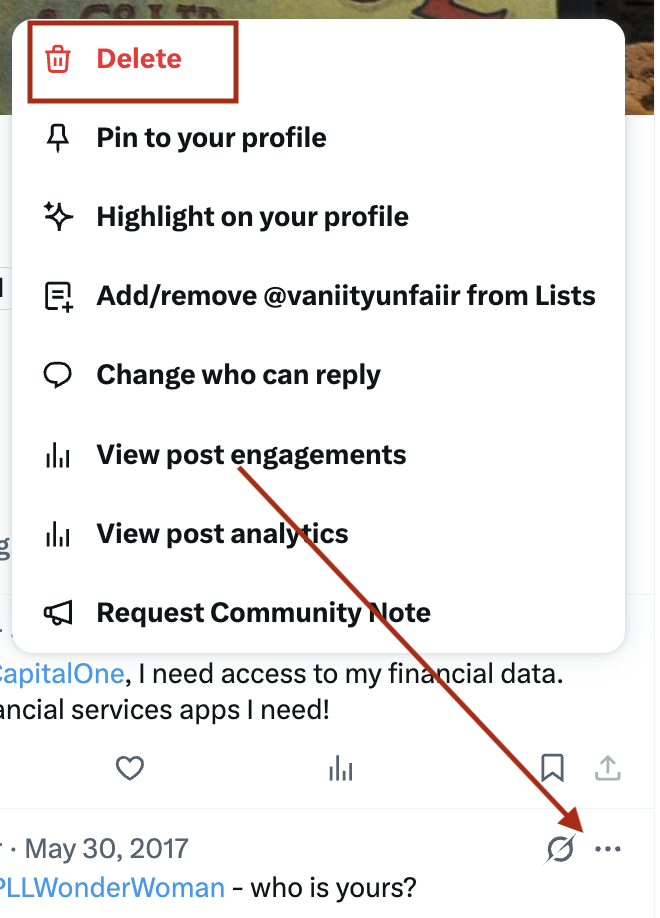
Although this is the most direct method, it’s not practical for large accounts or anyone looking to clear their entire history.
2. Automated Deletion Tools
For those who want to delete all tweets quickly, third-party tools can automate the process. These tools typically allow you to mass-delete tweets in bulk, saving you time and effort.
For many users, especially creators and business owners, manually deleting tweets is simply not practical, especially if they’ve been active on Twitter/X for years. Thankfully, automated deletion tools have emerged as a powerful solution to help you clean up your entire account in a fraction of the time.
These tools offer several advantages, such as the ability to delete tweets in bulk, filter tweets based on specific criteria, and even schedule tweet deletions.
Automated tools can save hours of work by allowing you to quickly delete entire batches of tweets, removing content from your profile without the need to go through each post individually.
One huge benefit of many automated deletion tools are customizable filters that allow you to target specific types of tweets. You can easily see your Twitter history and make the right choices.
This is especially useful if you don’t want to delete all tweets but still need to delete a good amount. Also, if you want to keep certain posts (like positive reviews or milestone tweets) while deleting others, this is the way.
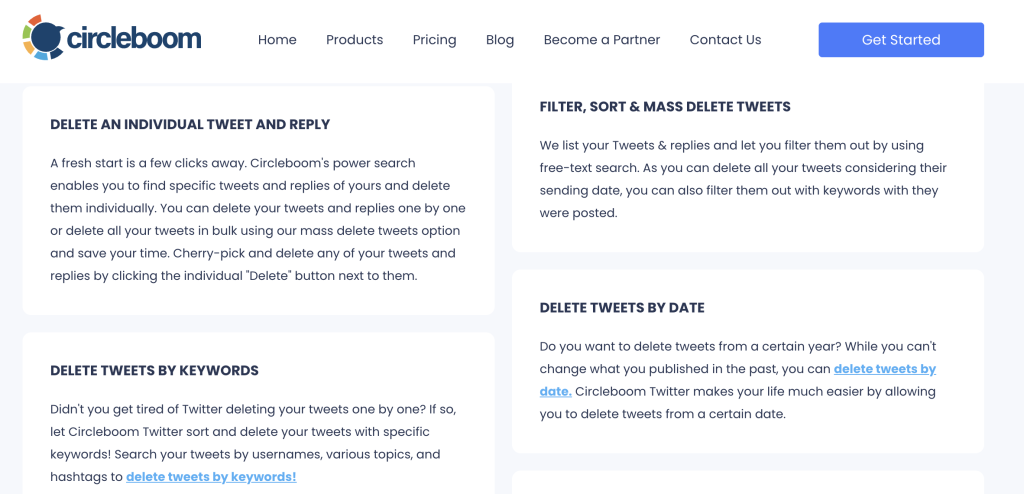
Using these tools, you can typically filter by:
- Date: Delete tweets from a specific time frame (e.g., all tweets older than one year).
- Keywords: Eliminate tweets containing specific words or phrases, such as controversial topics, sensitive content, or anything irrelevant to your current brand.
- Engagement: Remove tweets with low engagement or poor performance. This is especially useful for creators or businesses who want to clear out older content that didn’t perform well or no longer aligns with their goals.
Customizing your tweet removal based on engagement metrics (likes, retweets, or replies) can help you fine-tune your account’s history, making sure you only keep the most valuable and relevant content.
We will explore some of these Tweet deleter tools down below, so keep reading!
First, let’s find out why it’s a great idea to delete all Tweets in the first place.
Why You Should Delete Your Old Tweets in 2025
Old tweets might seem like part of your digital past, but they can have lasting consequences. Here are some reasons why you should consider cleaning up your account in 2025:
1. Prevent Unwanted Posts from Resurfacing
Old tweets can easily resurface and cause issues. In the digital age, old social media posts are often used to attack or discredit individuals.
Whether it’s a tweet from a decade ago or something you posted just a few months ago, you may regret the content later. Deleting tweets can ensure that nothing inappropriate or irrelevant resurfaces in the future.
For example, let’s say a tweet you made a few years ago, joking about a trending topic, now has the potential to be misinterpreted in a different light.
Deleting it before it goes viral for the wrong reasons can save you from unnecessary PR problems or losing your follower base.
2. Partners and Clients Are Actively Screening Your Twitter/X Profile
In today’s job market, many employers and clients review candidates’ social media profiles as part of their hiring or partnership process.
A single inappropriate tweet could negatively impact your chances of landing a job or securing a new business opportunity.
For instance, if you’re a creator or entrepreneur, brands and clients might look at your profile to assess your professionalism and suitability for collaborations.
Negative or controversial tweets could harm your reputation and business relationships. By deleting old tweets, you maintain a polished and professional online image.

3. Protect Your Digital Privacy and Footprint
Your digital footprint can follow you for years, and the information you post online today can be accessed long into the future.
Tweets can be indexed by search engines and archived by internet tools, meaning they might still be discoverable even after you’ve deleted them from your profile.
Deleting old tweets reduces the amount of personal or sensitive information available to the public.
This is crucial for maintaining your privacy and safeguarding your data from being exploited by hackers or third-party entities.
4. Twitter/X Sells Your Data, and Uses it to Train AI Models
One of the lesser-discussed reasons for deleting old tweets is how social platforms like Twitter/X handle user data.
Twitter/X collects and sells user data for advertising and marketing purposes. Additionally, this data is used to train artificial intelligence models, which means your posts could be contributing to the development of algorithms without your consent.
By deleting old tweets, you not only remove potentially compromising information, but you also reduce the amount of data that can be used against you for targeted ads or other commercial purposes.
The Solution: Mass Deletion and Digital Footprint Management
For those serious about cleaning up their Twitter/X history, mass deletion is the way to go. Deleting tweets in bulk can be accomplished using a variety of online tools designed specifically for this task.
These tools allow you to automate the process, making it much easier to clear out old content.
The concept of digital footprint management has become crucial in the modern world, especially for creators and entrepreneurs.
By regularly reviewing and deleting outdated or unnecessary content, you can ensure that your online presence remains in line with your current brand image and business goals.
Top Mass Tweet Deleter Tools
Here are three of the best tools you can use to delete all your tweets quickly and efficiently:
1. Circleboom
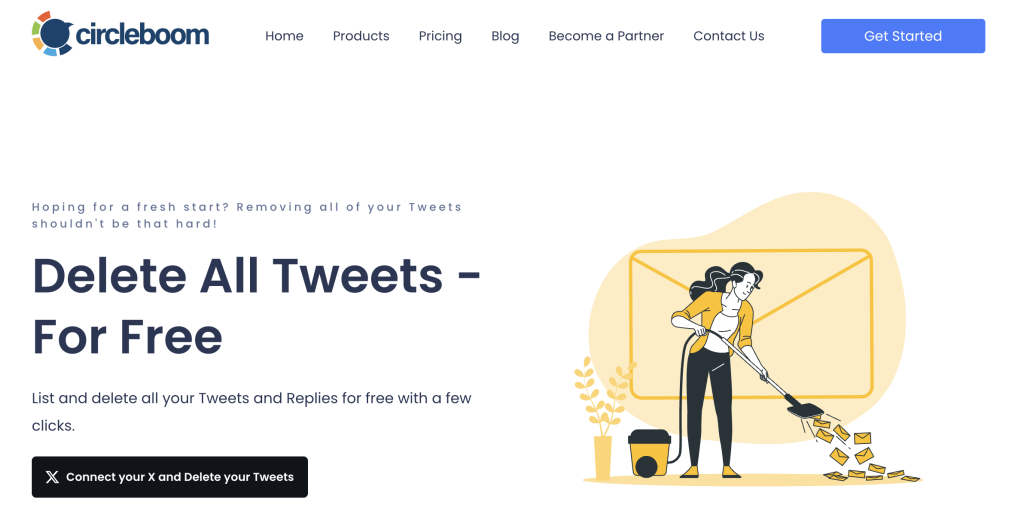
Circleboom is one of the most popular Twitter/X management tools that allows you to delete tweets in bulk.
You can use it to delete all tweets based on specific criteria, such as the age of the tweet, keywords, or engagement levels.
Circleboom’s user-friendly interface and robust features make it an ideal tool for creators and businesses looking to clean up their Twitter/X profiles.
Key Features:
- Delete tweets based on date, keyword, or engagement.
- Safe, easy-to-use interface.
- No need for third-party apps; it’s all handled through Circleboom’s dashboard.
Circleboom also has a mass Twitter unfollower tool and other useful tools that can best help you manage your Twitter account for business or monetization.
2. Tweet Delete

Tweet Delete is a simple, straightforward tool for mass tweet deletion. It allows you to delete tweets older than a certain date, or delete all tweets in bulk.
It’s perfect for anyone who needs to clear their history fast, but it doesn’t come with the advanced filtering options that some other tools offer.
Key Features:
- Bulk tweet deletion with no limitations on tweet volume.
- Allows for automatic deletion of tweets after a set time period.
- Free and paid versions available.
This is also noted as the official partner of X, and you can log in directly with X on their homepage. They boast over 2 million users; that doesn’t mean they are the only effective option out there though.
3. Tweet Hunter

Tweet Hunter is another powerful tool for managing your Twitter/X account, including bulk deletion.
It allows you to search for tweets using keywords, hashtags, or engagement levels, and then mass delete them.
This tool also provides analytics to help you manage your account more efficiently, making it a great choice for businesses and creators.
Key Features:
- Search and filter tweets by keyword, date, and engagement.
- Provides analytics for your tweets.
- Allows you to schedule tweet deletions and automate the process.
Conclusion
Cleaning up your Twitter/X account in 2025 is essential for anyone who wants to maintain a professional online image, protect their privacy, or simply manage their digital footprint.
Whether you’re a creator, business owner, or just an everyday user, mass tweet deletion tools like Circleboom, Tweet Delete, and Tweet Hunter can help you clear your past tweets with minimal effort.
By regularly cleaning up your old posts, you can protect your reputation, maintain control over your digital identity, and reduce the chances of your outdated or irrelevant content resurfacing at an inopportune moment.
With these tools and strategies, deleting all your tweets has never been easier.


