Download Twitter Video
Ever seen a hilarious Twitter video you wanted to save but had no idea how? We’ve all been there - scrolling past gold and wishing we could keep it forever. That’s exactly why Twesocial created the easiest way to download Twitter videos in seconds, no stress, no sketchy software.
Our Services
Download Twitter Videos Instantly With Twesocial
With Twesocial, downloading Twitter videos has never been easier.
Whether it’s a funny clip, an inspiring speech, or a moment you just don’t want to forget, our Twitter video downloader helps you save it in seconds.
No popups, no apps to install – just copy the link, paste it into our tool, and hit download. You can download video from Twitter (now known as X) on any device, anytime.
We’ve built this tool to be fast, clean, and user-friendly so that anyone can enjoy their favorite content offline.
From casual users to creators, Twesocial is your go-to for reliable Twitter video download. Try it once, and you’ll never go back.

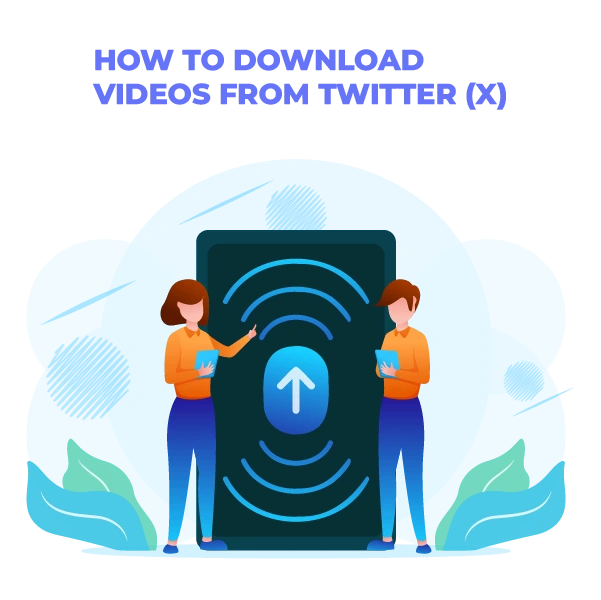
How to Download Videos from Twitter (X)
Already found the perfect video on Twitter (or X) and want to save it for later? Good news – you’re already in the right place.
Using Twesocial is quick, simple, and doesn’t require any extra apps or confusing steps. Here’s exactly how to download video from Twitter in just a few clicks:
- Copy the Tweet Link: Head to Twitter/X, find the video you want, and copy the full URL from the address bar or tweet menu.
- Paste the Link Above: Back here on Twesocial, paste that link into the input box at the top of this page.
- Click the Download Button: Hit the download button and let our Twitter downloader video tool get to work.
- Choose Your Format & Quality: Select your preferred video quality – HD, MP4, or whatever suits your needs.
- Save It to Your Device: One last click, and the Twitter video download is complete. You now have it saved and ready to watch offline.
It’s that simple.
Whether you’re wondering how to download Twitter video online or save clips for offline viewing, Twesocial is your one-stop solution.
Why Twesocial's Twitter Downloader Stands Out
At Twesocial, we care about more than just speed – we care about your safety, too.
Our Twitter video downloader online is designed with built-in security protocols to protect your device and data every step of the way.
There’s no sketchy software to install, no sneaky redirects, and no personal information required. You can download Twitter video files directly from the browser, knowing everything is handled securely on our end.
Unlike other tools that bombard you with popups or try to sneak in malware, Twesocial keeps the process clean, smooth, and totally transparent.
Whether you’re looking for a simple Twitter video download or trying to figure out how to download video from Twitter in HD, we’ve got you covered.
We work on all major browsers and devices, and our tool is regularly updated to keep it safe and reliable. Download Twitter videos with confidence – every single time.
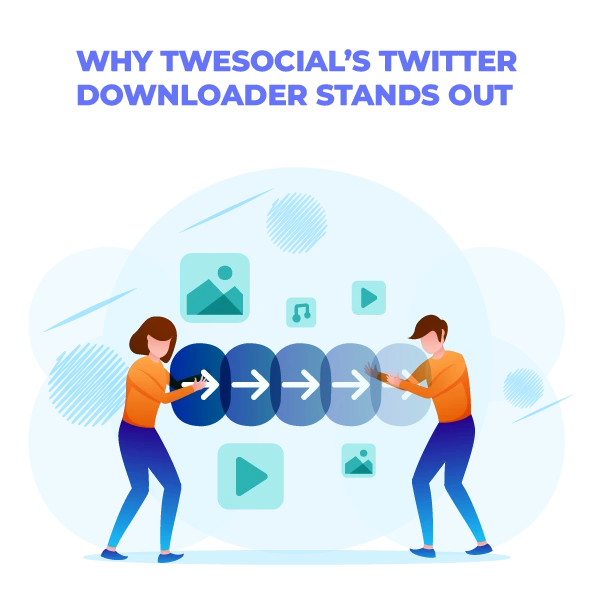
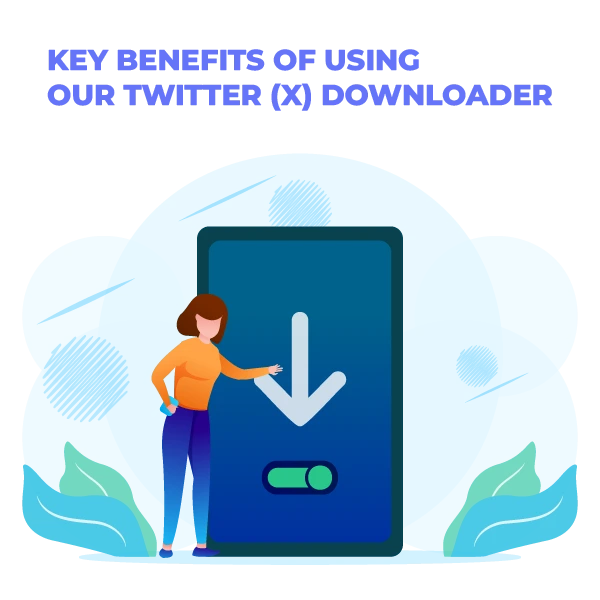
Key Benefits of Using Our Twitter (X) Downloader
No Watermarks
Supports X Video Downloads
Download From Any Tweet
Optimized for Mobile and Desktop
Boost Your Profile with Extra Tools
Frequently Asked Questions
No, Twesocial only supports public videos due to privacy and platform restrictions.
If a video is locked behind a private account, it won’t be accessible for download. This ensures we respect user privacy and Twitter’s terms.
Not at all – Twesocial doesn’t store or track any downloaded content. Every video is processed in real-time and never saved on our servers.
Once your file is downloaded, it’s yours and yours alone.
Nope, you can download as many videos as you like. Twesocial has no daily caps or hidden restrictions.
It’s designed for unlimited use, no sign-up required.
Yes, as long as your device has a built-in browser. You can access Twesocial, paste the link, and download your video straight to a compatible drive.
However, some formats may not play natively on all smart devices.
We never alter the original quality unless you choose a different resolution. What you see on Twitter (X) is what you get in your final download.
For best results, select the highest available format when offered.
Yes, once downloaded, the video is yours to share on any social platform. Just be mindful of the original content owner’s rights.
Many users repurpose clips for memes, reactions, or commentary.
Currently, Twesocial is browser-based and doesn’t require or offer an extension. However, we are considering a lightweight plugin for future updates.
For now, the site is fully optimized for one-click access.
Yes, if the tweet contains a video – even in replies or threads – you can still copy the link and use it here.
The position of the tweet in the conversation doesn’t affect the download process.
Twesocial downloads the raw video only, so built-in Twitter captions aren’t included. If a video has burned-in (hardcoded) subtitles, they will appear.
Otherwise, subtitles tied to the platform aren’t transferred.
No, our tool is designed specifically for video content. Twitter Spaces and other audio formats aren’t supported.
We’re focused on maintaining the fastest and most reliable video downloader experience possible.

