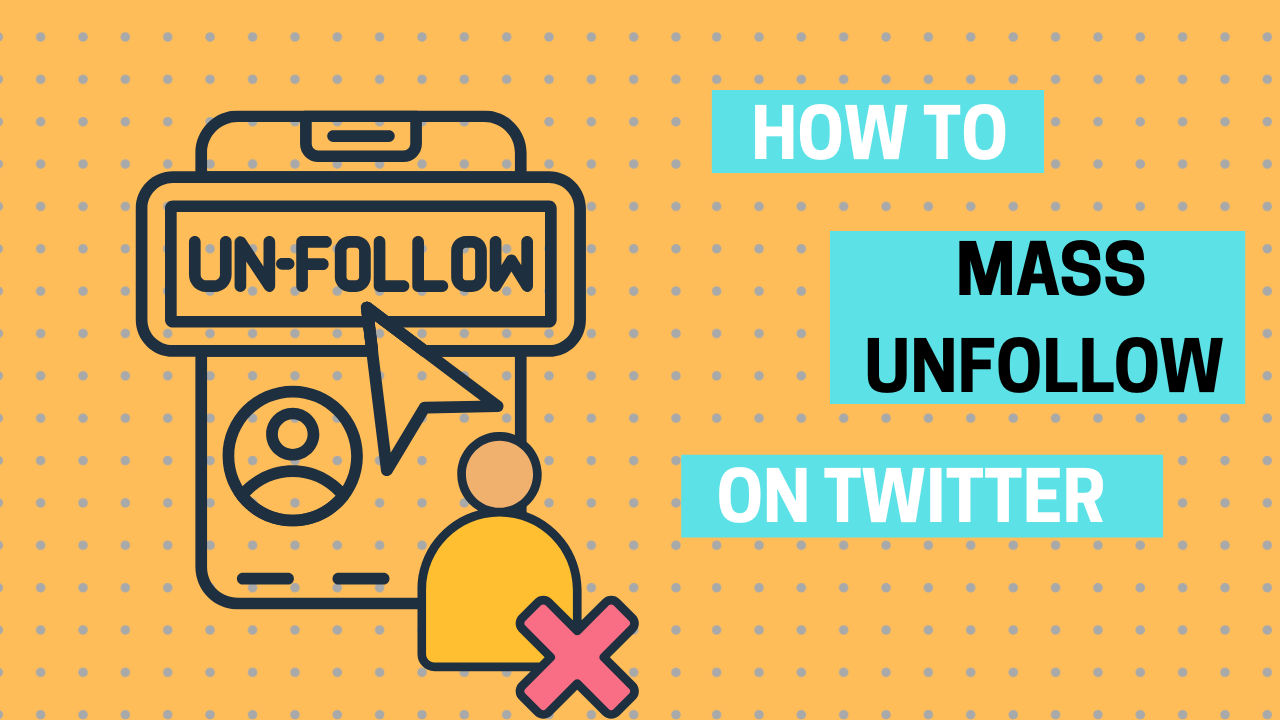If you’re a creator or business managing a Twitter (now X) account, the number of people you follow might get out of hand.
Too many follows can clutter your feed, hurt your brand image, and make Twitter analytics harder. In short, it just doesn’t look polished.
This guide shows you how to mass unfollow on Twitter: for free, safely, and responsibly. You’ll learn practical steps to clean up your account, using built‑in features, tools, and best practices.
Whether you’re cleaning up inactive accounts or maintaining tight follower ratios, we’ve got you covered!
Key Takeaways
- A cleaner following list enhances brand credibility and engagement on Twitter.
- Gradual unfollowing keeps your account safe from rate limits and spam flags.
- Documenting unfollows and backing up your data protects your network and prevents mistakes.
How to Mass Unfollow Twitter for Free

The follow-unfollow method has been one of the most effective ways to get more Twitter followers. It is popular on all social media accounts.
How does it work?
You follow an account, like some content of theirs, leave comments, and then hope they notice you and follow back.
This can definitely be a viable strategy, but after a while, your Twitter account will have way too many followed accounts! This looks less credible and tacky. That means you need to go back in and unfollow those accounts.
Mass unfollowing doesn’t have to cost a dime of your time or money. Here’s how to do it efficiently and safely without paying for bots or services.
Use a Free Twitter Unfollow Tool to Mass Unfollow on Twitter
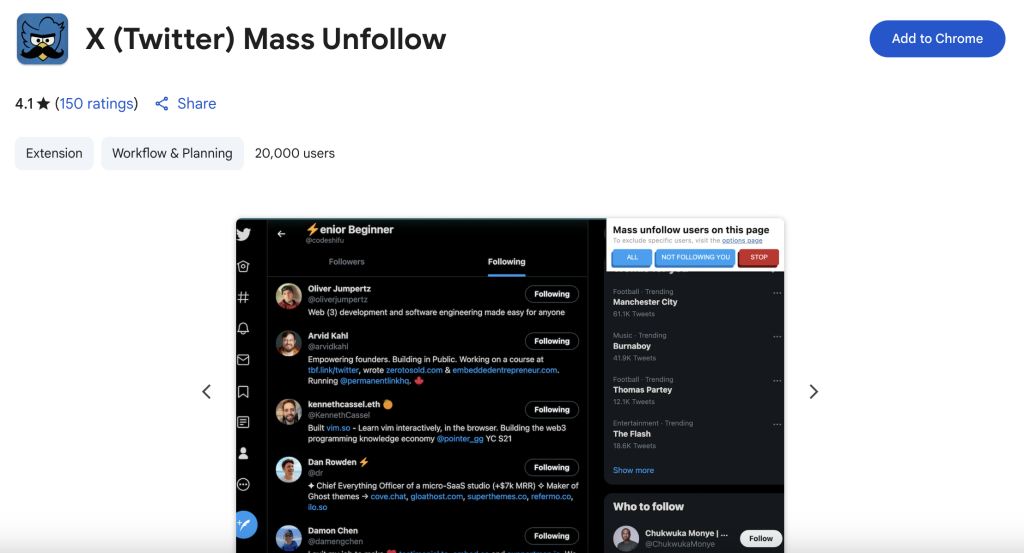
There are several free mass unfollow tools (mostly browser extensions or scripts) that can help you unfollow in bulk. When choosing one, look for:
- No payment required.
- Straightforward interface—no steep learning curves.
- Reputation for compliance—avoiding violations of Twitter’s rules.
Two options:
- Browser Extensions (“X (Twitter) Mass Unfollow” for Chrome/Firefox).
- Bookmarklet or JavaScript snippet you paste into your browser console.
These let you unfollow many accounts quickly without paying. Just be sure to take breaks and stay under Twitter’s daily unfollow limits (see the “Twitter following limits” section).
A tool like Circleboom can also help by taking over for you and making the process more straightforward, although tools like this may not be free.
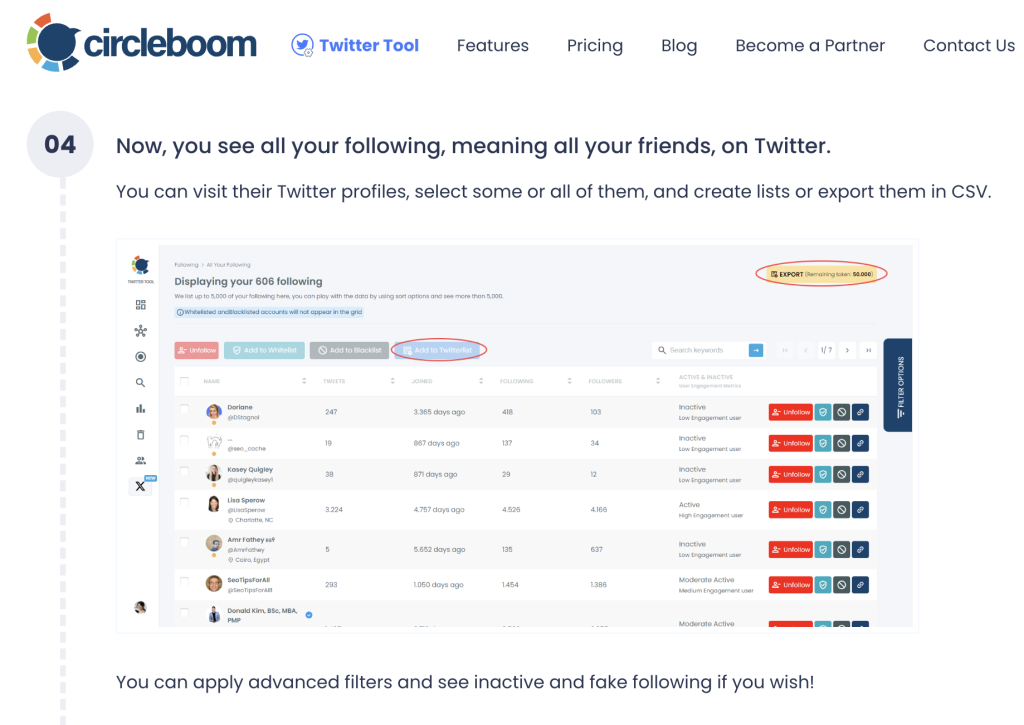
Unfollow Inactive Twitter Accounts
Inactive accounts contribute nothing to your network and clutter your Twitter feed. They can even diminish your reputation. Here’s how to remove them:
- Use a tool to generate a list of accounts that haven’t tweeted or engaged in months.
- Review the list: some accounts might still hold value (like archived content).
- Hit “unfollow” in batches of 10–20 per session.
- Wait 24 hours and repeat if needed.
This keeps your feed fresh and focused on active voices in your niche.
Unfollow People Who Don’t Follow You Back
Focusing on reciprocity can help your brand look more engaged and less spammy.
Steps:
- Use a free tool to cross‑check “following” vs. “followers.”
- List non‑followers—people you follow, who don’t follow back.
- Decide: Are they important? If not, unfollow them.
Example: A creator follows 1,200 people but only 800 follow back. Unfollowing the 400 non‑reciprocal follows boosts your follower‑to‑following ratio and message clarity.
Unfollow Users Who Unfollowed Your Account
Wish to “clean up” people who recently unfollowed you? Here’s how:
- Use a Twitter follower tracking tool (free or trial version).
- Identify those who unfollowed in the last 30 days.
- Decide whether to unfollow them in return to keep your list tidy.
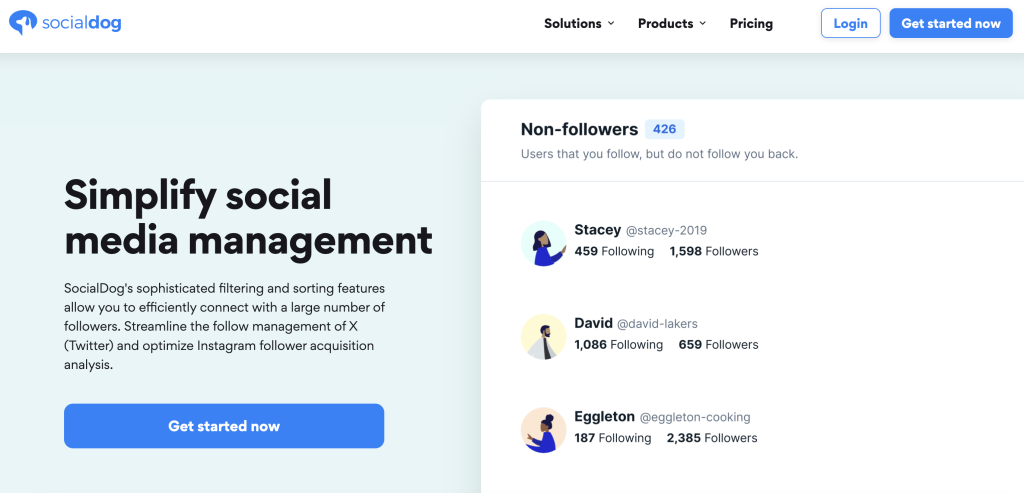
Note: Don’t make this a habit. Following everyone who unfollows you can lead to high turnover and low engagement rates.
Unfollow Accounts With a Low Follower Ratio
This strategy targets users who follow hundreds or thousands more accounts than follow them back: a red flag for spam or bots.
- These accounts often lack engagement.
- Pruning them cleans your feed and protects your brand trust.
How to do it:
- Use a Twitter unfollow tool to scan “following” for bad ratios (e.g., they follow 5,000 but have only 10 followers).
- Filter results and unfollow accounts with suspicious stats.
How to Make Someone Unfollow you on Twitter / X
Instead of you unfollowing them, what if you want them off your follower list? Options:
- Block–Unblock Method (manual but effective):
- Block the follower.
- Immediately unblock them.
- Result: They’re removed from your followers, but can still follow again.
- Block the follower.
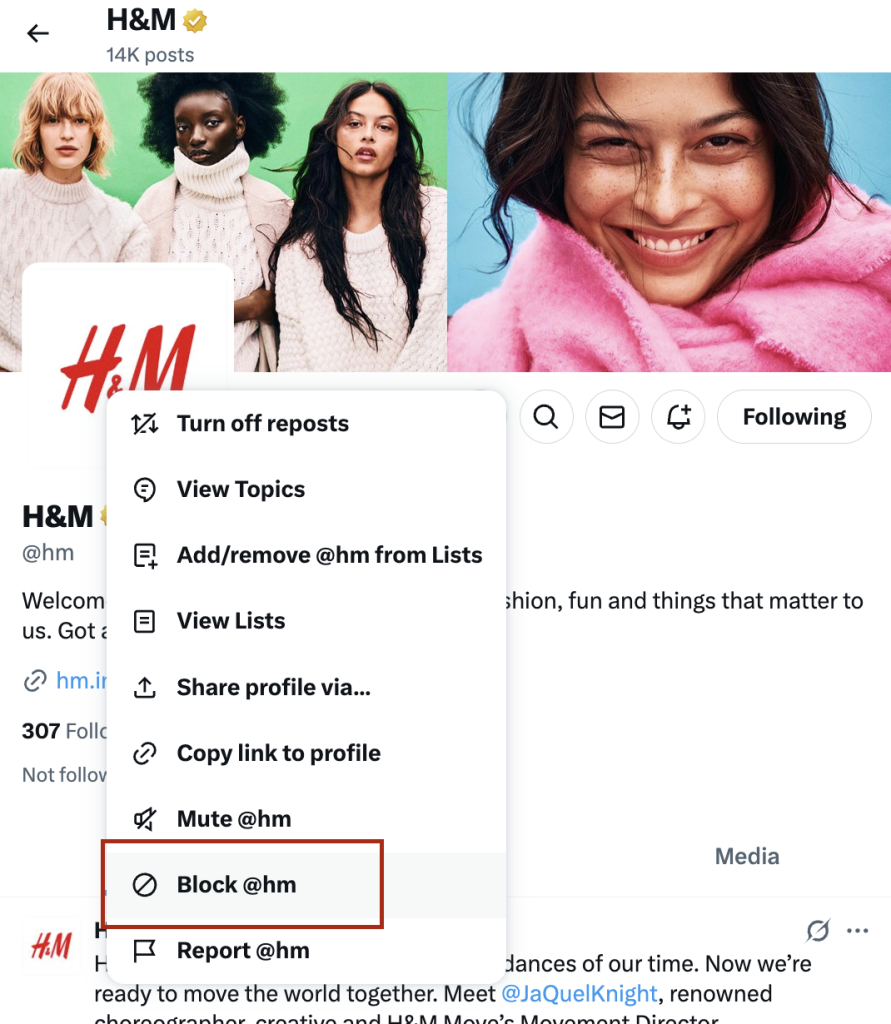
- Make your account private:
- Go private → remove the follower → optionally go public again.
- Warning: Going private can impact visibility and growth.
- Go private → remove the follower → optionally go public again.
Use these sparingly and professionally. Removing many followers at once may signal instability or conflict to your audience.
3 Ways to Mass Unfollow People on Twitter for Free
Ready to learn how to mass unfollow on Twitter the best way? Here’s a breakdown of three effective methods, step by step:
Manually Unfollow Twitter Accounts
Good old manual workflows:
- Open your “Following” list sorted by recency or relevance.
- For each account, look at their recent activity, follower count, and relevance.
- Click “Unfollow” if it’s no longer valuable.
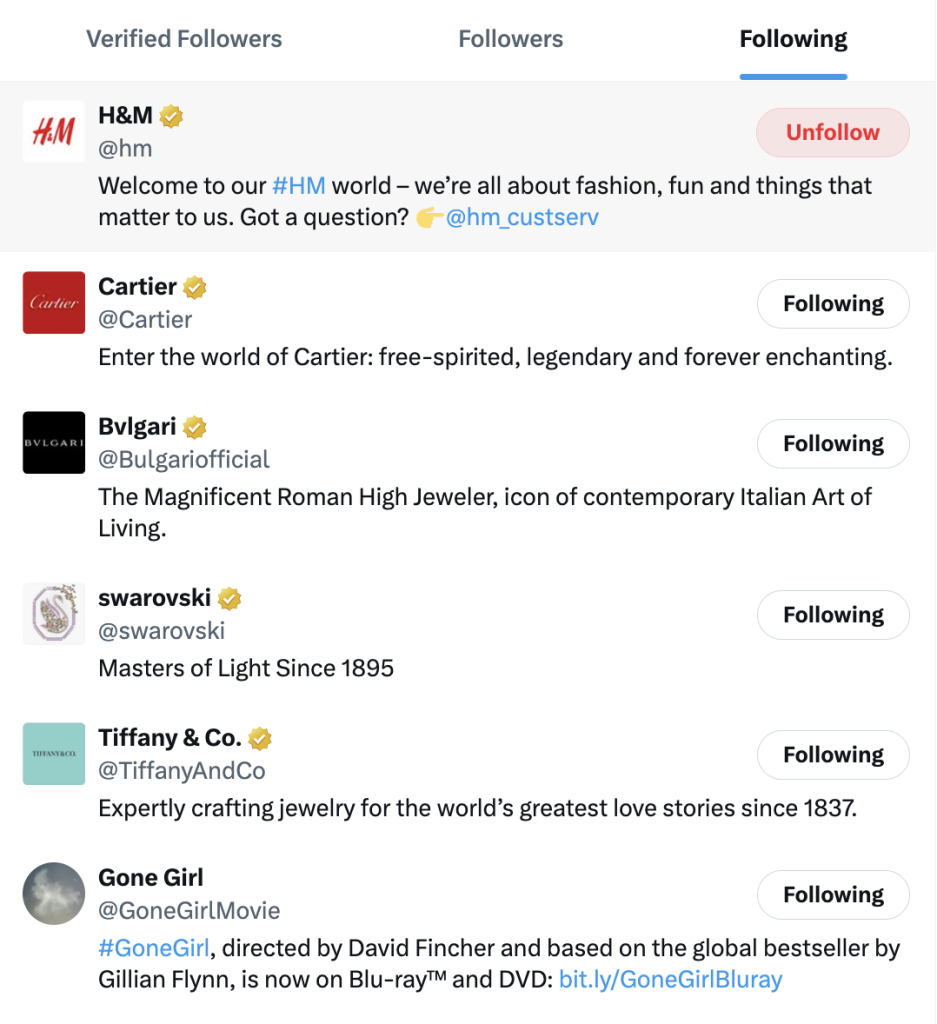
The pros are that you have complete control with no software needed, but it’s time consuming if your list is long.
Tip: Set a daily target—say, 20–50 accounts per day to avoid limits and fatigue.
Use a Twitter Unfollow Extension or Bot
I know hearing the word “bot” can be scary, but it may be one of the easiest options for how to mass unfollow on Twitter.
How it works:
- Install the extension or authorize a trusted bot with your Twitter account.
- Choose filters (e.g., no tweets in 90 days, no replies, or following ratio).
- Review the list and hit “Unfollow All” or batch process.
Pros are that it’s fast and filter-rich, but the cons are that you risk hitting Twitter’s rate limits and you need to vet tools for safety and compliance.
Safety Tips:
- Read reviews.
- Don’t authorize full-write access; use read-only if possible.
- Avoid spamming unfollows in quick bursts.
Use a Twitter Unfollow Tool to Unfollow in Bulk
Some web apps provide advanced filters and scheduling:
- Sign up (free plan).
- Connect your Twitter account.
- Use filters (e.g., accounts you follow that haven’t tweeted in 180 days).
- Manually review and confirm before bulk unfollowing.
Examples:
- Free plan allows up to 50 unfollows per day.
- Trusted tools maintain logs and let you undo actions.
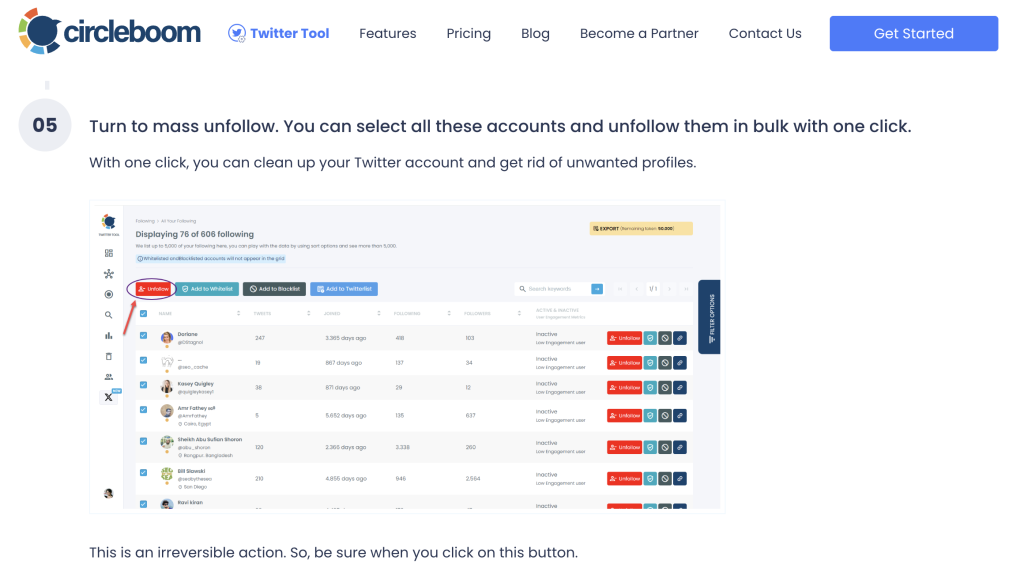
Advantage: Control + efficiency with minimal cost.
How to Unfollow Everyone on Twitter
Got a clean slate in mind? Here’s how to unfollow every account:
- Full manual clear-out:
- Scroll “Following” list page by page.
- Click unfollow for each entry.
- Extremely slow for active users.
- Scroll “Following” list page by page.
- Browser script:
- Open console on “Following” page.
- Paste a script that auto-clicks all “Following” buttons in view.
- Reload and repeat until your list is empty.
- Open console on “Following” page.
Drawback: Risky: Twitter can flag this as automated behavior. Use small batches with breaks. The same goes for auto following on Twitter.
Can I Unfollow All My Twitter Followers at Once?
Not in a single click: there’s no “Unfollow all” button. Bummer! There are some ways to save time, though.
Closest options:
- Browser script method (manual + script).
- Batch-unfollow tools.
- Hiring a social media manager to help manually or use vetted automation.
Important: Always check your follower limit and Twitter policy before big unfollow sessions.
How many accounts can I unfollow on twitter per day?
Twitter throttles mass unfollowing. That means you need to be careful when doing it so you don’t get suspended for suspicious activity. Here are some things to keep in mind.
Twitter Platform findings:
- Aim for 400–800 unfollows per day max.
- Safe batch: ~50 at a time, with 10–20 minutes breaks.
- Stop if you see rate-limit errors or “Try again later.”
Remember: Twitter policies change—check current help center limits.
Twitter following limits
Beyond unfollowing, there are overall limits:
- Follow cap: 5,000 people for new accounts; varies based on follower ratio.
- Daily follow/unfollow caps: ~400–800.
- No “unfollow back” button—you must do it yourself or use tools.
Leave mass unfollowing to trusted tools with safety limits is wise.
FAQs
Still have some doubts? Let’s check out our FAQ before we hit unfollow!
How to unfollow Bulk on Twitter?
To unfollow multiple accounts on Twitter at once, you can use a batch tool, browser extension, or a simple script that helps you manage unfollows in bulk.
These tools allow you to filter accounts based on criteria like inactivity or lack of engagement, and then unfollow them in batches. Always review the list carefully before hitting unfollow to avoid mistakenly removing valuable connections.
How to mass remove followers on Twitter?
Currently, Twitter doesn’t provide a built-in option to mass remove followers. However, you can use the “block and unblock” method to force a follower to unfollow you.
By blocking a user and then immediately unblocking them, they’ll be removed from your followers list without receiving a notification.
Alternatively, you can temporarily set your account to private, manually remove followers one by one, and then switch back to public mode.
Is there an unfollow all button on Twitter?
Twitter does not offer an official “unfollow all” button. To unfollow everyone, you would need to manually click the unfollow button next to each account you’re following, or use a browser script or third-party tool that automates the process in small batches.
Keep in mind that using automated tools can come with risks, so choose carefully and monitor your account for any issues.
How to force an unfollow on Twitter?
If you want to remove a follower from your Twitter account, you can force an unfollow by blocking the account and then unblocking them.
This removes them from your followers list but still allows them to follow you again if they choose.
For a more permanent solution, you can keep the user blocked, though that also means they won’t be able to interact with your content at all.
To ensure someone no longer follows you:
- Block their account.
- Release the block (optionally).
- They’ll be removed from your followers, but they could follow again unless you keep them blocked.
Alternatively, remove followers by going private and manually removing them.
Best Twitter Unfollow Tools
Here are some popular free tools that creators and businesses use:
- TweetDeck (official, but manual).
- Multi‑Unfollow Extension (Chrome/Firefox).
- UnfollowerStats (free plan available, granular filters).
- Circleboom (free plan with daily limits).
- ManageFlitter (some free functions, full features require subscription).
Quick Tips for Safe Mass Unfollowing
If you’re going to do the follow-unfollow strategy for Twitter follower growth, here are 5 key tips for how to mass unfollow on Twitter safely every time.
Spread it out
When planning a mass unfollow session on Twitter, it’s important to spread it out and avoid exceeding 50 to 100 unfollows per session. This helps you stay under Twitter’s daily limits and reduces the risk of your account getting flagged for spammy activity.
Use Delays
Another best practice is to use delays between batches of unfollows. After every 20 to 30 unfollows, it’s wise to pause for 10 to 20 minutes to mimic natural human behavior and reduce the chance of triggering Twitter’s rate limits or security checks.
Stick to Free Tools
It’s also crucial to stick to free tools that have solid reviews and require only minimal permissions. Choose reputable extensions or websites that clearly explain what data they access and how they use it, and avoid any that request suspicious levels of control over your account.
Log Your Twitter Actions
Keeping a log of your actions is a good way to track your progress and avoid accidentally unfollowing important contacts. Documenting which accounts you’ve unfollowed and when allows you to revisit decisions if needed.
Back up Data
Lastly, always back up your follower and following lists before starting a mass unfollow session. This ensures that you have a record of your connections, making it easier to restore or re-follow accounts if necessary and protecting your brand’s network integrity.
Recap:
- Spread it out. Don’t exceed 50‑100 unfollows per session.
- Use delays. After 20‑30 unfollows, wait 10‑20 minutes.
- Stick to free tools with good reviews and few permissions.
- Log actions. Keep a record of who you unfollowed.
- Backup data. Export your follower and following lists before cleaning.
Example 30‑Day Unfollow Strategy

Cleaning up your Twitter account isn’t just a one-time fix—it’s an ongoing process that helps keep your audience relevant, your analytics meaningful, and your brand professional. Here’s a practical, month-long plan to keep your feed fresh and relevant:
Week 1: Identify Inactive or Irrelevant Accounts
Start by reviewing the list of accounts you follow. Look for accounts that haven’t tweeted in the past 3 to 6 months, or users who no longer align with your brand’s focus. Aim to compile a list of around 100 such accounts.
Each day, unfollow 25 of these inactive or irrelevant accounts, giving yourself time to assess your list and adjust if necessary. By the end of the week, you’ll have removed a significant number of non-engaging accounts that clutter your feed.
Week 2: Check Non-Followers
In the second week, focus on identifying users who don’t follow you back. Use a free Twitter unfollow tool to cross-check your “Following” list against your “Followers.”
This helps ensure you’re not following accounts that don’t reciprocate your engagement. Aim to unfollow about 25 non-followers daily. This process will gradually improve your follower-to-following ratio and make your account look more authoritative.
Week 3: Check Unfollowers
During the third week, zero in on accounts that recently unfollowed you. Use an unfollower tracker tool (many free options available) to see who dropped off in the last 30 days.
Prioritize accounts that haven’t engaged with your content or no longer fit your target audience. Unfollow 15 of these users each day. This keeps your feed focused on active, relevant users who support your growth.
Week 4: Clean Low-Ratio Users
In the final week, focus on accounts with a suspiciously low follower ratio—these are often bots or spam accounts that can clutter your feed and damage your brand’s credibility.
Use a filter tool or manually scan for users who follow thousands of accounts but have very few followers themselves.
Aim to unfollow 15 of these accounts daily. This step fine-tunes your feed so that you’re engaging with high-quality, active users who bring value to your community.
Repeat monthly to maintain a clean, active, and engaged following. This strategy ensures your Twitter account consistently aligns with your brand goals, increases your credibility, and helps you build a community that’s genuinely interested in your content.
Monitoring Results
As accounts unfollow:
- Watch engagement (likes, comments, retweets).
- Track follower count—row gains should remain stable or grow.
- Adjust strategy if growth stalls (e.g. avoid too much pruning).
Final Thoughts
Knowing how to mass unfollow on Twitter has plenty of benefits, and here are three main advantages:
- Improve your brand clarity.
- Strengthen engagement signals.
- Refresh your feed with content you actually care about.
Use free tools with care, respect Twitter’s daily limits, and sprinkle in manual review.
Whether you’re removing non‑followers, inactive accounts, or bots, a cleaner profile shows you’re selective—and that helps your monetization goals.
| Goal | Free Method | Safe Limit |
| Unfollow inactive accounts | Extension filter “no activity” | 50–100/day |
| Drop non‑followers | Comparison tool | 20–40/day |
| Clean low‑ratio users | “Low followers/high followings” | 20–30/day |
| Remove followers (force) | Block–unblock or go‑private method | 5–10/day manually |