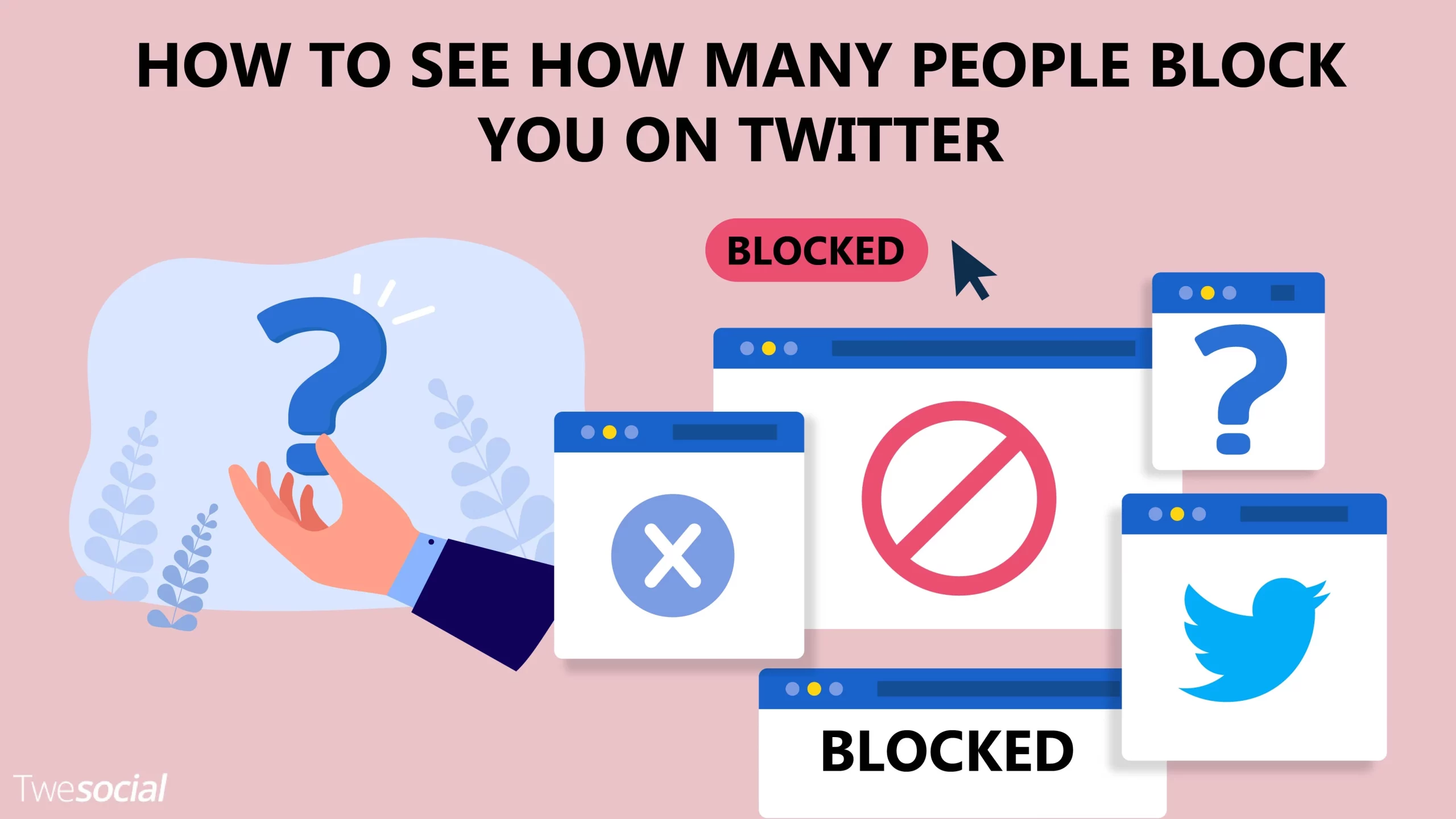Want to know how to see how many people block you on Twitter? We get it; you want to know who’s cutting you off from Twitter conversations. Whether it’s personal or for managing your online presence, knowing if someone has blocked you on Twitter, you can be super useful.
Twitter doesn’t make it easy to find out but there are ways to dig a bit deeper. With the right steps and a few tools, you can figure it out and get some clarity on why it’s happening. Understanding this can help you improve how you engage with others online.
Twitter’s Accounts Blocking Feature
“Why someone blocked me on Twitter accont?” It means they’ve decided they don’t want to see your posts, or interact with you in any way on the platform. This is Twitter’s way of helping users manage their online lives by setting boundaries.
Accounts blocking is more than just unfollowing; it’s a full disconnect. Once people blocked you, you can’t see their tweets, follow them or even view their profile page. It’s like a digital wall has gone up between you and the other person.
Why do people block Twitter accounts?
There are many reasons; maybe a disagreement went sour or your tweets just didn’t resonate with them. Certain user blocks someone to keep their timelines clean, others to avoid unwanted interactions. It’s a feature that allows users to control their Twitter account.
What happens when someone blocks you?
As soon as someone blocks you, you’ll notice a few clear changes in your Twitter experience:
- No Profile Access: Any attempt to visit their profile page will show a message like “You’re blocked. You can’t follow or see this person’s tweets.”
- No Interaction: You won’t be able to send them direct messages or interact with someone’s tweets through likes, retweets, or comments.
- Invisibility: Essentially, they’ll become invisible to you on the platform.
It’s also good to know that accounts blocking is different from muting. When someone mutes you, they won’t see your posts in their timeline, but you can still interact with their profile and tweets as usual. Muting is more like a soft block where the person just opts out of seeing your content without completely cutting ties.
How To See How Many People Block You On Twitter
Here’s where it gets tricky. Twitter doesn’t have a way to show you a list of people who have blocked you on Twitter. It’s a deliberate choice by the platform to protect users’ privacy. However, there are ways to find out if they’ve blocked you on Twitter by a specific account.
For example, you can search for the person’s tweets or go directly to their Twitter profile page. If you’ve been blocked, you’ll know straight away because you can’t access user’s profile.
How do I block someone’s Twitter account?

Sometimes we all need a break from certain people on Twitter account. Here’s how you can block someone:
- Find the Account: Go to the profile of the person you want to block. You can do this by searching for their handle in the search bar or by clicking on their username from a tweet or DM.
- Click the Three Dots: Once you’re on their profile, click the three little dots (more options) at the top right of their profile page.
- Select Block: In the dropdown, choose ‘Block [username]’. Twitter will ask if you’re sure; just click yes and you’re done.
- Confirm the Block: Once you confirm, the person can no longer follow you.
- Manage Your Block List: If you ever want to review or unblock someone, go to your settings and check your Blocked Accounts under Privacy and Safety.
Just remember, blocking is up to you.
How to see who blocked you on Twitter
While Twitter doesn’t offer a direct way how to see how many people block you on Twitter, there are third-party tools that can give you a broader view of who might have blocked you. The easiest way to see who blocked you on Twitter is to look up their account and check the search results. Type their handle into the search bar on Twitter account. If the user’s profile shows up but you can’t see it, you belong to blocked accounts.
Another way to check is to look at their posts. If you can’t see any of their posts, that’s another sign they’ve blocked you.
Using the Profile Page: Signs of Being Blocked
When you visit someone’s Twitter profile and see the message “you’ve been blocked” you know for sure; you’ve been blocked. It’s the most definitive because it’s coming from Twitter. But it only works when you think someone has blocked you.
Using Third-Party Tools
If you want to see a wider view of who has blocked you, then other tools are the way to go. These tools scan your followers and blocked accounts to show you who has unfollowed you.
Some tools will notify users when they’ve been blocked or give them a list of blocked accounts associated with their profile. They must to be careful with these tools.
Checking Through Mutual Friends
How to see how many people block you on Twitter? There’s another, in-direct way to find out! You can always use little help from your mutual friends. If you and the person you suspect have mutual connections, you can ask them to check if they can still see the person’s profile or posts.
For example, if you search for someone’s profile and it doesn’t show up in your results, you could ask a mutual friend to look them up. If your friend can access the profile and you can’t, it’s a strong sign that you’ve been blocked.
Understanding the Limitations
We all want to know who’s blocking us on Twitter but the platform has good reasons to keep it private and we should understand those reasons.
Why Twitter Doesn’t Directly Show Blocked Users
Twitter is all about a balanced and safe online space. One way they do this is by keeping the blocking private. If Twitter showed who had blocked whom, it would lead to unnecessary drama, arguments, or even harassment.
By keeping this private, Twitter ensures that Twitter user can block others without worrying about retaliation or uncomfortable situations.
The Philosophy Behind Blocking
Blocking is about giving users control of their experience on the platform. It’s a way to cut out negativity, protect oneself from harassment, or simply avoid unwanted content. By not showing who has blocked you, Twitter makes people block someone and at the same time, they feel safe in their decision without having to explain themselves.
Accuracy
While the methods above can give you an idea of who has blocked you on Twitter, they’re not 100% accurate.
Direct way like searching for a specific account are reliable for individual cases but won’t give you the full picture if you want to see a wider view.
What to Do If You Discover You’ve Been Blocked
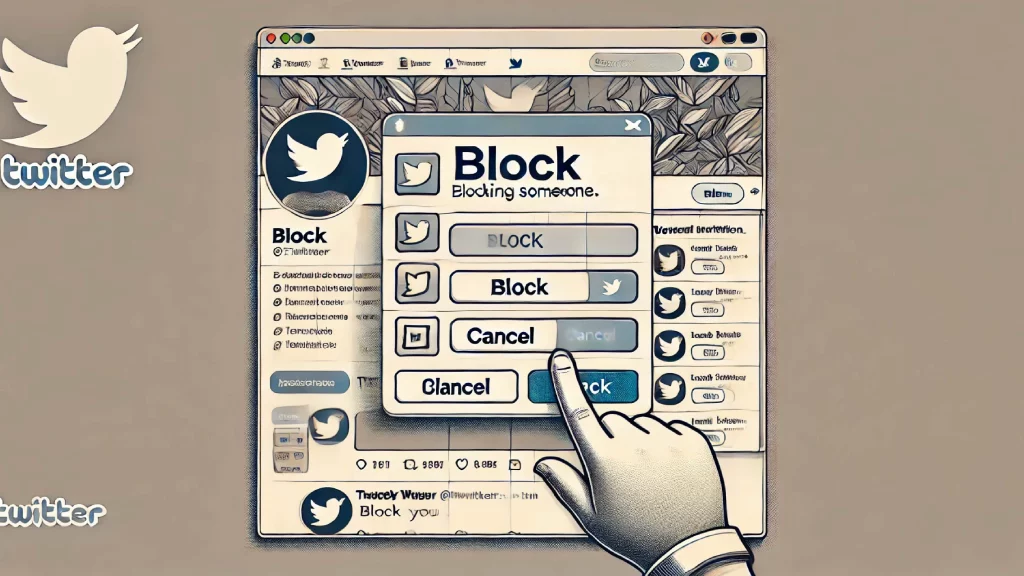
Being blocked can be a bit weird, especially but how we react to it makes all the difference.
Reacting to Being Blocked
Finding out someone has blocked you on Twitter can be a shock and it’s natural to feel a bit weird. But let’s take a deep breath. First things first; don’t freak out. When we find out people block us, we tend to jump to conclusions but don’t take it personally.
Everyone has their reasons and often it’s about them not you. Maybe they’re managing their feed or avoiding certain topics. Whatever the case, stay calm.
Remember, being blocked doesn’t mean you did anything wrong. It’s just a way for Twitter user to curate their experience, and it’s not a reflection of your value or your voice online. Instead of dwelling on it, try to think about “why they might have blocked me on Twitter” in the first place.
Was it a heated debate? A differing opinion? Or just a random decision? Keeping things in perspective helps.
Next Steps For Proceeding When Blocked
Now that you’ve processed you’ve been blocked, what’s next? Do you reach out to the person who blocked you on Twitter or do you let it go? In most cases, we recommend letting it go. Reaching out to someone who has blocked you on Twitter can be awkward or uncomfortable.
After all, if they’ve blocked you on Twitter they may not be open to hearing your side of things. Instead, focus on your own online behavior and interactions. What do you want to change moving forward?
Reevaluating Your Twitter Behavior
Use this as an opportunity to take a closer look at how you behave on Twitter. Are your tweets respectful and considerate? Do you engage in constructive conversations?
It’s easy to get caught up in the Twitter whirlwind but take a moment to reflect and you’ll maintain a positive presence on the platform. If you find areas to improve, do it. Changing your approach will prevent people block account and better interactions.
Preventing Future Blocks
One way to avoid getting blocked in the future is to pay attention to how you communicate online. Twitter is a space for all voices but that means we need to be mindful of how we come across. Are we being too aggressive in debates?
Are we sharing content that could be seen as offensive? By being aware of these things we can create a more welcoming space for ourselves and others.
Frequently Asked Questions
How do you see how many people are blocking you on Twitter?
There is no way to see how many people are blocking you on Twitter. Twitter account keeps this information private to preserve user discretion and avoid conflicts. You can find out if someone has blocked you on Twitter by searching for their profile and seeing what comes up in the search results.
How to check blocklist on Twitter?
To see your own blocklist on Twitter:
- Open Twitter and go to your settings.
- Go to Privacy and Safety.
- Under Mute and Block, click on Blocked Accounts.
- Here you’ll see the list of your blocked.
It will only show the accounts you’ve blocked, not who’s blocked you. Twitter doesn’t have a feature to see who’s blocked your account.
How many accounts can I block on Twitter?
Twitter doesn’t have a limit on how many accounts you can block. The platform is focused on healthy interactions so it encourages you to resolve issues rather than block. But if someone is harassing or spamming you, blocking them is a useful tool to protect your online experience.
Can people see which Twitter user I’ve blocked?
No, no one can see who you block on Twitter. Twitter keeps this information private to protect user privacy and avoid conflicts.
When you block someone they will know they are blocked if they try to visit your Twitter profile page or interact with your posts but they won’t have access to the list of people you’ve blocked. Neither will other users see your blocklist.
Conclusion
Understanding how many accounts have blocked you on Twitter isn’t straightforward, but there are ways to get a sense of it through manual checks and third-party tools. While Twitter accounts keeps this information private, respecting users’ boundaries is key to maintaining a positive online experience.
Finding out that people blocked you can be a bit unsettling, but it’s important to remember that it’s not the end of the world. Take it as an opportunity to reflect on your online behavior and make any necessary adjustments. By focusing on positive interactions, we can all contribute to a more welcoming Twitter community.