Import Twitter to Bluesky. That’s what I did last month when I got tired of the noise on Twitter.
After trying a few methods, reading sketchy Reddit threads, and almost giving up twice, I finally figured out a way. It’s not perfect, but I’ll show you what works and what’s just hype.
If you’re ready to move on and take your Twitter account with you, this guide walks you through how to switch from Twitter to Bluesky, covering everything from downloading your data to reconnecting with followers and setting up your new profile.
Key Takeaways:
- You can import your tweets and profile info from Twitter to Bluesky manually or with tools.
- Moving followers from Twitter to Bluesky is possible but not exact.
- Tools like the Bluesky Follower Bridge and Twesocial can help connect your audiences.
- Download your Twitter data and format it before uploading it to Bluesky.
- Switching platforms is easier when you prepare your data ahead of time.
Table of Contents
How to Import Twitter to Bluesky and What Actually Transfers
Let’s be real. You can’t bring everything over just yet.
But there are a few solid things you can move. Tweets, as long as they’re text-based, can be reposted.
Profile info like your bio, avatar, and handle is easy to move. Followers are trickier (more on that in a moment). Unfortunately, DMs, media, and likes can’t be moved at this time.
Fun fact: Jack Dorsey, Twitter’s former CEO started Bluesky. So, in a way, it’s like Twitter’s low-key younger sibling who’s into open-source and fewer ads.
Before you move Twitter data to Bluesky, go through your archive and decide what’s worth keeping. Not everything needs to move.
Now that you know what can be moved, this step-by-step guide will show you how to migrate Twitter content to Bluesky, covering everything from downloading your data to reposting your content and reconnecting with your audience.
Step 1: Get Your Twitter Data

First, download your Twitter archive, the file you’ll need to move tweets to Bluesky and copy Twitter data to Bluesky.
- Go to your Twitter Settings > Your Account > Download an Archive.
- Request it and wait (mine took a day).
- Once you get it, unzip the folder and find tweets.js or tweet.js tweet.js.
This file has all your tweet history, which is exactly what you need to import tweets to Bluesky and start the process to import Twitter to Bluesky step by step.
Step 2: Clean It Up (Optional But Helpful)
You don’t have to bring everything over. Before you import Twitter to Bluesky, clean up your tweets and get rid of anything outdated or irrelevant.
- Open tweets.js in a code editor or use an online parser.
- Filter out replies, retweets, or old tweets you don’t want.
- Save your cleaned tweets into a .csv or .txt file.
Tip: Keep it light; Bluesky doesn’t love mass-uploading just yet.
Step 3: Transfer Twitter Account to Bluesky

Now use that data to set up your Bluesky profile, either manually or with a third-party tool for faster results.
Option A: Manual Transfer
This is easy and works for everyone.
- Copy your bio and profile pic, and handle it manually.
- Post a few key tweets to your Bluesky account.
- Done.
Option B: Use a Third-Party Tool
If you’re feeling techy, try the Bluesky Follower Bridge or tools like SkyFeed. These tools help with:
- Importing tweets from a .csv file
- Connecting your Twitter and Bluesky handles
- Importing followers from Twitter to Bluesky
Note: These tools can make it easier to import Twitter to Bluesky while keeping your online presence consistent.
Now that your profile is set up, consider growing your exposure on Twitter by optimizing your posts. This will help increase views and make the transition to Bluesky smoother.
If you’re looking to get more views on Twitter, focusing on content that catches attention can make a big difference.
Step 4: Link Twitter with Bluesky
To make it easier for others to find and follow you, it’s a good idea to connect Twitter to Bluesky. Especially if you’re promoting your Bluesky handle.
- Add your Bluesky link to your Twitter bio.
- Add your Twitter handle to your Bluesky profile.
- If you’re using the Sky Follower Bridge, it’ll help connect both accounts so mutuals can find you.
It’s not a perfect one-to-one transfer, but using the Sky Follower Bridge is currently the most effective way to import followers from Twitter to Bluesky and helps users import Twitter to Bluesky in a more connected way.
Can You Import Followers from Twitter to Bluesky?
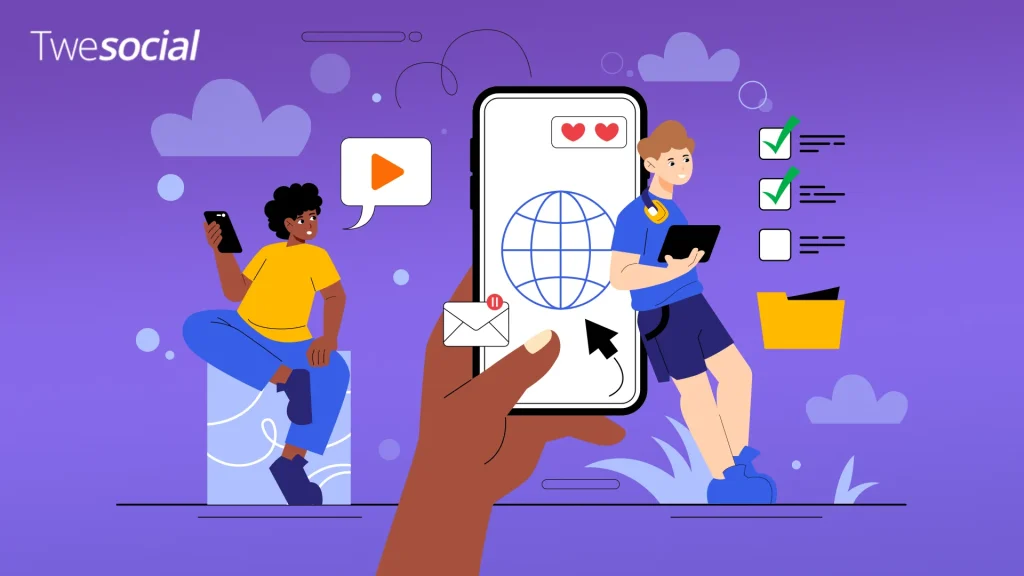
Short answer: no. While you can’t directly move followers from Twitter to Bluesky, there are some workarounds to help reconnect with your audience.
BlueSky doesn’t have a built-in feature to import your entire follower list. But there’s a workaround.
You can use the Sky Follower Bridge, which connects your Twitter and Bluesky accounts, to find people who follow you on both.
If someone has already made the jump to Bluesky and used the same bridge, you’ll automatically reconnect. It’s not a 1:1 transfer, but the Sky Follower Bridge is the best way to import followers from Twitter to Bluesky and to import Twitter follow to Bluesky in a more seamless way.
Some users also promote their Bluesky profiles directly on Twitter with tools like Twesocial, which makes it easy to guide your audience over.
If you’re building your Twitter following before you move, check out this guide on how to increase Twitter engagement.
Switching from Twitter to Bluesky: What to Expect
When you make the switch, the first thing you’ll notice is how calm things feel.
Conversations are more thoughtful, and the vibe is way less chaotic. You won’t see as much spam, and there are barely any ads. Which is nice.
The community is still growing, so it feels small and intimate for now, but that also means you can stand out more.
If you’re doing a full Twitter to Bluesky migration, this is a good time to do it while things are still fresh and open.
How to Migrate to Bluesky
To import Twitter to Bluesky and move your tweets over, start by choosing your best ones, the ones that still make sense out of context and show what you’re about.
Once you’ve picked a few, format them neatly. Don’t pile on the hashtags or cluttered text.
Instead of posting everything at once, space them out.
Some users even schedule their posts using tools that work with Bsky.social so they can keep a steady stream of tweets going on Bluesky.
To make the most of your transition, it’s a good idea to build a solid Twitter following first. You can learn how to get more followers on Twitter before moving your presence to Bluesky.
With these steps, you can successfully import Twitter to Bluesky and start fresh on a new platform while bringing your best content along.
Conclusion
If you want to import Twitter to Bluesky it’s doable with a little prep and the right tools.
You can’t transfer everything directly but you can move tweets and profile information and even reconnect with some followers through tools like the Sky Follower Bridge.
Promoting your Bluesky handle on Twitter using services like Twesocial can also help you maintain audience reach during the transition.
On Twesocial, you can also buy Twitter followers to strengthen your presence before you switch.
As more people move to decentralized platforms, setting up a Bluesky presence can make the switch smoother and more effective.
Frequently Asked Questions
Can I import all my tweets to Bluesky?
You can copy and repost tweets, but there’s no official mass import tweets to Bluesky feature. Some tools help you post them in batches.
Consider prioritizing your highest-quality content for the best results when making the switch.
Can I bring my Twitter followers to Bluesky?
Only partially. You can use the Bluesky Follower Bridge to reconnect with mutuals who have also switched. Building a new following on Bluesky can also be an opportunity to refresh your social media connections and engage with a more focused community.
Does Bluesky support media uploads?
Yes, but only manually. Media in your Twitter archive doesn’t automatically transfer.
You’ll need to save and re-upload any images or videos you want to preserve in your Bluesky posts.
Can I link my Twitter account to Bluesky?
Yes. Mention your handle on both and use the Bluesky Follower Bridge to match.
This cross-promotion helps your existing audience find you on your new platform and maintains continuity between your social profiles.
Do I need to code?
No. Copy-paste is fine. For more advanced stuff, some tools and scripts exist, but they’re optional. Most users can successfully import Twitter to Bluesky using just the basic methods outlined in this guide.


