Many users want to view Twitter without an account, especially since Elon Musk rebranded the platform as X and added restrictions for non-logged-in users.
In the past, it was easy to scroll through tweets, check profiles, and explore trending hashtags without needing to log in.
But now? X pushes hard for sign-ups, making it seem like access is blocked unless you create an account.
Still, there are workarounds.
In this quick guide, we’ll show you three simple methods that still let you browse Twitter (X) without logging in – no account needed, no tricks, and totally free.
Key Takeaways
- You can view Twitter without an account using Nitter, Google, or the Wayback Machine.
- Public tweets and profiles are accessible, but you can’t interact or view replies.
- Nitter offers fast, anonymous browsing without ads or tracking.
- Search engines help find tweets, but may hit login walls.
- NSFW and private content need an account, but public content is still viewable.
View Twitter Without Account: Is It Still Possible?
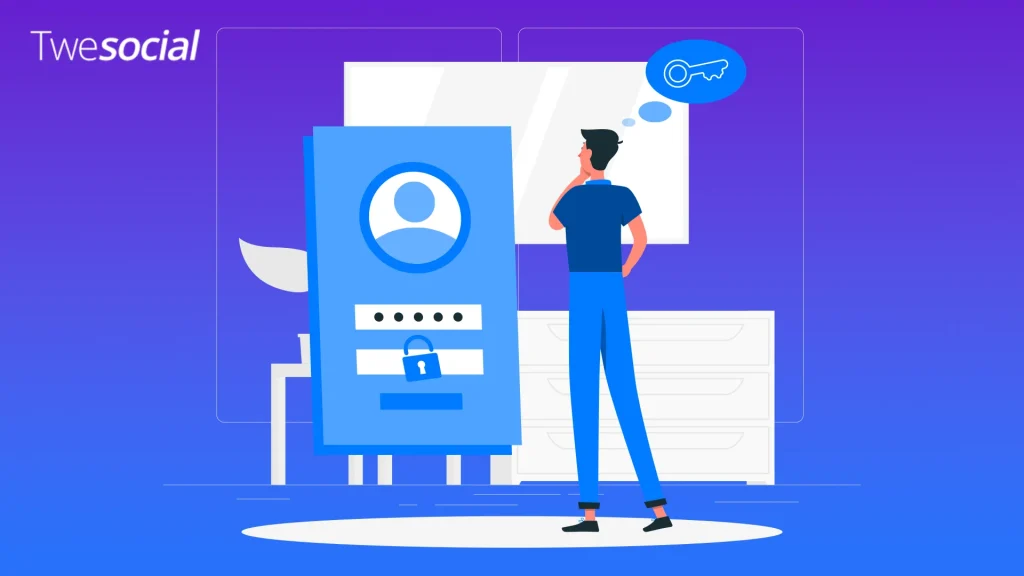
The short answer is yes, but it’s not as straightforward as it may seem. It’s not uncommon for social networks to require sign-ins to view content.
The main reason that social media platforms like Twitter require users to sign up is so that they can track how many users are actually using the platforms.
Not only that, but more users show that the social media network is successful, gaining tracking for the platform and leading to more ad revenue.
While these factors are great for the social networks, it’s not so great for users that just want to check something out real quick.
This leads to another reason that X wants you to sign up – if you have an account, you can take full advantage of the platform by commenting, liking, or retweeting.
In any case, if you’re looking to view Twitter with no account, there are a few things you can do. Keep reading to find out how to access Twitter without login barriers.
What Can You See on X Without an Account?
If you don’t have an account, you can still view certain public content on X. Here’s what you will be able to access without signing up:
- Public profiles: You can see the tweets of public accounts if you have a direct link to their profile.
- Shared tweets: If someone shares a tweet link, you may be able to open and read it.
- Images and videos: Sometimes, media attached to public tweets can still be viewed.
- Search engine results: Some tweets appear in Google search results, allowing you to read them without logging in.
Unfortunately, X has made it more difficult to access tweets freely. Many users will be blocked by a login prompt when trying to view content, even if they accessed it from an outside link.
What Features Don’t Work Without an Account on X?
If you don’t have an account, you can still view certain public content on X. Here’s what you will be able to access without signing up:
- Public profiles: You can see the tweets of public accounts if you have a direct link to their profile.
- Shared tweets: If someone shares a tweet link, you may be able to open and read it.
- Images and videos: Sometimes, media attached to public tweets can still be viewed.
- Search engine results: Some tweets appear in Google search results, allowing you to read them without logging in.
Unfortunately, X has made it more difficult to access tweets freely. Many users will be blocked by a login prompt when trying to view content, even if they accessed it from an outside link.
That’s why people search for a reliable Twitter viewer no login method to get around the limitations.
How To View Twitter Without an Account: 3 Ways To See What’s on X
If you want to browse Twitter without logging in, here are three methods that still work.
1. Use Nitter, a Free and Privacy-Centric Version of X

If you like straightforward websites that don’t have too many bells and whistles, you will love the option of using Nitter.
What is Nitter
Nitter is an open-source website that allows you to view Twitter without account sign-ins. It removes tracking and ads while letting you browse tweets anonymously, making the user experience very smooth.
How To Use Nitter
- Go to a Nitter instance (such as https://nitter.net/).
- Enter a Twitter username or search for tweets.
- Browse content without login restrictions.
Fast, easy, and to the point.
Nitter is fast, private, and ad-free, making it an excellent Twitter viewer tool for checking out Twitter content without an account. You can read comments and view links, images, and more on Nitter.
It works on any device, and it is light and quick to use since it isn’t weighed down by ads and other unnecessary programming like X can be.
It’s not perfect, though, as in some Nitter instances, it may not work if X blocks them. You also can’t interact with tweets through likes or comments.
Even still, it’s generally very effective if you need to see Twitter profiles anonymously.
There are a few other choices still, so keep going if you’d like some other alternatives for viewing Twitter content without logging in.
2. Use a Search Engine To Find Specific Posts on X
You can’t use Twitter’s search bar to view tweets, but you can use Google or Bing to search Twitter without account restrictions.
Because most profiles are public on X, you’ll be able to find them on these search engines without difficulty.
Our example will show you Google search since it is among the most popular. Below are the steps for executing the search.
How To Search Tweets On Google
- Open the Google search bar
- Type [keyword] site:www.x.com (replace [keyword] with your search term).
- Click on the tweet link to view it.
So, let’s say you want to look up tweets about golden retrievers. You could type golden retriever site: www.x.com, and it would bring up any related tweets or pages. Click on the link, and you can view it.
This method works best for finding specific tweets with unique keywords. If they are too general, you will mostly get Twitter accounts instead.
You can still click the link and look at Twitter profiles without an account, but you will only be able to see pictures and public tweets. You won’t be able to click to view comments or deeper threads.
If you do it too many times in a row, you won’t be able to view any further. Some links may randomly trigger a login request.
For that reason, this method may be hit or miss, but you can still use it to access Twitter content without being logged in for basic viewing.
3. Use the Wayback Machine From the Internet Archive
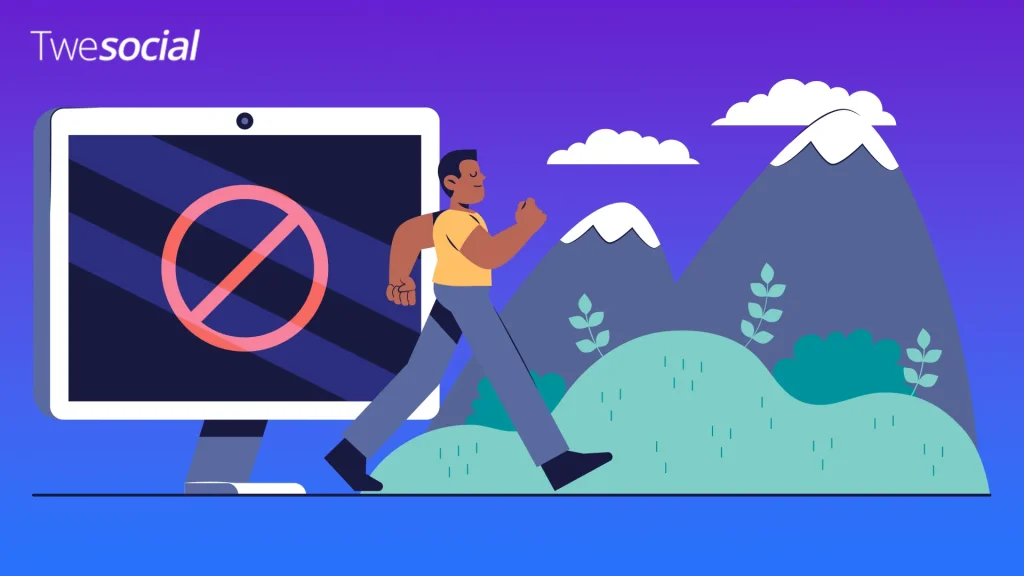
The Wayback Machine is a tool from the Internet Archive, and it can be an optimal choice to use Twitter anonymously.
There are countless websites that used to exist that you can browse using this site.
In fact, the Wayback Machine says there are over 916 billion websites saved through historical data!
How To Use It
- Visit https://web.archive.org/.
- Enter the URL of a tweet or profile.
- Browse archived versions without logging in.
The archived version of the URL you input will appear. If there are a lot of entries, a calendar will pop up with all of the snapshots saved over time. Click on one of them to view.
You must know the exact URL for the profile or tweet, or it won’t show up.
This method is most useful for viewing deleted tweets or older content. You won’t be able to see any comments or engagement, and you can’t interact with posts.
This is all historical content stored online, so it’s useful for referencing past tweets but not current updates. Sometimes, the snapshot you choose might not load at all.
View Twitter Media Without Account: 3 Simple Solutions
Sometimes, Twitter won’t work on Chrome or other browsers, creating issues for viewing its content.
First, clear your browser’s cookies and cache. This can help show media that wasn’t previously appearing and fix technical issues.
Media is important to X. Posts with images or video tend to perform better, getting more engagement.
Trying to view Twitter media without an account? Here are a few things you can do:
- Open the tweet link in a desktop browser. Some public content can be viewed without taking any actions.
- Try the X Embed Tweet Utility:
- Go to www.publish.twitter.com
- Paste the tweet link in the box
- Choose Embedded Video
- Left-click “Embedded Post” to get the Tweet Card and metrics
This only works if the tweet is from a public profile and hasn’t been deleted.
Other options to access Twitter without login for media:
- Use a Twitter media downloader: Sites like Twitter Video Downloader let you save and watch videos.
- Check image URLs: If a direct link to the image is shared, you can often view it directly.
- Try a third-party app or extension: Some apps let you use Twitter anonymously to view videos/images.
Again, Nitter is a great place to browse Twitter without logging in, including media via its search bar or direct profile links.
How To View Private Twitter Account Without Following
Private X accounts are restricted, so their tweets are only visible to approved followers.
There’s no legal or working way to view private Twitter accounts without permission.
Your only options are:
- Send a follow request: If the user approves your request, you will be able to see all of their tweets. This is the only option if you don’t know the person but want to see their content on X.
- Ask the user directly: If you know them, you can tell them you want to see their Twitter and ask for access.
- Check for public mentions: In some cases, public users reply to private accounts, giving partial visibility to their tweets. This won’t help in most cases, though.
If you’re looking for a Twitter search without account required, keep in mind that private content will never be visible without permission.
Final Thoughts
While X limits content for users without accounts, there are still ways to view Twitter without account registration.
Tools like Nitter, Google search, and the Wayback Machine allow you to browse Twitter without logging in and see Twitter profiles anonymously.
You may run into some restrictions, but if you’re just trying to read tweets without account access or access Twitter content without being logged in, these tools are your best bet.
Whether you’re a casual reader or an anonymous Twitter viewer, now you have options to use Twitter anonymously and get around the login wall.
And if you ever decide to grow your presence on the platform after browsing, you can always buy Twitter views to reach more people faster.
Frequently Asked Questions
Is it possible to look at Twitter without an account?
Yes, you can see public tweets without creating an account by using tools like Google search or Nitter. These let you open Twitter links with no login and check Twitter anonymously online without signing in.
How to view NSFW Twitter?
To view NSFW content, you usually need an account to adjust content settings. Without logging in, it’s harder, but you can try Nitter or direct links to browse Twitter without signing in, though NSFW content may still be restricted.
What is the alternative viewer for Twitter?
Nitter is the most popular Twitter profile viewer that lets you check Twitter anonymously online. You can also use Google or the Wayback Machine to open Twitter links with no login and see public tweets without creating an account.
Can Twitter users see if you view their profile?
No, Twitter does not notify users when someone views their profile. You can safely use a Twitter profile viewer and browse Twitter without signing in – no one will know.


