X Spaces (formerly Twitter Spaces) is a powerful tool for creators, entrepreneurs, and businesses who want to build community and connect directly with their audience through live audio conversations.
Think of it as your own live radio show on social media. You can host discussions, Q&As, AMAs, live coaching sessions, and panel chats—all in real-time, with listeners tuning in from around the world.
Live conversations are becoming more important: social media users are looking for immediate connection and feedback from creators, building a loyal community of followers with a personal vibe.
Let’s break down exactly what is X Spaces, how to use them, and why they matter if you’re trying to grow your brand on X (formerly Twitter).
Key Takeaways
- X Spaces are live audio rooms on Twitter (now X) that help you connect in real time.
- Hosting Spaces builds trust, boosts engagement, and grows your brand.
- You can join, host, and record Spaces easily using the X mobile app or desktop.
What is (X) Twitter Spaces?
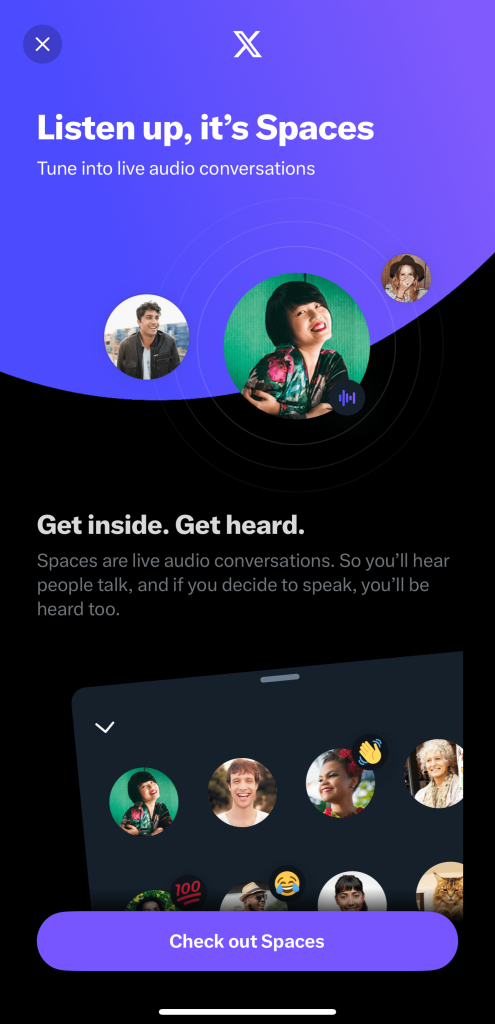
Twitter Spaces, now rebranded as X Spaces under Elon Musk’s revamp of the platform, are live audio chat rooms that allow users to host and participate in public or private conversations.
Each Space is like a virtual stage: one or more hosts lead the discussion, while others listen in, request to speak, and interact.
Key Features of X Spaces:
- Live audio conversations on a topic of your choice
- Up to 2 co-hosts and 10 speakers at once
- Listeners can request to speak
- Anyone on X can join, unless it’s private
- Spaces can be recorded and shared later
Spaces are accessible from the X app and desktop version, making it easy to connect with your audience no matter where they are.
Example: A creator hosting a “Monday Motivation” talk can open a Space, invite a co-host, and take live questions from followers.
Why Use X Spaces? Main Advantages
X Spaces are popular for a reason. They are more than just a trend: they’re a strategic tool for creators and businesses.
Here’s why:
1. Real-time engagement
Live audio lets you connect more personally with your followers. People get to hear your voice, tone, and personality—something that tweets alone can’t deliver.
2. Authority and trust
Hosting a Space gives you the spotlight. You’re seen as a leader in your niche. It’s a way to show expertise, answer questions, and guide the conversation in your industry.
3. Content without editing
No need to polish or script. Just hit “Start a Space,” talk, and interact. It’s raw, relatable content that connects.

4. Collaborative opportunities
You can co-host with other creators, brands, or thought leaders. This brings your audience together and helps you reach new ones.
5. Replay value
X lets you record Spaces. After it’s over, share the replay link to get even more reach from people who missed it live.
How to Start a Space on X?
Now that we know what is X spaces, starting a Space is simple and can be done in a few taps.
You’ll need to use mobile to be able to access and start a space on X. Here’s how:
On Mobile (iOS or Android):
- Open the X app.
- Tap the microphone icon (or the “+” button and select “Space”).
- Name your Space (choose a clear topic). Here, you can see it’s get more Twitter followers.
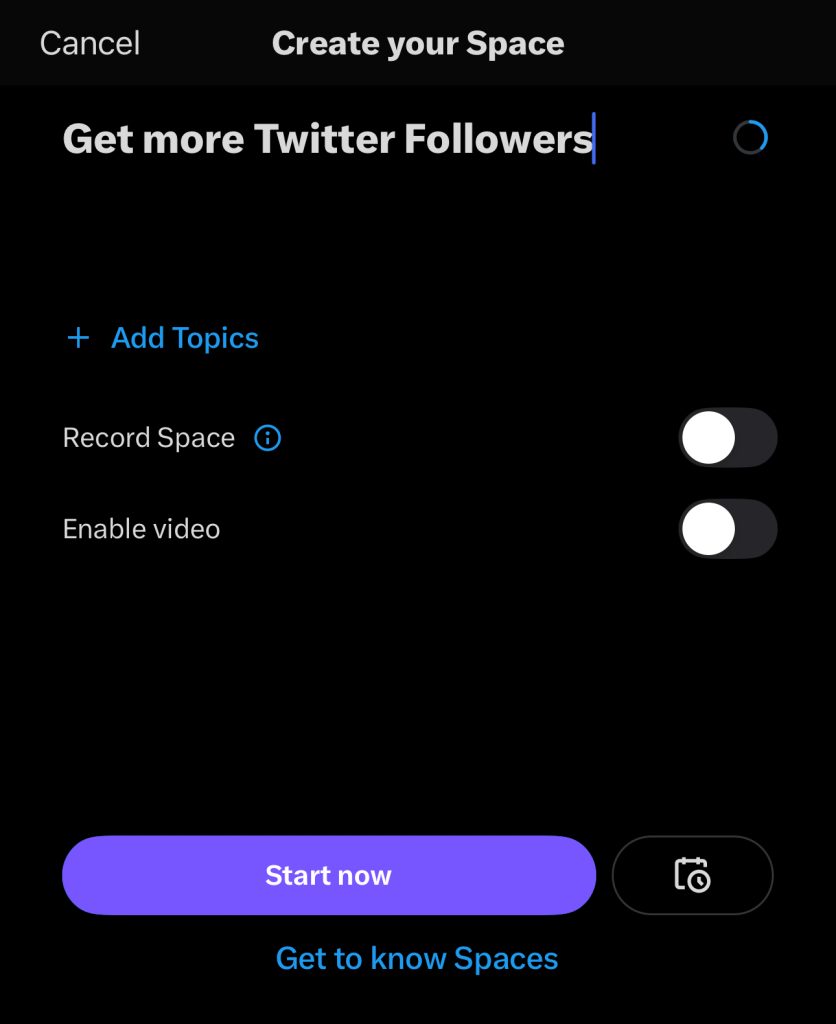
- Choose whether to record it.
- Add up to 3 topics to make it more discoverable.
- Hit “Start your Space” when you’re ready.
You can also use the calendar icon seen in the above image to schedule for a later date.
Once live, you can:
- Invite people to speak
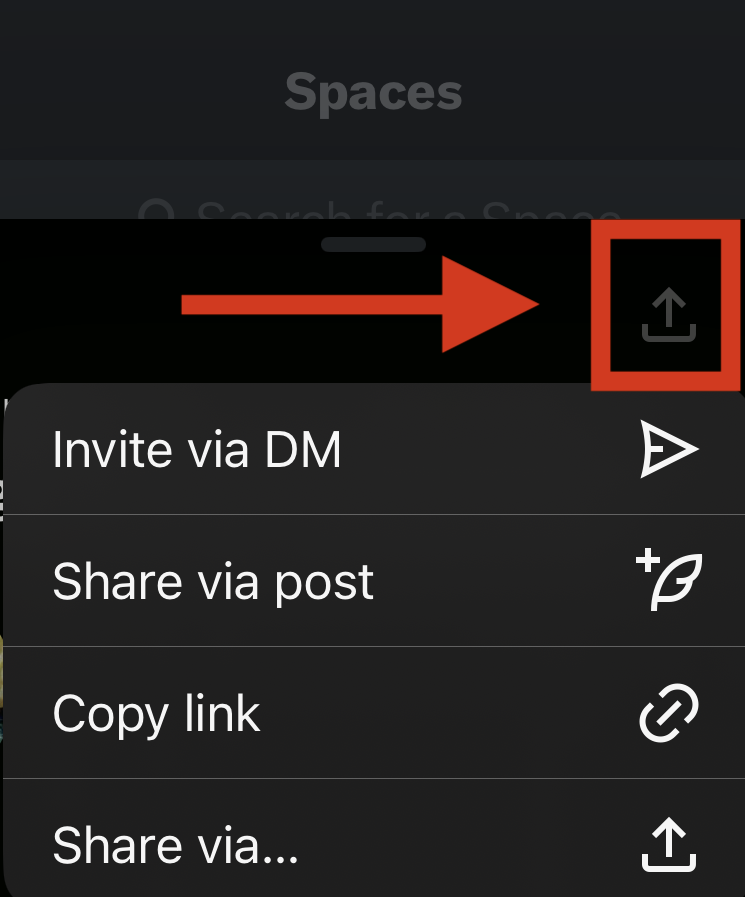
- Mute or remove speakers
- Pin tweets to the top of the Space
- Share the Space link to invite more listeners
Tip: Schedule your Space in advance to build anticipation and get more attendees. Also, plan on inviting speakers to draw a wider audience!
How to Join a Twitter Space?
Joining a Space is easy, whether you’re on mobile or desktop. Here are the steps to join X Space:
On Mobile:
- Tap your X profile picture in the upper left hand corner.
- Find the Spaces tab on the menu and tap it.
- Tap on an active Space to enter as a listener.
- Want to speak? Tap “Request to speak.”
Alternatively, if someone tweets the Space link, you can click to join directly.
You can also use the X Spaces tab to add upcoming conversations to your calendar or browse what is going on now.
When you click on a Space, you will see the host(s). You can listen anonymously as well if you prefer, although if you want to gain traction for your account, it’s better to be visible on X.
On Desktop:
- If a Space is live, you’ll see it on your feed or in a tweet.
- Click the link to join.
- Use your mic if you’re approved to speak.
You don’t need to download anything extra or have special permissions. Anyone with an X account can join. That makes it a great feature for X creators.
The only problem is that on desktop you’ll need to have the link, so if there is a particular X Spaces you want to listen to, you can get the information within the app first and then listen over on desktop.
What Can You Expect from Twitter Spaces in the Future?
Elon Musk has big plans for X Spaces as part of turning X into an “everything app.” It’s a good idea to get familiar with it now so you can jump on new updates in the future.

Here’s what might be coming soon to what is X spaces:
1. Monetization Tools
Like YouTube or Twitch, expect creators to earn through Spaces with tips, paid replays, or exclusive audio content. Great option for creators looking to monetize Twitter.
2. Video + Audio Integration
There’s talk of merging Spaces with live video, giving creators another layer of interaction while keeping the same real-time dynamic.
3. More Discoverability
Expect Spaces to be promoted more through algorithmic recommendations, trending tabs, or featured in Explore sections.
4. Enhanced Analytics
Hosts may soon get detailed stats: peak listeners, replays, engagement rate, etc. This is huge for brands and creators who want to track ROI.
5. Space Channels
There could be themed or niche-based channels for Spaces (like Clubhouse rooms), helping audiences find relevant conversations faster.
Some exciting things coming soon to X spaces, although there is no specific timeline laid out just yet.
FAQs
How do X Spaces work?
Spaces are live audio chat rooms. A host starts one, invites speakers, and opens the floor for conversation. Listeners can tune in, request to speak, and interact.
Is X Space the same as Twitter?
Yes. “X Space” is simply the new name for “Twitter Spaces.” It’s the same feature under the rebranded X platform.
Is X Space an app?
No, it’s not a standalone app. X Spaces are built into the X platform (formerly Twitter), available on both mobile and desktop.
What does Space mean on X?
A Space is a live audio room on X. Think of it like a public podcast or group call that people can drop in and out of.
Conclusions
So, what is X Spaces after all is said and done?
X Spaces are one of the most dynamic tools on the X platform today. Whether you’re a solo creator, a small business, or a global brand, Spaces offer a unique way to:
- Build trust and connection with your audience
- Share your expertise in a live, unfiltered format
- Collaborate with others and reach new followers
As audio continues to grow across all platforms, getting comfortable with X Spaces now gives you a major edge.
So if you haven’t already, start hosting your first Space—or hop into one and listen in for some inspiration. Your voice might be your most powerful tool yet.


