If you’re serious about growing on Twitter (or X, as it’s officially called now), you already know consistency is everything.
Whether you’re a creator, a small business, or a marketing manager, keeping up with posting every day can feel like a full-time job.
That’s where Twitter scheduling tools come in. These platforms let you draft, plan, and automatically publish your Tweets so you can focus on Twitter engagement with your audience instead of watching the clock.
But with so many options out there, which one is the best fit? In this guide, we’ll compare the 12 best Tweet schedulers in 2025, breaking down their features, pricing, pros, and cons so you can choose the right tool for your needs.
Let’s see what they have to offer!
The Best Tweet Schedulers – Summary
Here’s the quick rundown before we dive deeper:
- Pallyy – Best all-in-one for creators and small businesses
- Viraly – Great for growth-focused scheduling with automation
- SocialBee – Ideal for evergreen content recycling
- Sendible – Perfect for agencies handling multiple accounts
- Agorapulse – Strong analytics and team features
- Publer – Affordable and flexible posting tool
- Metricool – Excellent data-driven scheduling
- Iconosquare – Best for brands focused on visuals and insights
- HopperHQ – Streamlined and beginner-friendly
- Post Planner – Built for content ideas + automation
- Hootsuite – A classic, with tons of integrations
- Sprout Social – Premium option for large businesses
#1 – Pallyy
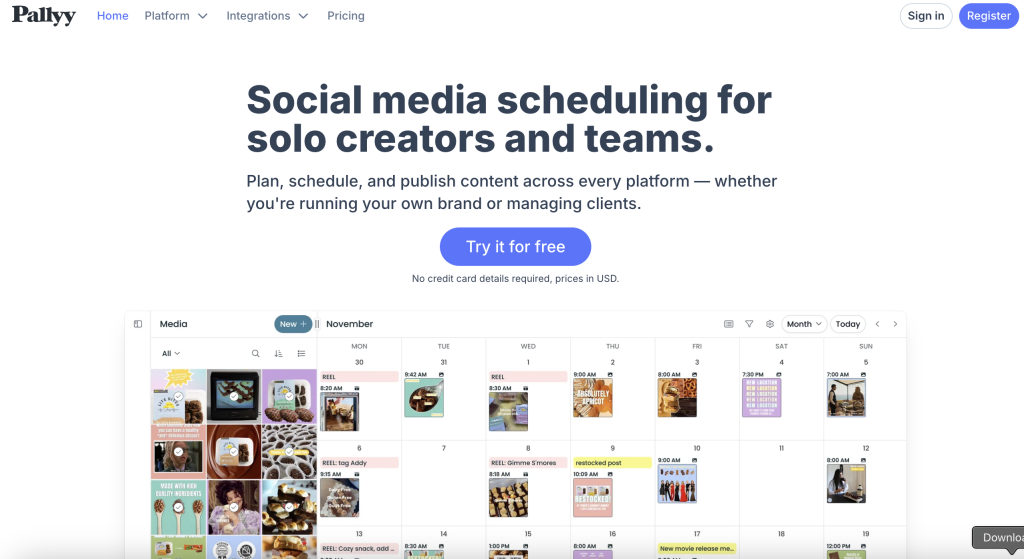
If you’re a creator or small business looking for a scheduler that doesn’t overwhelm you with endless menus, Pallyy is one of the smartest choices.
It was designed with simplicity in mind, but that doesn’t mean it skimps on functionality.
Compared to big industry players like Hootsuite or Sprout, Pallyy feels lighter, faster, and way less intimidating.
For Twitter scheduling, it shines because you can draft Tweets in batches, organize them in a clean calendar, and even manage conversations without switching apps.
Pallyy is the kind of tool that proves you don’t need to spend a fortune to look professional online.
Key Features
Pallyy has quickly become a fan favorite among creators and small brands thanks to its clean design and intuitive scheduling system.
It supports Twitter scheduling, Instagram, LinkedIn, and more, all in one dashboard.
You can visually plan your Tweets, bulk upload content, and use their social inbox to keep track of replies.
Pros
- Super easy to use
- Affordable for solo creators
- Clean interface and great mobile app
Cons
- Limited advanced analytics compared to bigger tools
Pricing
Plans start around $18/month with a free trial available.
#2 – Viraly

Viraly is newer on the scene, but it’s already making waves among creators and businesses that see Twitter as a monetization channel, not just a social outlet.
Unlike traditional schedulers that simply post at set times, Viraly leans into growth strategies.
It helps you find trending hashtags, suggests posting times based on engagement data, and even automates some interactions to keep your account active around the clock.
If your main focus is turning Twitter into a funnel for sales, brand awareness, or partnerships, Viraly is a no-brainer.
Combine that with getting verified on Twitter and your reputation will be top tier in no time.
Key Features
Viraly isn’t just a scheduler: it’s a full Twitter tool.
Alongside scheduling Tweets, it helps you find trending hashtags to expand reach and other features. Perfect for businesses looking to monetize Twitter quickly.
Pros
- Focuses on both scheduling and growth
- AI-powered suggestions for post times
- Has hashtag and content research tools
Cons
- More focused on Twitter than other platforms
Pricing
Plans start from $29/month.
#3 – SocialBee
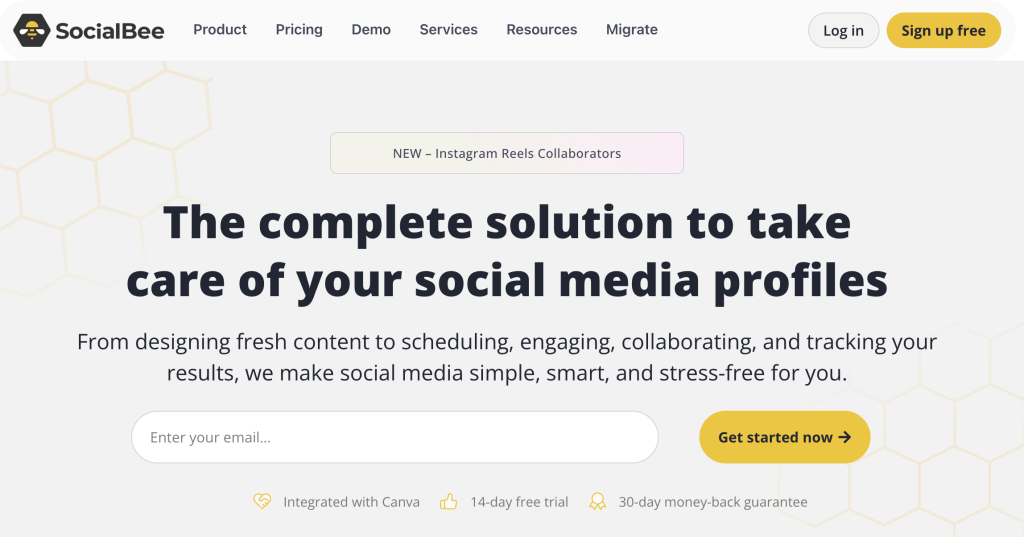
When you’ve got content worth sharing more than once, SocialBee is a lifesaver.
A single great Tweet can easily disappear in Twitter’s fast-moving feed, but SocialBee’s evergreen scheduling makes sure your best work gets recycled automatically.
It’s also highly flexible: you can create categories (like promotions, educational posts, memes, or quotes) and let the system rotate them on autopilot.
For creators who want to maintain a presence without constantly drafting new content, SocialBee is a serious contender.
Key Features
SocialBee is built for consistency. Its standout feature is evergreen recycling, meaning your best Tweets can automatically get re-shared at set intervals. It’s a time-saver for creators who want maximum mileage from their best content.
Pros
- Evergreen scheduling
- Multiple account support
- Great customer support
Cons
- Dashboard can feel a bit overwhelming
Pricing
Starts at $19/month.
#4 – Sendible
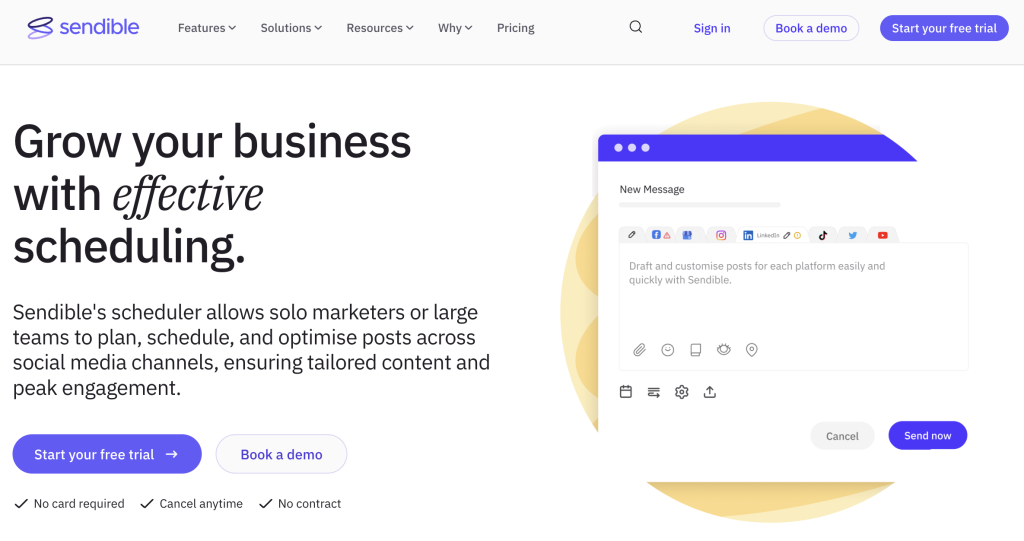
Sendible has built a reputation as an agency-friendly tool, and for good reason.
If you’re juggling multiple Twitter accounts or managing campaigns for clients, Sendible saves you from the nightmare of logging in and out all day.
It combines scheduling, monitoring, and reporting into one tidy package. What really stands out is its collaboration features; your team can create content, suggest edits, and get approvals before anything goes live.
This makes it one of the best Twitter schedulers for social media managers who need both speed and oversight.
Key Features
Sendible is a favorite among marketing agencies that handle multiple client accounts. It allows bulk scheduling, team approvals, and client-ready reports.
Pros
- Excellent collaboration tools
- White-label reports for clients
- Handles Twitter plus all major platforms
Cons
- Pricier than simpler tools
Pricing
Starts at $29/month per user.
#5 – Agorapulse
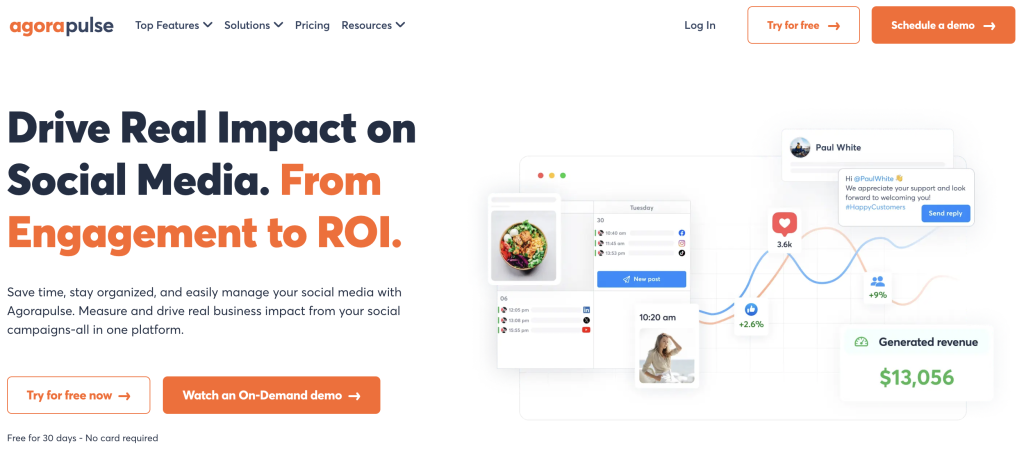
If you want analytics as powerful as the scheduling itself, Agorapulse is the heavyweight champ. It’s also been around for a while, so it is a well-developed option in the Twitter scheduling arena.
Yes, it lets you plan Tweets, but the real magic is in the insights. You can see exactly when your followers are most active, measure Twitter engagement over time, and even benchmark against competitors.
Agorapulse also comes with a unified inbox for managing mentions and DMs, so you’re not just posting into the void, but you’re building relationships.
It’s pricier than most tools on this list, but businesses that rely heavily on Twitter often find the investment worthwhile.
Key Features
Agorapulse goes beyond just scheduling: it’s a full social media management suite.
With advanced reporting, competitor analysis, and a unified inbox, it’s perfect for businesses ready to scale.
Pros
- Strong analytics and reporting
- Built-in team collaboration
- Competitor insights
Cons
- Expensive for small creators
Pricing
Starts at $69/month.
#6 – Publer
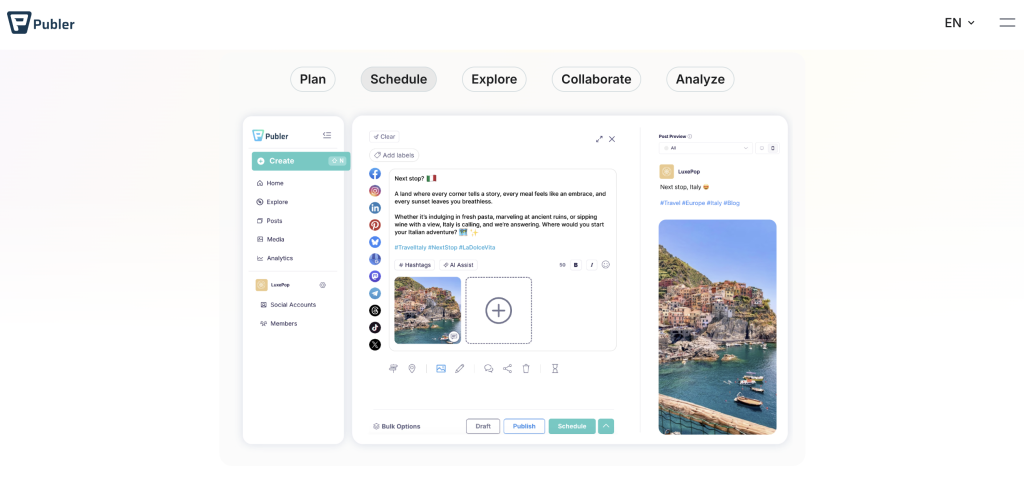
For creators who want maximum value without draining their budget, Publer is one of the most underrated Twitter scheduling tools around.
It’s affordable, easy to learn, and packed with practical features like bulk scheduling, link shortening, and automatic recycling.
The interface feels clean, which makes it less intimidating for Twitter beginners, yet it still offers advanced options if you want to grow into them.
Publer is a solid pick for solo entrepreneurs, small brands, or anyone who needs a dependable scheduler without all the fluff.
Key Features
Publer is one of the most affordable yet powerful schedulers. It supports Twitter scheduling, bulk uploads, and link shortening. Plus, you can recycle evergreen content.
Pros
- Budget-friendly
- Wide platform support
- Simple interface
Cons
- Analytics aren’t as deep as higher-end tools
Pricing
Free plan available; paid plans start at $12/month.
#7 – Metricool
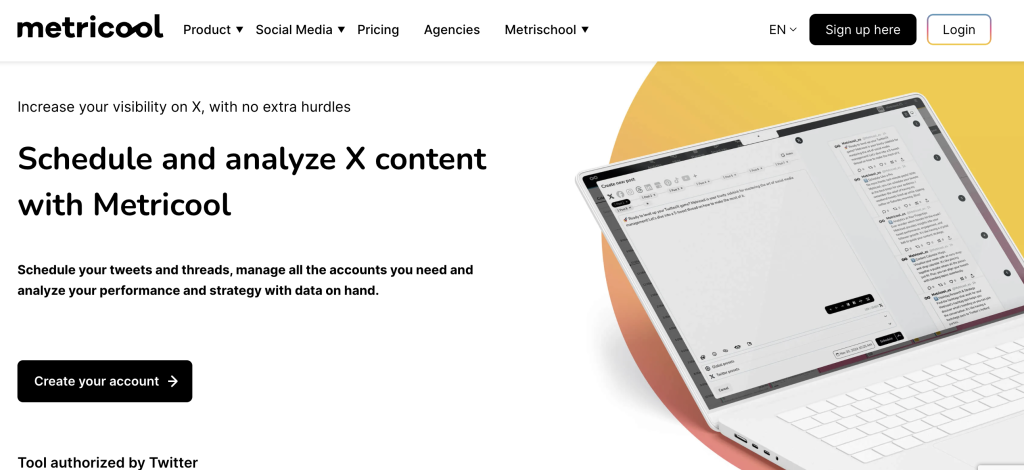
If you’re obsessed with data, or at least want to start being, Metricool should be on your radar.
It’s not just about getting Tweets out at the right time; it’s about knowing why those times matter. Metricool digs deep into analytics, helping you uncover patterns in engagement, impressions, and even ad performance.
For creators and businesses who treat Twitter like a serious growth engine, Metricool feels more like a strategist than a scheduler.
Key Features
Metricool is perfect for data-driven creators. It combines scheduling with in-depth analytics and competitor comparisons, so you can adjust your posting strategy with real numbers.
Pros
- Deep analytics
- Ads tracking included
- Visual calendar
Cons
- Learning curve for beginners
Pricing
Free plan available; paid starts at $22/month.
#8 – Iconosquare
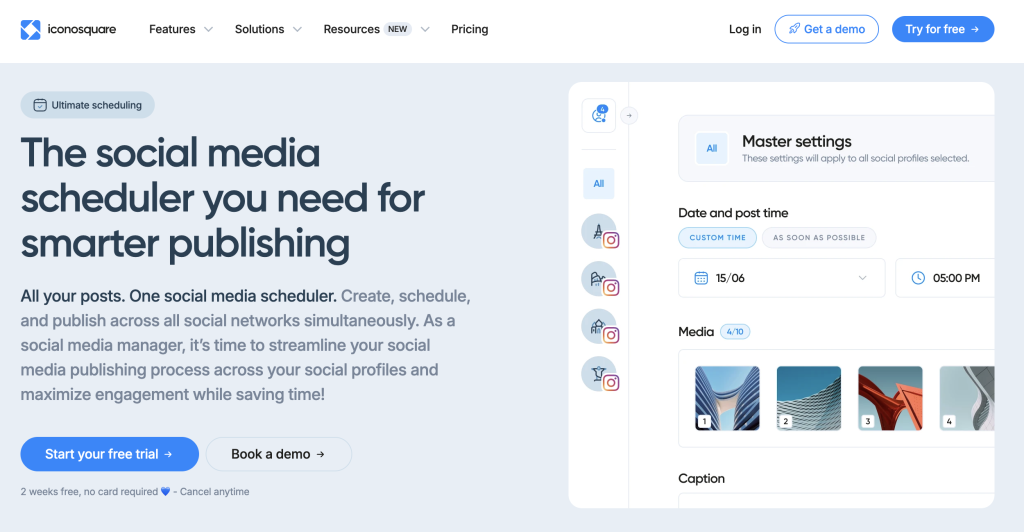
Iconosquare might be known as an IG powerhouse, but don’t overlook its Twitter scheduling abilities.
What sets it apart is the depth of reporting and competitor tracking it brings to the table.
If you’re managing a brand that thrives on strong visuals and tight messaging, Iconosquare gives you the tools to measure, adjust, and outperform.
It’s not the cheapest option, but it’s definitely one of the sharpest for brands that care about data and presentation.
Key Features
Iconosquare is best known for IG analytics, but it’s also a great Twitter scheduling tool, and can even do Twitter analytics effectively. Brands love it for the detailed reporting, competitor benchmarking, and visual planning.
Pros
- Fantastic analytics
- Easy scheduling calendar
- Strong for brands with visual content
Cons
- Higher price point
Pricing
Plans start at $49/month.
#9 – HopperHQ
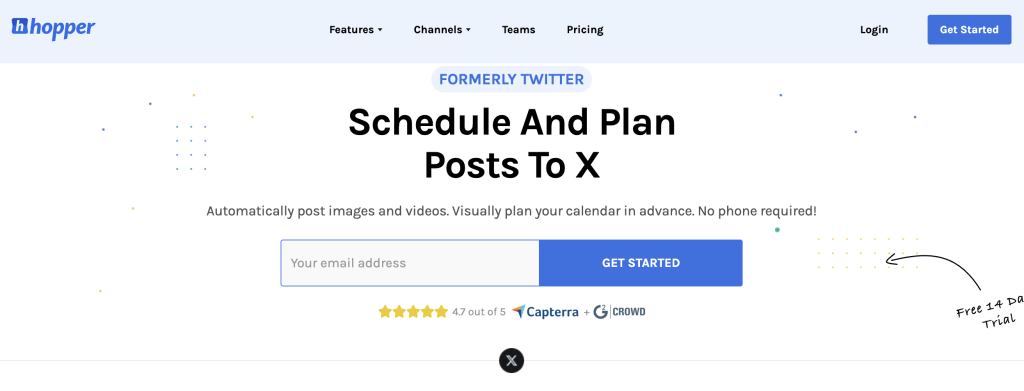
Sometimes, less really is more. HopperHQ is designed for creators who don’t want to spend hours learning a new tool.
It strips scheduling down to the essentials: draft, drag, drop, and publish. This makes it especially appealing to solo entrepreneurs or side hustlers who just want their Tweets to go out on time without overthinking.
HopperHQ won’t give you advanced analytics, but if your main priority is saving time, it nails the job.
Key Features
HopperHQ makes social scheduling as simple as possible. It’s a drag-and-drop calendar designed for creators who want an easy way to batch-create and auto-post Tweets.
Pros
- Beginner-friendly
- Supports Instagram, TikTok, and more
- Great for solo entrepreneurs
Cons
- Lacks advanced analytics
Pricing
Plans start at $19/month.
#10 – Post Planner
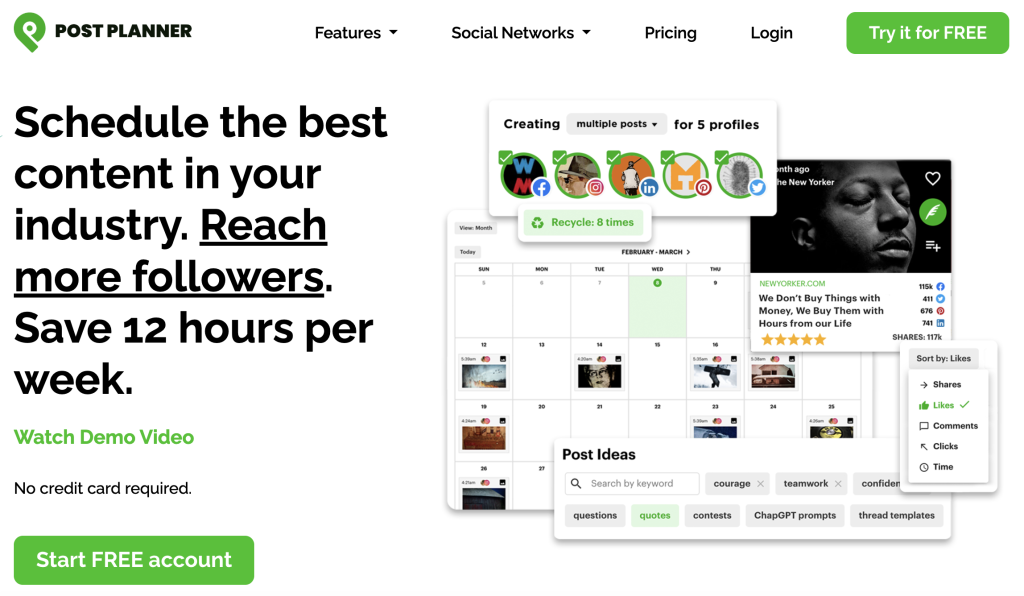
One of the hardest parts of social media is figuring out what to post next. Post Planner solves that by combining scheduling with content discovery.
Instead of staring at a blank screen, you get ideas pulled from proven, high-performing posts across the web. Then you can schedule them into your content calendar and keep things running smoothly.
For creators who struggle with writer’s block, Post Planner is like having a brainstorming buddy on call.
Key Features
Post Planner shines for content discovery. It doesn’t just let you schedule Tweets—it helps you find proven content ideas and organize them into posting queues.
Pros
- Great for content inspiration
- Affordable
- Simplifies content queues
Cons
- Interface is a little dated
Pricing
Starts at $9/month.
#11 – Hootsuite

You can’t talk about social scheduling without mentioning Hootsuite.
It’s been around for years, and while newer players have entered the scene, Hootsuite remains one of the most comprehensive tools out there.
It integrates with just about every platform, offers bulk scheduling, and gives you streams for monitoring mentions, keywords, and hashtags.
The downside is that it can feel clunky and expensive, but for large teams who need everything in one place, Hootsuite is still a workhorse.
Key Features
Hootsuite is one of the oldest and most well-known social media schedulers. It works with Twitter and nearly every other major platform.
You get bulk scheduling, streams for monitoring keywords, and tons of integrations.
Pros
- Reliable and trusted
- Wide integration options
- Great for larger teams
Cons
- Can feel clunky
- Pricing has gone up
Pricing
Plans start at $99/month.
#12 – Sprout Social
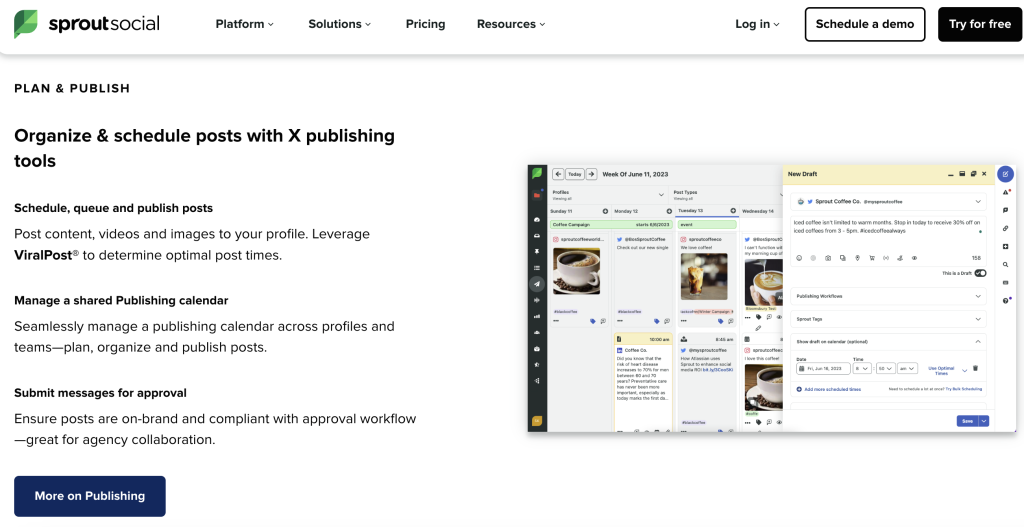
Finally, we’ve got Sprout Social, which is arguably the most premium option in this roundup. This tool is built for businesses that see Twitter as mission-critical.
It has deep Twitter analytics, a full social inbox, CRM-style features to track relationships, and team workflows that scale easily.
Yes, it’s expensive, but for enterprises or larger organizations, Sprout Social offers the level of control and insight that justifies the price tag.
Key Features
Sprout Social is the premium choice. It offers powerful scheduling, deep analytics, customer engagement features, and CRM-style tracking for your Twitter followers.
Pros
- Professional-grade analytics
- Team collaboration and workflows
- Unified inbox for all platforms
Cons
- High price point; best for bigger businesses
Pricing
Starts at $249/month.
Frequently Asked Questions
Is there a scheduler for Twitter?
Yes! Plenty of tools exist that let you plan and automatically publish Tweets. The 12 tools we covered are the best options in 2025.
What is the best app to schedule Tweets for free?
If you want a free option, Publer and Metricool both have solid free plans. They’re great for beginners.
Can you automate Twitter posts?
Absolutely. With tools like Pallyy or Viraly, you can write Tweets in advance and let the scheduler post them automatically at your chosen times.
How many Tweets per day is optimal?
For most creators and brands, 3–5 Tweets per day is the sweet spot. Enough to stay visible without overwhelming followers.
What is the best time to post a Tweet?
It depends on your audience, but in general, early mornings (7–9 am) and evenings (6–9 pm) perform well.
Most scheduling tools offer analytics to find your personal best time to post on Twitter.
Choosing the Best Tweet Scheduler for Your Needs
At the end of the day, the best Twitter scheduling tool depends on your goals:
- If you’re a solo creator or small brand: Pallyy or Publer are affordable and easy to use.
- If you’re focused on fast growth and monetization: Viraly and SocialBee give you automation and recycling features.
- If you’re managing multiple clients: Sendible or Agorapulse make collaboration and reporting painless.
- If you’re a larger business with budget: Sprout Social and Hootsuite are powerhouse solutions.
The key is to pick a tool that saves you time while helping you stay consistent. Because on Twitter, consistency leads to visibility, and visibility leads to Twitter growth and monetization.
Final Takeaway: Twitter Scheduling Tools
Twitter scheduling is no longer a “nice-to-have:” it’s a must if you want to build your audience, grow your brand, and make money on the platform.
With these 12 tools, you can set your posting on autopilot and focus on creating content that connects.
Which one is your favorite? Let us know in the comments!


