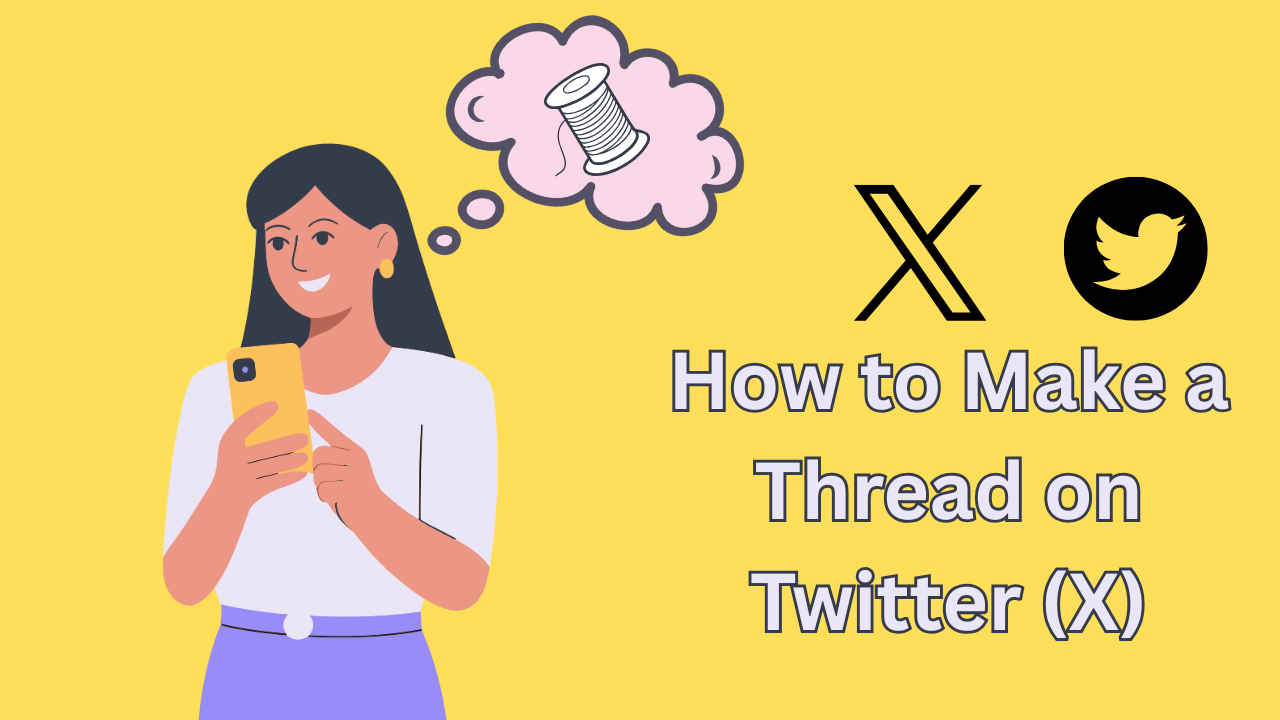If you’ve ever scrolled through Twitter (now called X) and seen long, captivating posts broken into multiple tweets, you’ve seen a Twitter thread in action.
Threads are one of the best ways to tell a story, share insights, or teach something valuable, especially for creators and businesses using Twitter for monetization.
Knowing how to make a thread on Twitter is key if you want to grow your audience and boost engagement.
Instead of cramming everything into one post, a thread lets you share your message piece by piece, keeping followers hooked from start to finish.
In this guide, you’ll learn exactly how to create a Twitter thread, plus expert tips to make your threads go viral, attract more followers, and help your business grow.
How Do You Create a Twitter (X) Thread?
Creating a thread on Twitter is simple once you know the steps. You can do it directly from the mobile app or desktop. Here’s how:
1. Start a new tweet. Open Twitter and tap the “+” button to create a post.
2. Write your first tweet. This will be your introduction or “hook”—the first thing that grabs attention.
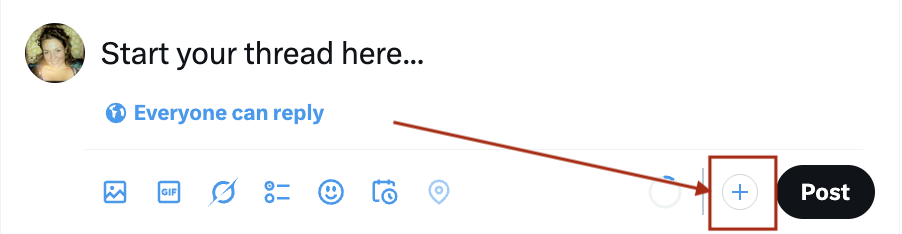
3. Add another tweet. Click the “+” icon (or “Add another tweet”) to continue your thread. Each new post adds another piece to the story.
4. Continue until you’re done. You can add as many tweets as you want, just make sure each one flows naturally into the next.
5. Review your thread. Before publishing, double-check grammar, links, and flow.
6. Post the entire thread. When you’re ready, click “Post All.” Your thread will post in order, making it easy for readers to scroll through seamlessly.
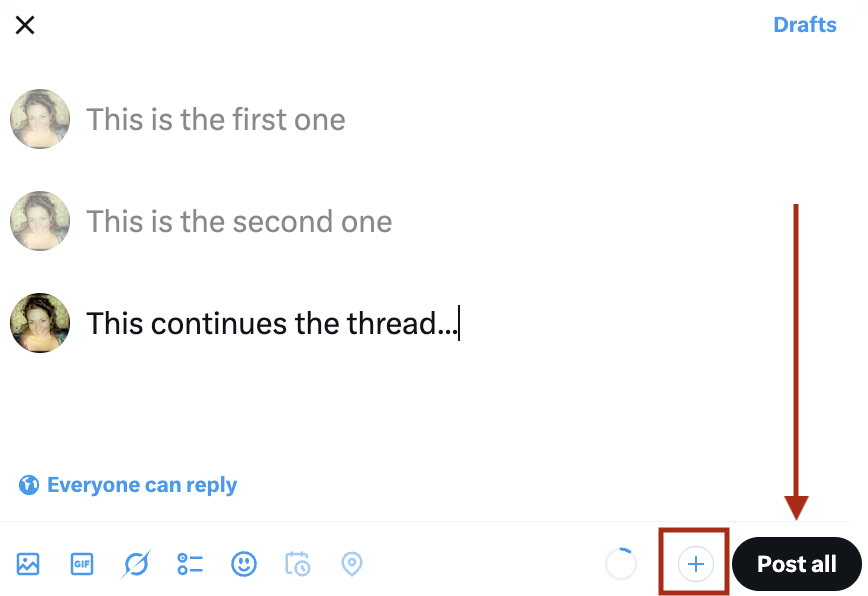
Once posted, you can also add new tweets to an existing thread. Just find your last post, click “Reply,” and continue adding to the thread; it will stay connected to your original post.
Threads are great for storytelling, step-by-step tutorials, breaking down case studies, or sharing personal experiences.
They’re also one of the best ways to increase visibility on X since longer-form content keeps readers engaged for longer.
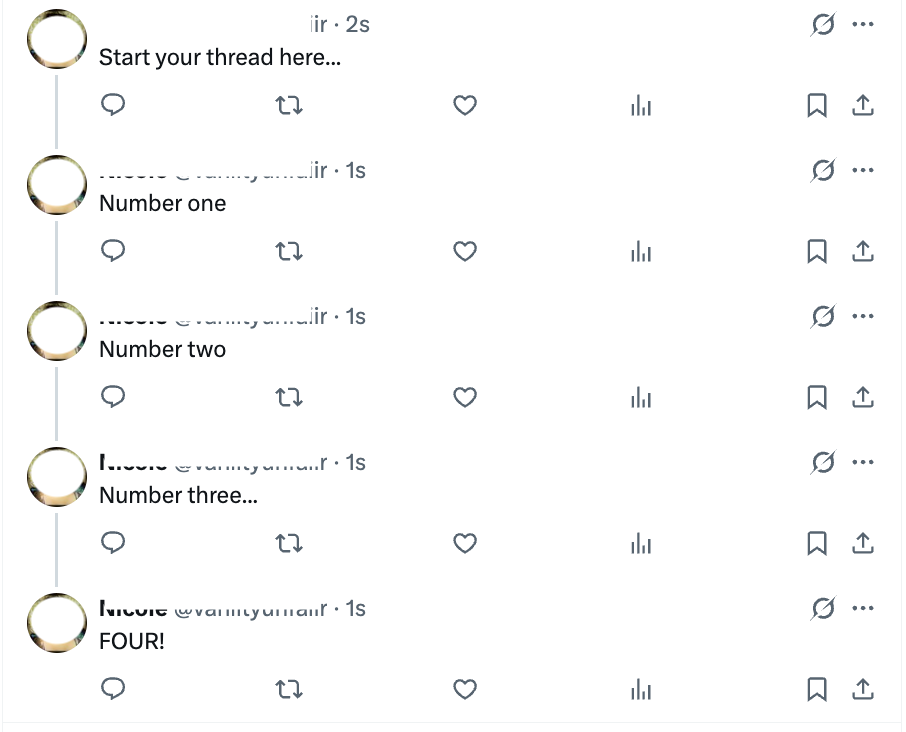
Tips to Get More Reach on Your Twitter (X) Threads
Not all threads perform equally. Some get thousands of likes and retweets, while others barely make an impression. The difference usually comes down to how you write and structure your thread.
Here are a few proven tips to make your threads more engaging and shareable when you want to use Twitter to reach an audience.
1. Direct Hooks
The first tweet in your thread, the hook, is everything. It’s what determines whether people keep reading or scroll past.
A good hook should be:
- Short and bold
- Emotionally engaging
- Promise value or insight
For example:
“Most people fail at Twitter growth because they treat it like TikTok. Here’s how to fix that (thread 🧵)”
Hooks like this set up curiosity and make people want to read more.
2. Add Examples
Readers love examples. If you’re explaining a concept, use screenshots, real data, or personal experiences.
For example, instead of saying “Engagement increases visibility,” show proof:
“When I replied to 10 accounts per day, my impressions doubled in a week.”
Adding videos, visuals or charts can make your thread even more powerful, especially for business or data-driven topics.
3. Be Unique
Thousands of people post threads every day, but only a few stand out. To get noticed, you need to bring something new to the table.
Share personal stories, lessons learned, or behind-the-scenes insights about your business or creative journey. Audiences connect more with authenticity than generic advice.
If your thread has personality, humor, or vulnerability, it’s far more likely to go viral.
Twitter (X) Thread Examples
Seeing what works can help you write better threads. Here is one thread example from Elon Musk himself so you can see it in action:
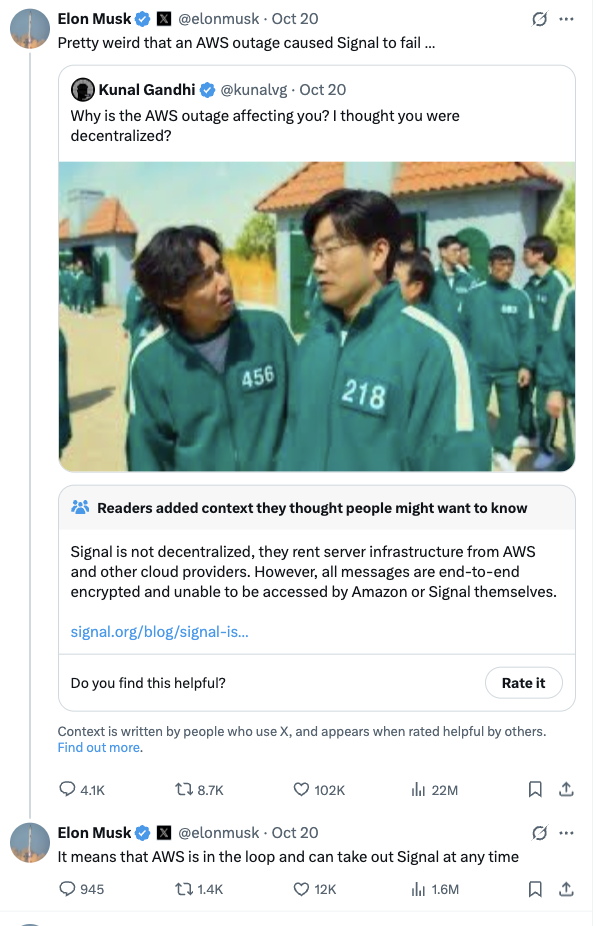
Here, Elon Musk is drawing attention to AWS using a meme, and then continuing his takeaways on the AWS outage in the second post on the thread. This helps to break up the information so it is easier to digest from the reader.
Other thread examples could include:
- Tutorial threads – “How to grow from 0 to 10K followers in 30 days (step-by-step).”
- Story threads – “How I turned my side hustle into a 6-figure business.”
- Case study threads – “We tested 5 ad formats: here’s what actually converted.”
Twitter (X) Thread Writing Process
Writing a great thread is all about strategy and keeping the reader interested. Here’s a simple process to follow:
- Start with a goal. What do you want readers to take away? More followers, leads, or awareness?
- Outline your thread. Write your main points before drafting. Treat it like a mini blog post.
- Write the hook first. Make sure it’s compelling and promises clear value.
- Keep each tweet under 280 characters. Aim for clarity and rhythm. Each tweet should flow smoothly into the next.
- End with a call-to-action. Encourage readers to reply, share, or follow for more tips.
For example:
“Thanks for reading! If this helped, retweet the first tweet so more people can grow their accounts 🚀”
This structure keeps your readers engaged and improves your reach organically.
Here is a post from Adobe that aimed to inform users of their policy.
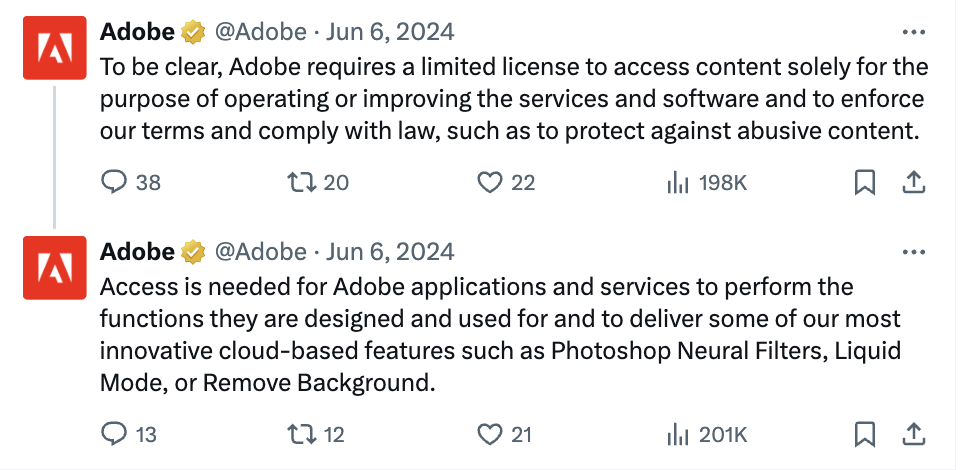
5 Ways to Get More Views on Your Threads
Once you’ve written your thread, your next step is getting people to actually see it. The more visibility your threads get, the faster your account grows.
Here are five practical ways to boost reach and engagement.
1. Schedule Your Posts
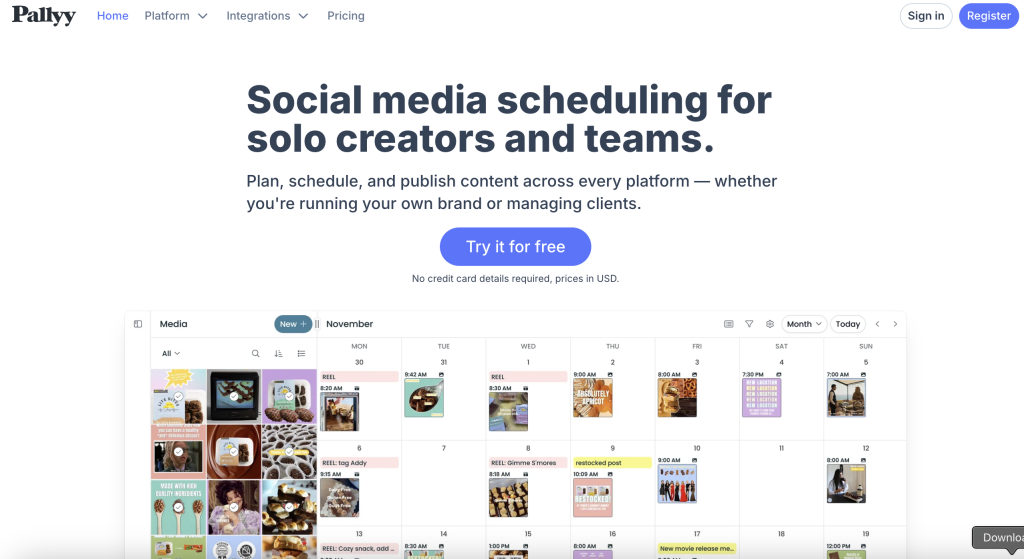
Timing is everything on Twitter. Posting at the right time helps your thread reach more people before it gets buried in the feed.
Tools like Pallyy, Viraly, or Publer let you schedule threads when your audience is most active. For example, mornings (7–10 AM) or early evenings (5–8 PM) tend to work best for most industries.
Scheduling tweets and threads ensures consistent posting even when you’re busy.
2. Create Evergreen Content
Evergreen threads are timeless. They stay relevant long after posting. For example:
“How to write a viral tweet (complete guide)” or “How to build your brand on X.”
Avoid writing threads that rely too heavily on trending topics unless you’re covering something timely. Evergreen threads continue attracting readers for months and can be reshared easily.
3. Share, Share, Share
Don’t just post and disappear. Promote your threads across other platforms like LinkedIn, Instagram Stories, or newsletters.
You can even repurpose your thread into a blog post or video to maximize content reach. The more eyes on your work, the better your Twitter performance.
You can also pin your Tweets and threads to keep them at the top of your page so anyone who visits your X account won’t miss it.
4. Post in Communities
Engage with niche communities related to your business or creative field. Whether it’s #MarketingTwitter, #CryptoTwitter, or #DesignTwitter, being active in these spaces helps your threads reach the right audience.
Reply to other users’ threads, comment meaningfully, and collaborate with peers. Over time, you’ll build relationships that amplify your content naturally.
5. Leverage Hashtags and Hyperlinks
Hashtags still work when used wisely. Add one or two relevant hashtags to help your thread show up in search.
For example, if your thread is about personal branding, use #BuildInPublic or #BrandTwitter.
Avoid overloading tweets with hashtags; focus on one or two that fit your niche. You can also tag relevant accounts or use links to external sites.
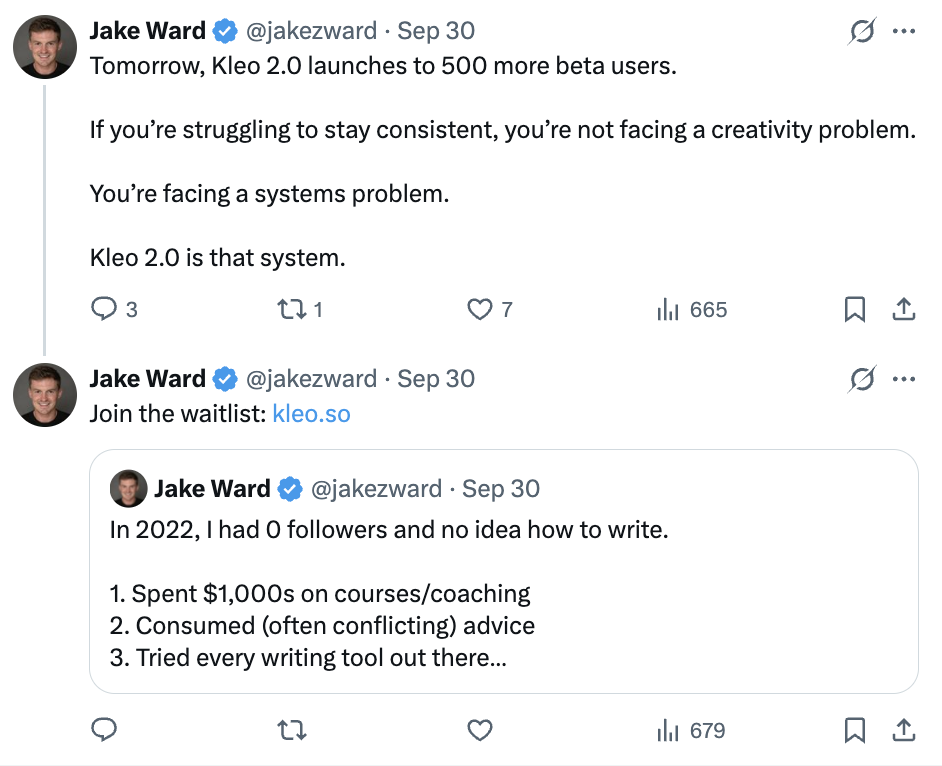
FAQs
How Do You Create a Thread on Twitter?
Start by writing your first tweet, then tap the “+” icon to add another one. Keep adding tweets until you’ve finished your message, then hit “Tweet All.”
How to Create Engaging Twitter Threads?
Start with a strong hook, use storytelling, include visuals, and end with a clear call-to-action. The goal is to make readers want to scroll and engage.
How to Create a Thread Post?
You can either draft a new thread or reply to your existing tweet to continue it. Each reply becomes part of the same thread automatically.
How to Make a Thread on Twitter with Existing Tweets?
Find your old tweet, click “Reply,” and continue posting. Each new tweet will appear as part of your original thread, helping you expand on older ideas.
Conclusion: How to Make a Thread on Twitter
Twitter threads are one of the most powerful ways to grow your brand, build authority, and connect with your audience. They let you share in-depth insights while still keeping things conversational and engaging.
For creators and businesses, learning how to make a thread on Twitter is an essential skill.
Threads can help you promote products, tell your story, or build thought leadership, all while boosting visibility and X monetization opportunities.
The key to success is consistency: write threads regularly, track what works, and refine your approach. Combine storytelling, visuals, and authentic value, and your next thread might just go viral.