If you’ve ever wondered how to make your most important tweet stand out on your Twitter profile, the answer is simple: pin it.
Pinning a tweet is one of the easiest ways to highlight your best content, showcase an announcement, or direct new visitors to something important like your website, product, or viral post.
Whether you’re a creator building your brand or a business promoting your latest campaign, learning how to pin a tweet can make your Twitter profile work smarter for you.
In this complete guide, you’ll learn why pinning a tweet matters, how to do it (and undo it), and how to use it strategically for marketing and engagement.
Why Learn How to Pin a Tweet to Your Profile?
Pinning a tweet to the top of your profile is one of Twitter’s simplest yet most effective marketing tactics.
When someone visits your profile, that pinned tweet is the first thing they see, it acts like your digital storefront window.
Here’s why pinning a tweet matters:
1. Highlight your most important content
A pinned tweet is perfect for featuring something you want everyone to see, like your latest video, a viral thread, or a business announcement. Think of it as your “featured post.”
For example, creators can pin a viral TikTok cross-promotion, while businesses might use it to highlight a product launch, press feature, or special offer.
2. Drive traffic and conversions
Your pinned tweet can be a marketing magnet. You can use it to drive traffic to your website, YouTube channel, or TikTok page. Because it stays at the top of your Twitter profile, new followers will always see your key link or message first.
Many brands even use their pinned tweet to feature a call-to-action (CTA) like “Shop Now,” “Subscribe,” or “Watch the Full Video.”
3. Reinforce your brand identity
A pinned tweet gives visitors an instant sense of who you are and what you do. It’s your chance to make a first impression that lasts.
Whether you’re an entrepreneur, influencer, or small business owner, your pinned tweet can tell your story in one glance.
4. Keep engagement consistent
Unlike regular tweets that disappear in fast-moving feeds, a pinned tweet keeps generating impressions and engagement over time.
It’s a long-term traffic driver that works even when you’re not posting daily.
How to Pin a Tweet on Twitter
Pinning a tweet is fast, easy, and only takes a few taps. You can do it on both desktop and mobile versions of Twitter (now known as X), and the process is almost identical.
Here’s how to pin your tweet step-by-step:
Step 1: Go to your profile
Open Twitter and navigate to your profile page.
Step 2: Find the tweet you want to pin
Scroll through your timeline and locate the tweet you’d like to feature. This can be a regular post, a reply, or even a quote tweet that best represents your brand or message.
Step 3: Click the three dots (More) icon
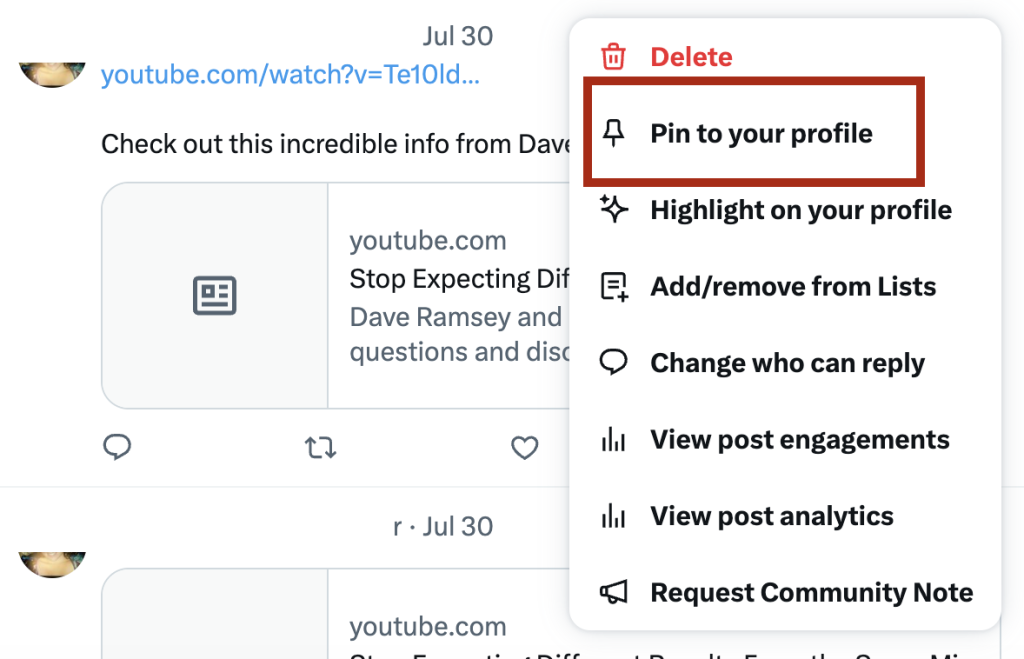
Once you’ve found your tweet, tap or click the three dots located in the top-right corner of the tweet. This opens a drop-down menu with several options.
Step 4: Select “Pin to your profile”
From the menu, click “Pin to your profile.” Twitter will ask for confirmation; select “Pin” to complete the process.
Step 5: Check your profile
Go back to your profile page, and you’ll now see that tweet fixed at the very top of your feed. That’s it! You’ve successfully pinned your tweet.
You can only have one pinned tweet at a time, so if you try to pin a new one, your previous pinned tweet will automatically be replaced.
It’s a good idea to check Twitter analytics to see which type of content is performing best, that way you know you will see a better performance with your new pinned tweet.

How to Unpin a Tweet on Twitter
If you ever want to remove or replace your pinned tweet, unpinning is just as simple.
- Go to your Twitter account.
- Find your currently pinned tweet (it will appear at the very top).
- Tap or click the three dots on the upper-right corner of that tweet.
- Select “Unpin from profile.”
- Confirm your choice.
Your pinned tweet will now return to its original place in your feed based on when it was posted. If you want to feature something new, you can now pin a different tweet right away.
How to Pin Someone Else’s Tweet
You can’t directly pin someone else’s tweet to your profile unless you quote it. However, there’s a simple workaround that creators and businesses often use.
Option 1: Quote the tweet
Find the tweet you want to feature (for example, a customer testimonial, shoutout, or collaboration post). Tap the retweet icon and choose “Quote Tweet.”
Add your own comment or caption, something like “We loved working on this project!,” and post it. Once it’s live, follow the same pinning steps to add it to the top of your profile.

Option 2: Screenshot and re-upload
If quoting isn’t ideal (for instance, if the original account deleted the tweet), you can take a screenshot and post it as an image. Then add context in your caption and pin that tweet instead.
This approach works especially well for featuring testimonials, media mentions, or positive feedback from customers.
Keep in mind that if you try to retweet a post, you can’t pin it to your own profile. It will appear there, but it will be pushed down by new tweets.
Content Tips for Twitter
Once you’ve learned how to pin a tweet, the next step is making sure the content you pin actually delivers value. Here are a few tips to make your pinned tweet, and your overall Twitter content, stand out.
Choose Evergreen or High-Impact Content
Pin a tweet that will stay relevant for weeks or months. While viral tweets are great, your pinned tweet should ideally have lasting value.
For creators, that might be a link to your latest TikTok or YouTube channel; for businesses, it could be a key announcement, website link, or brand story.
Think of your pinned tweet as your business card on Twitter: it should communicate your purpose clearly to anyone discovering you for the first time.
You should also schedule your Tweets so that they come out at the time when your followers and target audience are most active on the platform.
Include a Call-to-Action (CTA)
Don’t let your pinned tweet just sit there! Make it do something. A good CTA tells your audience what to do next. Here are a few examples:
- “Follow us for more updates.”
- “Watch our full video on TikTok.”
- “Shop our latest drop now.”
- “Sign up for early access.”
A strong call-to-action increases conversions and turns casual profile visitors into active followers or customers.
Add Visuals for Maximum Engagement
Tweets with images or videos perform better than text-only posts. If you’re pinning a promotional tweet, add a high-quality image, GIF, or short video clip to grab attention.
For instance, a creator might post a short clip from a recent TikTok video, while a business could use a product demo or team photo.
Visual content helps your pinned tweet stand out visually and emotionally, which is especially important for users who are scrolling quickly.
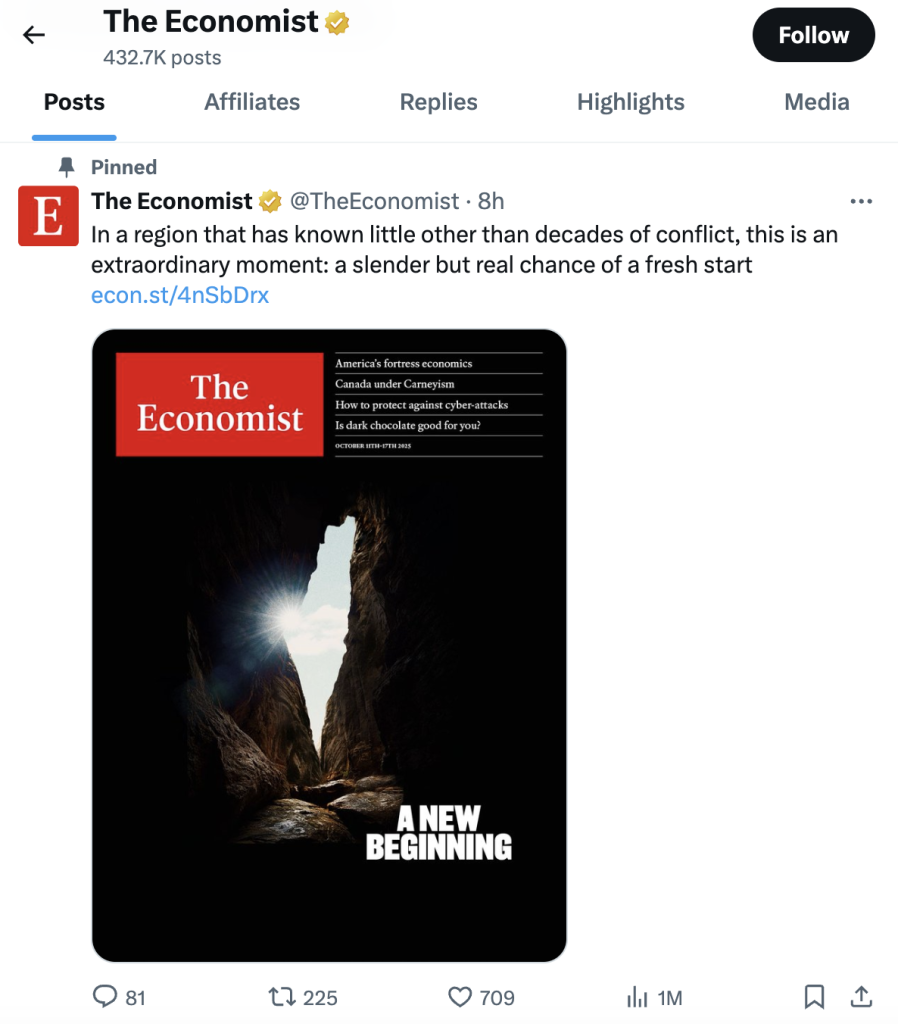
Keep It Concise and Impactful
Twitter users scroll fast.
The most effective pinned tweets get to the point in one or two sentences. Make your message punchy, clear, and memorable.
If you’re promoting a link, make sure your text tells followers exactly why they should click it. Avoid cluttered or overly long captions.
Refresh Your Pinned Tweet Regularly
Your pinned tweet should reflect your latest focus. Update it whenever you launch a new product, post a viral video, or reach a milestone.
For example, creators can swap out pinned tweets after each big content release, while businesses can feature new seasonal promotions or campaigns.
Changing it up keeps your profile fresh and aligned with your current goals. It can also help you get more Twitter followers that check back to see what new content you’re offering.
FAQs: How to Pin a Tweet on Twitter
Still have some questions about pinning tweets? We have answered the top 4 questions about this topic to give you all the insight you ned.
How to Pin a Tweet That Isn’t Yours?
You can’t directly pin another user’s tweet, but you can quote it. To do this, click the retweet icon, select “Quote Tweet,” add your own comment, and post it on Twitter. Once posted, go to your profile and pin that new tweet.
This lets you feature someone else’s content while still keeping your commentary front and center.
How Do You Unpin a Tweet on Twitter?
To unpin a tweet, go to your profile, tap the three dots on your pinned tweet, and select “Unpin from profile.” Your profile will automatically update, and you can then choose a new tweet to feature.
How Do You Pin Your Post?
After posting a tweet, tap the three dots in the upper-right corner of that tweet and select “Pin to your profile.” Confirm the action, and your post will appear at the top of your Twitter profile.
What Does It Mean to Pin a Tweet?
Pinning a tweet means keeping it “stuck” at the top of your profile so it doesn’t get buried under newer posts. It’s the first tweet people see when they visit your profile, making it ideal for announcements, links, or promotions.
Final Takeaways: How to Pin a Tweet on X
Pinning a tweet might seem like a small action, but it’s a powerful tool for creators, brands, and businesses. It’s your digital handshake, the first thing visitors see when they land on your profile.
By pinning high-impact content, using visuals, and keeping your tweet updated, you can turn your Twitter profile into a mini marketing hub that drives traffic, builds authority, and boosts engagement.
If you’re using social media to promote your brand, consider aligning your pinned tweet strategy with your other platforms, like TikTok or YouTube, for a unified, professional presence.
Remember: social media moves fast, but a well-pinned tweet can make your message last.


