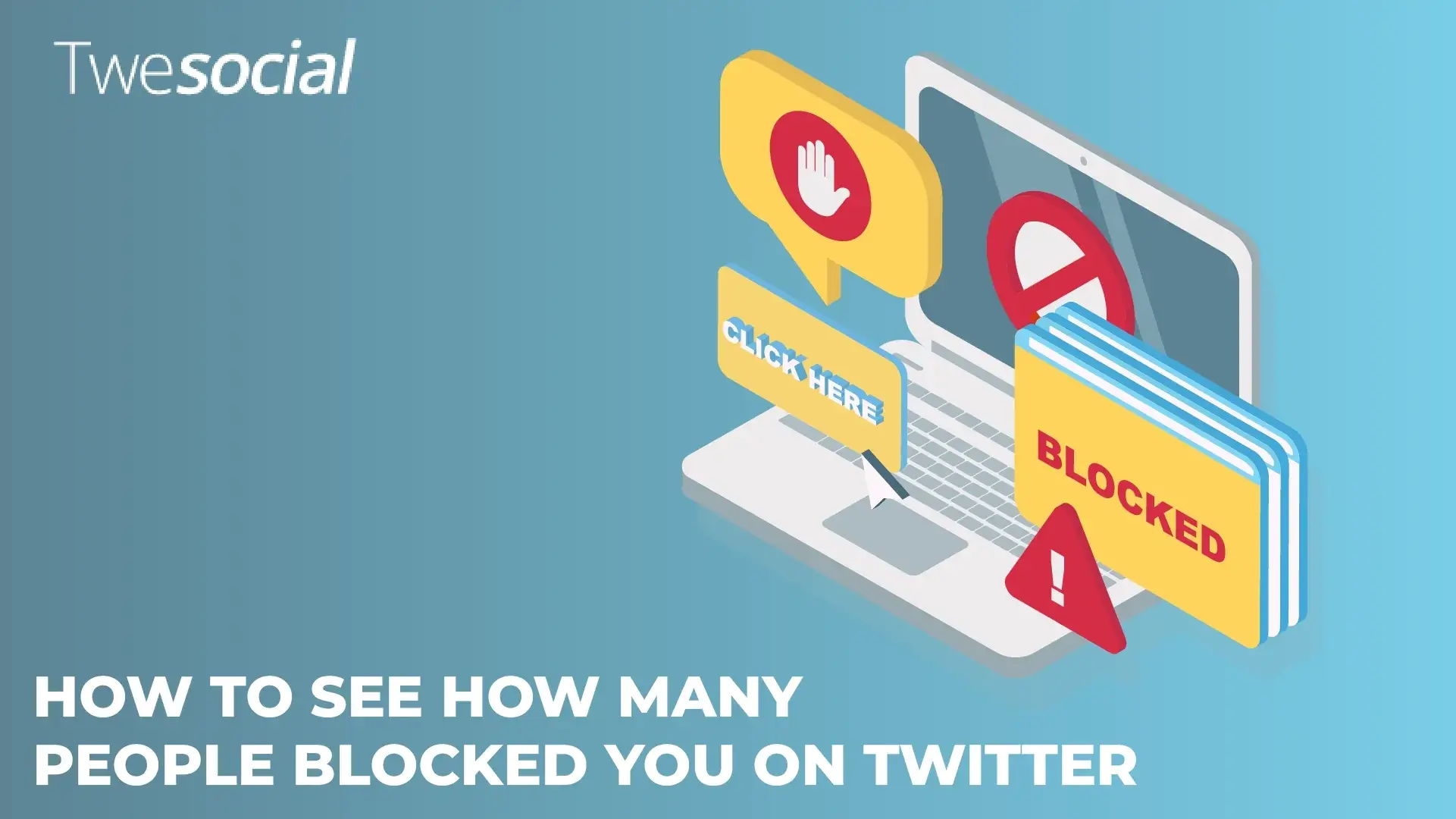Wondering how to see how many people blocked you on Twitter? You’re not alone! Thousands of Twitter users search for this exact information every month.
Getting blocked is part of using social media, but not knowing who blocked you can be frustrating.
If you’re curious about an ex-friend or want to track your social standing, this guide will show you exactly how to check who’s blocking you on Twitter and count those blocks.
Key Takeaways
- Learn multiple ways to find out who blocked you on X
- Discover third-party tools
- Understand the limitations of native Twitter features for checking blocks
- Get step-by-step instructions for tracking your Twitter block count
- Find out which apps are reliable to see who blocked you
Can You Actually See Who Blocked You On Twitter?

Let’s address the main issue: Can you directly see who blocked you through Twitter’s own features?
The short answer is no, Twitter doesn’t offer an official feature to view who blocked you on Twitter.
Twitter deliberately designed its platform to protect users’ privacy and prevent potential harassment.
When someone blocks you, Twitter wants that decision to be respected.
Fun Fact: A recent study found that the most active 10% of U.S. adult Twitter users are responsible for 80% of all tweets. This highlights how a small group of users generates the majority of content on the platform.
Method 1: Manual Detection To Find Out Who Blocked You Twitter
If you’re wondering how to see who blocked you on Twitter, the most basic way to see blocks on Twitter is the manual method:
- Visit the profile of someone you suspect blocked you
- Look for these signs:
- You can’t see their tweets
- You see a message saying “You’re blocked from following @username”
- Their profile appears empty or restricted
It’s only practical if you have specific accounts in mind.
Method 2: Third-Party Twitter Block Tracker Tools
Several external tools function as a Twitter block checker. Here are the most reliable options to see how many people blocked you on Twitter:
Circleboom
Circleboom is a Twitter management tool that offers various features, including the ability to manage your blocked accounts.
Here’s how to use it:
- Go to Circleboom’s website.
- Log in with your Twitter account.
- Navigate to the “Search” tab on the left menu.
- Select “Accounts I’ve Blocked” to view the list of accounts you’ve blocked
While Circleboom doesn’t show who has blocked you, it helps you manage your own block list efficiently.
Fedica
Fedica is another X (Formerly Twitter) analytics tool that can help you identify inactive or unengaged followers, which may include accounts that have blocked you.
Here’s how to use it:
- Visit Fedica’s website.
Sign in with your X(Formerly Twitter) account. - Use the “Inactive Twitter Accounts” tool to identify accounts that haven’t interacted with your content recently.
While Fedica doesn’t directly show who has blocked you, identifying inactive or unengaged followers can help you infer potential blocks.
Method 3: DIY Follower Analysis
If you prefer not to use third-party tools, try this method to check Twitter blocks:
- Export your following list (use tools like Phantom Buster)
- Wait a few weeks
- Export a new following list
- Compare the lists to see who disappeared
- Manually check those profiles to confirm if they’ve blocked you
This approach requires basic knowledge of how to use Twitter efficiently, but gives you more control over the process.
It isn’t perfect because accounts might disappear for other reasons (deactivation, suspension), but it helps identify potential blocks.
What Does Twitter Tell You About Who Blocked Me On Twitter?

When you visit a profile that blocked you, Twitter shows a clear message: “You’re blocked from following @username and viewing their tweets.”
This design choice makes understanding how to see how many people blocked you on Twitter more challenging than it should be.
This is the most direct confirmation available on the platform.
However, X (Formerly Twitter) does not provide a native feature to generate a comprehensive Twitter block list or Twitter block count.
This limitation protects user privacy while still letting you know when you encounter a specific block.
Why Third-Party Apps Have Limitations
While searching for ways to find how many users blocked you on Twitter, be aware of these limitations:
- Twitter’s API restrictions limit what data apps can access
- Many services claiming to view who blocked you on Twitter are scams
- Legitimate tools can only detect blocks among accounts you’ve previously interacted with
- Free services typically have strict usage limits
Always be careful about which apps to see who blocked you on Twitter you trust with your account credentials.
Troubleshooting Common Issues

Having trouble with your Twitter block checker? Try these fixes:
- Log out and back into X (Formerly Twitter)
- Clear your browser cache and cookies
- Try accessing the account from a different device
- Update your app to the latest version
- Check if the account might be suspended rather than blocking you
You can also view Twitter without account access to see if the profile appears normally to the public, which helps determine if you’re specifically blocked.
Sometimes what appears as a block might actually be a protected account or a temporary Twitter glitch.
Is It Worth Tracking Your Blocks?
Before spending hours trying to figure out how to see who blocked you on Twitter, ask yourself why you want this information. Is it:
- For improving your content strategy?
- Due to curiosity about a specific user?
- To address a potential harassment situation?
Understanding your motivation helps determine how much effort is worth investing in tracking blocks.
While tracking blocks can be informative, focusing on growing your audience is more productive.
Many successful X (Formerly Twitter) users buy Twitter followers as a strategy to grow their initial exposure.
Combined with quality content, this approach often leads to organic growth and fewer blocks over time.
Conclusion
Learning how to see how many people blocked you on Twitter isn’t straightforward, but you now have several working methods to try.
Remember that being blocked isn’t always personal- many users block accounts for various reasons unrelated to your specific interactions.
Focus on creating positive experiences with your active followers rather than worrying too much about who blocked you.
If you’re still curious, the methods in this guide will help satisfy that curiosity about who blocked me on Twitter without violating anyone’s privacy.
Frequently Asked Questions
How do you know how many blocked you on Twitter?
You can’t see this directly through Twitter, but third-party tools can provide estimates by analyzing your network.
How do you see all the people you blocked on Twitter?
Go to Settings > Privacy and Safety > Blocked Accounts to view your own block list.
Can you look up who blocked you on Twitter?
X (Formerly Twitter) doesn’t offer a native feature to search for who blocked you, but third-party tools can help identify some blocks.
How to check who blocked you?
Visit specific profiles you suspect might have blocked you and look for the “You’re blocked” message, or use third-party tools that function as a Twitter block checker.