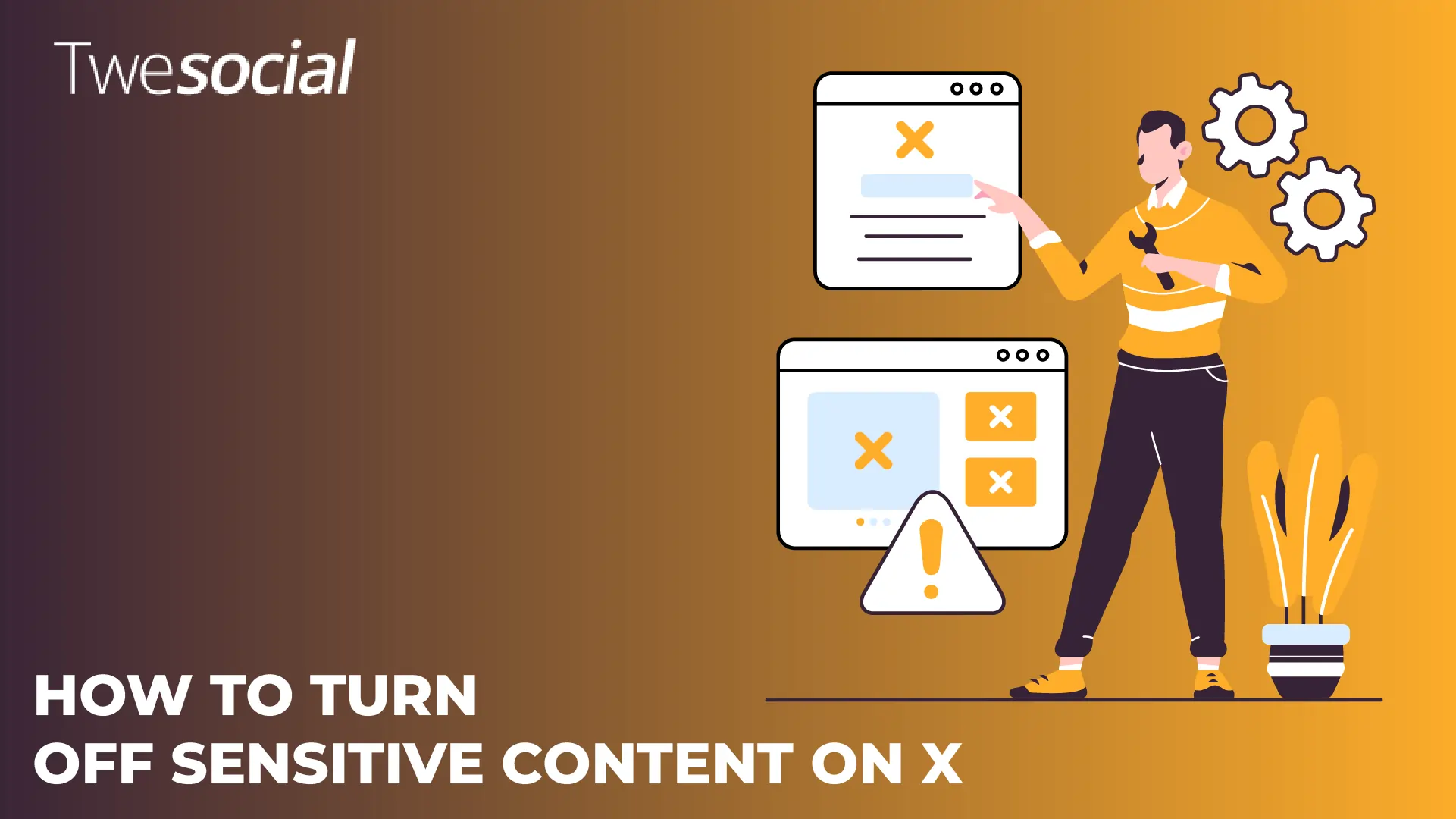Learning how to turn off sensitive content on X transformed my daily scrolling experience last month.
I was tired of seeing those annoying gray warnings blocking tweets and sensitive media.
After figuring out the right settings, I can now see the content I want without those constant interruptions.
Here at Twesocial, we’ve helped a ton of users customize their X account experience to show exactly what they want to see.
If you’re annoyed by constant warnings or just want to take complete control over your feed, follow this guide to learn exactly how to turn off sensitive content on X.
Key Takeaways
- Access privacy settings to control what content appears in your feed
- Learn to disable sensitive content warnings in just a few clicks
- Understand how to view sensitive content on different devices
- Adjust settings for both mobile and desktop versions
- Know which warnings can’t be turned off (and why)
What Is Sensitive Content On X?
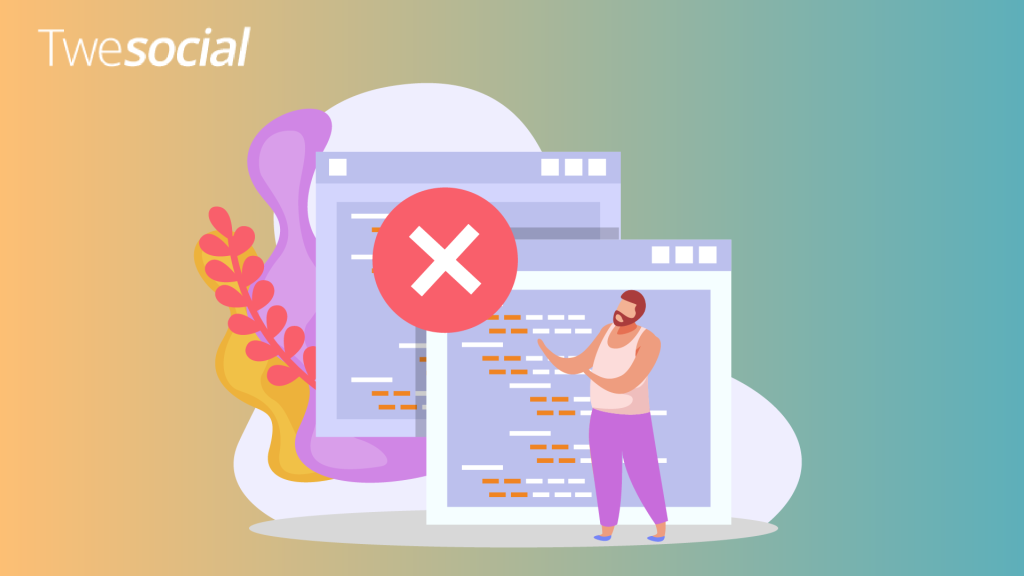
Before diving into how to turn off sensitive content on X, let’s understand what the platform considers sensitive.
If you already know how to use Twitter, you’ll know that X labels tweets with graphic imagery, nudity, adult themes, or controversial topics as sensitive media.
When X’s system identifies something as sensitive, it adds a warning label that you must click through to view sensitive content on X.
This feature protects users from unexpectedly seeing material that may be sensitive and that they might find disturbing.
Did you know? Approximately 60% of young individuals have encountered sensitive content online without actively seeking it, leading to sustained emotional impacts.
How To Turn Off Sensitive Content On X: Mobile App Method
Let’s start with the most common way people use X – through the mobile app. Here’s how to change your settings:
- Open your X app and tap on your profile picture
- Go to “Settings and privacy”
- Select “Privacy and safety.”
- Tap on “Content you see”
- Find “Display media that may contain sensitive content” and toggle it on
Remember to check both Android and iOS settings, as they sometimes have slightly different menu structures.
Android users might find additional options under the Privacy section.
When you turn off restrictions on X, you’ll immediately notice more content appearing without the warning screens. Your feed will flow more naturally without those interruptions.
Desktop Method To View Sensitive Content on X

If you prefer using X on your computer, the process to see potentially sensitive content is slightly different:
- Log in to X on your browser
- Click on “More” in the left sidebar
- Select “Settings and privacy.”
- Click on “Privacy and safety.”
- Choose “Content you see”
- Check the box for “Display media that may contain sensitive”
This works for any browser and gives you the same control as the mobile version. Unlike when you view Twitter without an account, logged-in users have full control over these settings.
How To Handle Specific Sensitive Content Types
X offers different controls for various types of sensitive content. You might want to disable sensitive content warnings for some categories while keeping others:
Violence and Graphic Content
You can choose to include sensitive content related to conflicts or accidents while still filtering other sensitive media. Look for these specific toggles under the “Content you see” section.
Adult Content and Nudity
To enable adult content on X, you’ll need to verify your age in your account settings first. Then use the same path through privacy settings to adjust what appears in your feed.
Settings for nudity are controlled separately from violence and require additional verification.
When adjusting these settings, try creating a test search with terms that might trigger warnings. This helps confirm your new settings are working correctly across your X account.
Limitations You Should Know For Your Tweets
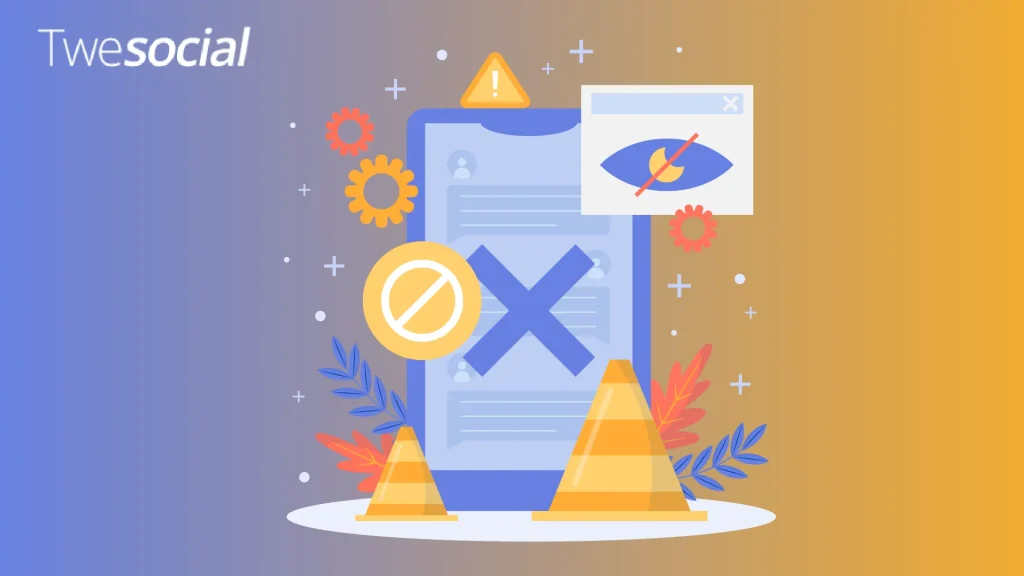
Even after you turn off sensitive content on Twitter, some cautions can’t be removed. X will still show a warning for:
- Content that violates platform rules
- Certain political or extremely graphic media that may contain materials that are sensitive
- Posts that have been specifically flagged by many users
These restrictions exist to protect the platform and comply with various regulations. If you’re still seeing too many warnings, try unfollowing accounts that frequently post flagged content.
Troubleshooting Common Issues
If you’ve followed the steps to turn off sensitive content on Twitter but still see warnings, try these fixes:
- Log out and back into your X account
- Update your app to the latest version
- Clear your browser cache if using a desktop
- Check if your account is set to hide sensitive content by default.
If you find that certain content wasn’t marked as sensitive but should have been, you can also report these posts to help improve the filtering system.
If you create content yourself, you can also post to help others. When you flag your posts as sensitive, you’re helping other users who may not want to see certain content.
This consideration helps everyone have a better experience with their tweets, and once your settings are optimized, you can buy Twitter views to grow your exposure.
Conclusion
Knowing how to turn off sensitive content on X puts you in control of your social media experience. Now you can enjoy a more personalized feed without constant interruptions.
At Twesocial, we believe in helping users get the most from their social platforms.
If you want more control, these settings adjustments make a big difference.
Remember that these settings are personal – choose what works best for you and your comfort level with different types of content.
Frequently Asked Questions
How to get rid of the sensitive content warning on X?
Go to Settings and Privacy → Privacy and Safety → Content You See → Display media that may contain potentially sensitive content and toggle it on.
This removes most cautions except those for content that violates platform policies, an important thing to know when you’re learning how to turn off sensitive content on X.
How to enable adult content on X?
First, verify your age in account settings, then go to Privacy and Safety → Content You See → Display media that may contain sensitive material and enable the toggle.
Make sure “Hide Adult Content” is turned off in the same section.
How to see sensitive content on X Twitter?
On the mobile app, tap your profile → Settings and privacy → Privacy and safety → Content you see → Enable “Display media that may contain sensitive” content.
On a desktop, follow a similar path through the More menu to find these same settings.
How do I turn off restrictions on X?
To turn off restrictions on X, go to Settings → Privacy and Safety → Content you see → enable “Display media that may contain sensitive” content.
You might need to adjust multiple toggles for different content types to fully turn off restrictions.